A Quick Review of the Chuwi SurBook Tablet PC
The Chuwi SurBook that has been promoted and marketed as an affordable 2-in-1 PC tablet looks like a spitting image of the Microsoft’s Surface Pro 4. However, SurBook, which took form as an IndieGoGo campaign promises to pack the 2-in-1 punch minus the hefty price tag. It is pitched as an interesting alternative to the pricey Surface Pro, and delivers admirably well on that premise.
Chuwi SurBook Tablet’s Design
The SurBook is essentially a replica of the Microsoft Surface Pro 4 as far as the looks and design are concerned. This 2-in-1 tablet PC from Chuwi sports the same 12.3-inch diagonal screen size, 2736×1824 pixels of display resolution, brushed-metal frame, and a kickstand that can be deployed around 135 degrees, similar to the Surface Pro 4.

The chassis here is made of magnesium alloy, lending the device a strong and light build along with great heat conducting capabilities. It is for this reason that the SurBook does not employ any fans or grilles. The generated heat just spreads across the chassis, which absorbs it acting like a massive heat sink. And so, the only grilles on the SurBook’s surface are the ones located on the two speakers placed on either side of the tablet.
The bezel running the screen in width variation of 15 and 18 mm is so thin that it appears almost inconspicuous. For a tablet of its size, a near bezel-less display isn’t exactly a good thing, as it interferes with the ability to hold the device firmly to some extent. On the top edge, you have the power button and volume controls, whereas the four ports – an audio jack, two USB Type-A, and one USB Type-C ports – are placed on the right.

The SurBook does not have any inbuilt HDMI ports and hooking it up to an external monitor requires an additional adaptor. A microSD card slot is placed underneath the kickstand. The keyboard connector here is a Type Cover, which is another typical Surface Pro lookalike feature on this device. On its own, the tablet weighs less than 1 kg – precisely 957g – but the keyboard adds another 309g to it, bringing the overall weight to nearly 1.2 kg. At 9.4 mm, the footprint of the tablet minus the keyboard is smaller than a standard A4 sheet, which brings in a great element of portability at least in its tablet avatar.
SurBook Tablet PC Features and Specs
In its bid to keep the price of the SurBook on the lower side, Chuwi has used a lot of cheaper components as compared to the Surface Pro 4. The first distinct difference is the use of Intel Celeron N3450 quad-core processor as opposed to the 2.4GHz Intel Core i5-6300U processor used in the Surface Pro 4. This alone accounts for a significant price difference of $174. Other cost-cutting measures include the use of eMMC storage instead of an SSD and a DDR3 memory instead of LPDDR4.
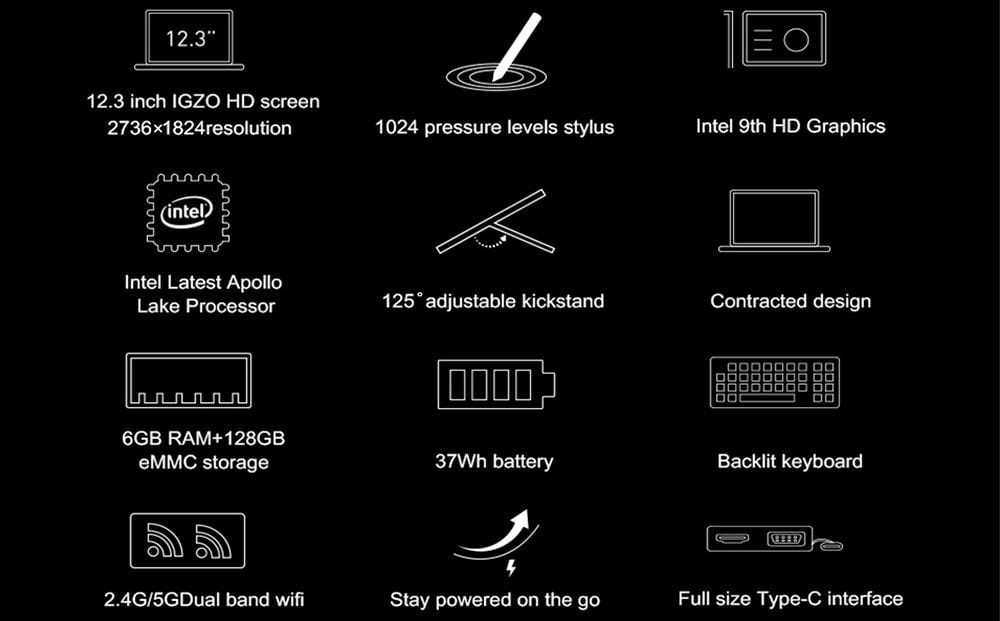
However, a lack of M.2 slots on this tablet PC means there is no way to upgrade the storage options here. The display is on par with the Surface Pro 4, which is predictable since the SurBook uses the same screen as its Microsoft variant. So, you can expect great viewing angles, vibrant color, and image quality. The keypad comes with large keys and offers a decent feedback. The touchpad too is easy to use and fairly accurate. However, as is expected from a 2-in-1 device, the keypad and the touchpad do not offer the seamless experience of using a traditional laptop. Some flex while touch-typing in speed and struggle to navigate the touchpad correctly is expected.
Some other key specs of the Chuwi SurBook include Intel HD Graphics 500 card, 6GB of DDR3-1600 RAM space, 12.3-inch screen with a 2736×1824 pixel resolution display, 128GB eMMC Sandisk DF4128 storage, 5MP rear and 2MP front cameras, a 5000 mAh battery, and 802.11ac Wi-Fi and Bluetooth 4.0 support.
Performance
The first thing that strikes you about the Chuwi SurBook is a small blip in its construction. The USB Type-C port here is longer than average and that can be a bit of a problem when inserting standard Type-C connectors such as adaptors in this port. Apart from this, the SurBook is a device that displays quality with its sturdy, well-built structure.

The stylus pen included with the SurBook has a smaller tip, and the manufacturers claim, this has been done to improve its functionality, as it offers 1,024 levels of pressure sensitivity and can be angled up to 30 degrees, thereby eliminating the need for a physical touch on the screen. The display is designed to support a 10-point multi-touch but that does not make the screen overtly reactive. Despite the material of the display screen, you don’t have to worry about unsightly fingerprint marks dotting the screen after every use.
In terms of performance, the SurBook fares as an above average device that excels in some areas and lags behind in others. The onboard storage is one such feature that leaves you wanting for more. The same is true for the battery performance that offers a run time of 6-7 hours on a full charge. The integrated Intel HD Graphics 500 chip also seems to be lacking the firepower needed to bring alive the 4.99 million pixels placed on the SurBook panel.
Verdict
Priced at $435, the SurBook 2-in-1 tablet PC by Chuwi is definitely a bargain despite some glaring drawbacks such as the underwhelming battery life, problematic USB Type-C port, and lack of HDMI connectivity. The stunning screen performance and great value for money are definitely the two winning points of this 2-in-1 tablet PC. By developing the SurBook, Chuwi seems to have played it smart in identifying a market opportunity and delivering a product that caters to that niche. The SurBook incorporates some of the key features of the Surface Pro 4 and delivers them at a Surface 3 price. It is a device with great potential to almost single-handedly take on the market created by the Surface brand.



