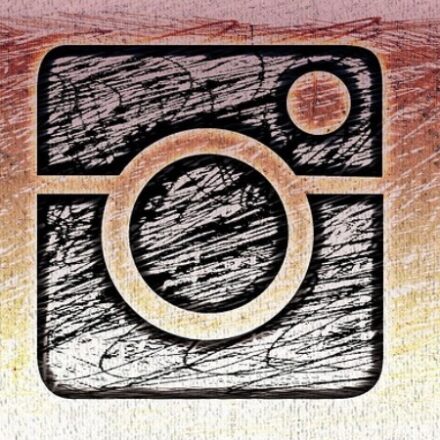Have you ever noticed a faint red light near your Android phone’s camera? This seemingly innocuous glow can spark curiosity and concern. Worry not, for this article delves into the reasons behind this phenomenon.
Below are the main reasons you might see a red light next to your camera
1. Infrared emitter: The Night Vision Hero
Many Android phones utilize an infrared (IR) emitter, which appears as a red light, to enhance low-light photo and video quality. This light is invisible to the naked eye but assists the camera sensor in capturing details that would otherwise be lost in darkness. This is especially helpful for selfies in dim environments or capturing atmospheric night scenes.
So basically, when you try to take photos in the dark, especially of yourself, this little feature helps a lot.
2. Proximity Sensor: An Invisible Ally
Another reason for the red light might be the proximity sensor. This sensor, located near the front camera, uses infrared light to detect objects close to the phone’s screen. This functionality ensures that the display turns off automatically during calls when your ear is near the phone, preventing accidental inputs.
3. Facial Recognition Assistant: Unveiling the Dots
Some Android devices equipped with facial recognition technology utilize a dot projector, which comprises several tiny lights, including a red one. These dots map your facial features, enabling secure unlocking and other features.
4. Notification Alert: A Glimmer of Information
On some Android phones, the red light near the camera doubles as a notification LED. This light blinks or glows continuously to alert you about missed calls, messages, or low battery levels.
5. App Activity: A Telltale Sign
Certain apps, particularly those utilizing the camera or microphone, might activate the red light to indicate their active status. This helps you know when an app is accessing your privacy-sensitive resources.
More reasons to consider:
- The red light’s purpose and behavior can vary depending on your specific Android phone model and its features.
- If the red light is blinking continuously or exhibits unusual behavior, it’s recommended to consult your phone’s user manual or contact the manufacturer’s customer support.
- Some apps and custom settings allow you to disable the red light functionality if it isn’t needed.
Conclusion
The red light on your Android phone near the camera isn’t a cause for concern. It serves various purposes, from enhancing low-light photography to assisting with proximity detection and facial recognition. Understanding the reason behind this light can help you utilize your phone’s features more effectively and alleviate any unnecessary anxieties.