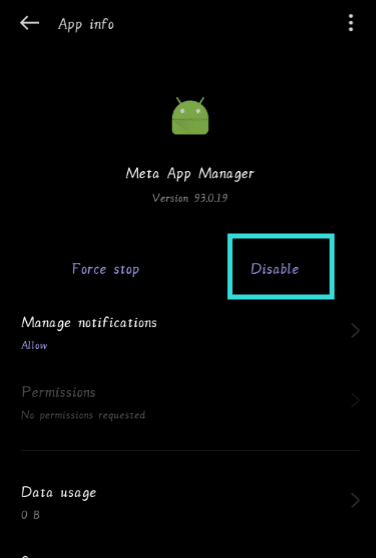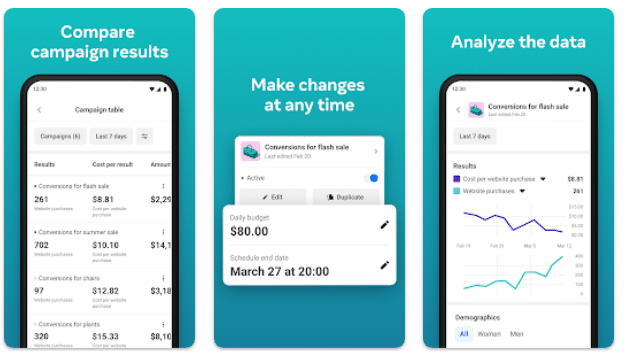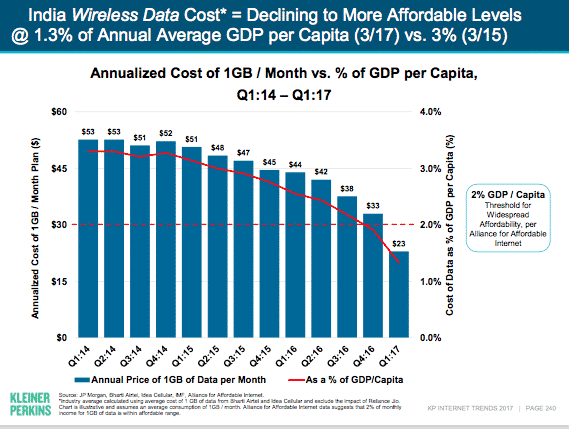Some people notice that their Android phone has app manager apps installed on their phone, and more specifically, the Meta app manager app which not a lot of people understand what it does, and if you really need it or not. Well, this post will figure all this out right now.
What is the Meta App Manager on Android
As the name of the app suggests, this is an app from Meta and it will be pre-installed on your phone. That means you will not find it in the Play Store or will not have to install it yourself. This app actually remains hidden. So you will not find it on the app drawer.
However, when you will look into the Apps settings under the Settings menu, you will find it with all the other apps.
The app basically just tracks your activity across multiple Meta apps such as:
| Threads | Messenger |
Some say that the app actually optimizes the performance of the other Meta apps. Also, it is reported that this one assists on managing updates of the other Meta apps.
On the other hand, some also say that the app is actually used for tracking your online behavior for offering you personalized data while you use other Meta apps. In short this app is used to enhance your user-experience when you are using apps like Facebook or Instagram.
All in all, many users have disabled the app. And it didn’t cause any issues on their phone. So it is clear that it is not an essential app. But it is important for Meta. So if you don’t need this app, you should get rid of it. We will talk about all these in the next section.
Should I Keep Meta App Manager on my Phone?
It is up to you. The Meta app is not harmful. Also, it doesn’t help you in any way. It is an app pre-installed by Meta Inc. and your phone manufacturer for their own gain.
So if you don’t want to keep the app installed in your phone, then you can definitely get rid of it. On the other hand, if you don’t have any issues with the app running in the background, then you can keep it.
Can You Uninstall Meta App Manager?
Yes and no. Typically, this app will be pre-installed on your phone. And like any other pre-installed apps, you cannot uninstall them. If you want to uninstall any pre-installed app you will not find the uninstall button. In that sense, we can say that you cannot uninstall the Meta App Manager app from your phone.
However, if you are tech-savvy and want to get rid of the app anyway, there might be a way to do so. In that case, you will need to use ADB (Android Debug Bridge) and uninstall the app from your phone. But this is a tricky process. So if you are not familiar with it, you should not proceed.
How to Disable Meta App Manager?
You have just come to know that it is not possible to uninstall the Meta App Manager app from your android phone. But what if you don’t want this app to function in the background. In that case, you can disable the app from the settings
If you disable the app, then it will not run in the background. However, it will still be on your phone. When you can’t uninstall an app, it is better to disable it. Here’s how to disable the Meta App Manager app on your phone.
Steps to Follow
- First of all, you need to go to the Settings menu on your phone
- Then you have to go to the Apps option
- From there you will need to tap on the App management option
- On the next page, you will find the list of all the apps that are installed on your phone
- So from there, you have to scroll down and tap on the Meta App Manager app. You can search for it too
- Now, you have to tap on the Disable option from there
- For some of you, you might have to enter the lockscreen PIN code to confirm the new settings
- Once you have done that, you will see that the app is now disabled
- You can enable the app by following the steps mentioned above, and tapping on the Enable button if you want to
For the record, the steps mentioned above is for Android 12 version. If you have any other android version, some of the steps might vary. However, the main idea of the process of disabling the app is almost similar to these steps. So you should be able to figure it out for your own phone with different android OS version.
Are there any Similar Apps on Android?
Yes. There are other similar apps like the Meta App Manager available. For instance, you might find out that there is an app named Meta App Installer on your phone. This is a similar app to the Meta Manager app.
This app also works similar to the Meta App manager. You will not be able to uninstall it. However, you can disable it. So if you think you don’t need the app, you should disable it.
Is Facebook App Manager and Meta App Manager the Same App?
No. Facebook used to have an app named Facebook App Manager. With the help of that app, you would be able to manage all the pages you are a moderator or admin of on Facebook. The page manager app has more features compared to the main Facebook app in terms of pages. As a result, people would use that particular app for managing their Facebook pages.
On the other hand, the Meta app manager app is a pre-installed app. You will not see this on the app drawer. Rather, it will be running on the background. And you cannot launch or use the app actively. That means you cannot manage any pages or anything related to Facebook or other Meta apps with this app. So the Facebook Manager app and the Meta App Manager app are not the same.
Sum Up
You should now have a good grasp on the idea of the Meta App Manager on your Android phone. In short, it is a pre-installed app on android from Meta. (formerly Facebook).
This app is actually associated with Facebook and other similar apps from Meta, Inc. It is not a harmful app. However, it is not also a very essential app for your phone’s usual functionality. You can disable the app if you want to.