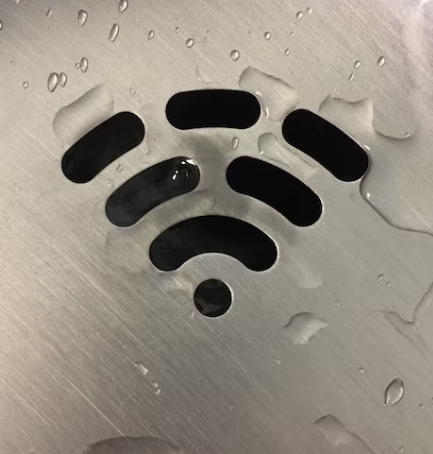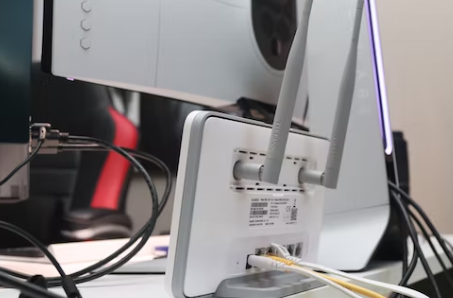Wi-Fi networks are everywhere and with the touch of a button, we can connect our android devices to such networks. We all know that it is possible to connect to only one Wi-Fi network at the same time. However, is it possible to connect to two Wi-Fi networks at once?
If you are also trying to find out the answer to this question, then this post is for you.
Here we will be discussing a lot about the connection between android devices and Wi-Fi networks.
In addition, we will offer some tips and tricks to help you get the best out of any Wi-Fi network.
So let’s cut to the chase…
How to Connect to Two Wi-Fi Networks At Once on Android
Actually, it is not possible to connect your phone to two Wi-Fi networks at the same time.
However, there are some tricks you can use to connect your phone to different yet multiple networks.
Here are some methods you can try to achieve that.
Method #1: Wi-Fi and Ethernet Connection
The first method we are going to share is a tricky one.
In this case, we will be suggesting you use both Wi-Fi and a wired connection.
First of all, you will need a USB-C to Ethernet adapter and your phone should have a USB-C charging port.
Also, you will need an Ethernet cable.
So once you have those, you should connect both your router and the Ethernet adapter using the Ethernet cable.
Then you have to connect the Ethernet adapter to your phone.
Now, you will see that your phone is connected to the intent using that wired connection.
At the same time, you can open the Wi-Fi connection settings on your phone.
Then you can connect to any Wi-Fi network around you.
That means you are now connected to two different internet networks at the same time.
However, you will be able to use only one connection at once.
Method #2: Multiple Wi-Fi Connection
The second method might not work for everybody.
Some of the latest android phones have the ability to connect to multiple Wi-Fi networks at once.
So if you have a phone that supports multiple Wi-Fi connections, then you can try this method.
In order to do that, you will have to connect to a Wi-Fi network first.
After that, you can connect to another Wi-Fi network.
If everything goes right and your phone supports this, you will see that you are connected to both of the networks.
On the other hand, if your phone doesn’t support this feature, you still can connect to multiple Wi-Fi networks.
However, you will not be able to use them simultaneously.
In this case, whenever you will connect to a new Wi-Fi network, the previously connected Wi-Fi network will be disconnected automatically.
Also, some newer smartphones have a feature like ‘Wi-Fi Assistant’.
This feature allows the phone to search for the best Wi-Fi network in the background automatically.
So, whenever it finds a better Wi-Fi network compared to the one that is currently connected to, it will switch to the better one on its own.
Frequently Asked Questions
In this section, we will talk about more networking stuff.
Q1: Can You Connect a phone to multiple Wi-Fi networks at once?
A: Technically, you cannot connect to multiple Wi-Fi networks at the same time. Normally, your phone only supports one Wi-Fi connection at a time.
So if you try to connect to another Wi-Fi network, it will be disconnected from the previous Wi-Fi network first. After that, your phone will be connected to the newer Wi-Fi connection.
However, there are some advanced methods available to connect to multiple Wi-Fi networks at the same time. But these are not viable and complex to execute. So we don’t recommend them.
Q2: Can you increase your android phone’s internet speed by connecting to multiple Wi-Fi networks at once?
A: No. Many people think that if they connect multiple Wi-Fi networks to their phones, their internet speed will multiply as well.
However, the problem is that you cannot connect your phone to multiple Wi-Fi networks at the same time.
So it is not possible to increase the internet speed of your phone by connecting to multiple Wi-Fi networks.
The only way to increase your internet speed is to change the ISP (Internet Service Provider). If you get a connection with a higher speed, your internet speed will increase.
Q3: What is the most important thing for a good online gameplay experience?
A: Many people think that a high-speed internet connection is the main requirement to get a good online gameplay experience.
However, there are a few other things to consider.
For instance, the ping and the distance between the gamer and the server, latency, packet loss, and so on are some of the most important things to consider while you are playing an online game.
If you want the best online gameplay experience, you should get an internet connection that has low ping, low latency, low packet loss, and low jitter.
The internet speed does matter. However, it is not the primary thing to be concerned with.
If you have just a 10 Mbps stable connection, it will be more than enough to play most online games.
Q4: What can you do to your internet connection to improve your online gaming experience?
A: First of all, you should choose a stable internet connection. Don’t just go for the ISP that is offering the highest internet speed.
You have to get the one that has low ping, low latency, low jitter, and routing near the server of the game you will play.
Also, if you use a Wi-Fi connection to play online games, you will face jitter or packet loss in your gameplay. And this will drastically decrease your gameplay experience.
The solution to this is to get an Ethernet cable and then you should connect your router to your phone or PC via the Ethernet cable.
Once you play using an Ethernet cable, you will see the gameplay is more stable and smooth.
Q5: Is dual-band Wi-Fi similar to connecting to two Wi-Fi networks at once?
A: No. Dual-band Wi-Fi doesn’t mean that you can connect to two Wi-Fi networks. Dual-band Wi-Fi is a feature of Wi-Fi technology.
The two Wi-Fi bands are 2.4 GHz and 5 GHz. The 2.4 GHz band has larger coverage but less speed support
While the 5 GHz band has smaller area coverage but high speed. So if your phone has dual-band Wi-Fi that means it supports both 2.4 GHz and 5 GHz Wi-Fi connection.
However, it doesn’t mean that it can connect to two different Wi-Fi connections at the same time.
Similar to your phone, if your router supports dual-band Wi-Fi, then it will be able to provide both types of Wi-Fi band connections to other devices.
Q6: How to increase the internet speed of your android phone?
A: There is no magic to increasing the internet speed of your Android phone out of thin air. The only method to increase your internet speed is to get a new higher speed internet connection.
Still, there are some tips you can follow to get the best out of your internet connection.
First of all, you should get a good router. Next, you should use the 5 GHz Wi-Fi band if possible and it will also be better if your phone is closer to the router.
Q7: Can you connect your phone to the internet via an Ethernet cable?
A: Yes. You can easily connect your phone to the router via an Ethernet cable. However in order to do that, you will need a USB-C to Ethernet cable adapter.
After buying that, you will connect one end of the Ethernet cable to the router.
Then you should connect the other end of the cable to the adapter and then you need to connect the adapter to your phone.
After that, your phone should recognize the adapter automatically and you will get a wired internet connection that will be faster and more stable.
Summing it up
Most of us cannot live without the internet and using a Wi-Fi connection is the fastest and easiest way to stay connected to the internet.
Here, we have talked about how you can or cannot connect to multiple Wi-Fi networks simultaneously.
In addition, we have also answered some frequently asked questions about this particular topic.
We hope this post helped you to clear up the confusion about Wi-Fi networks.
If you have found this post useful, don’t forget to share it with others.
Moreover, if you have any more questions or suggestions, you can let us know in the comments below!