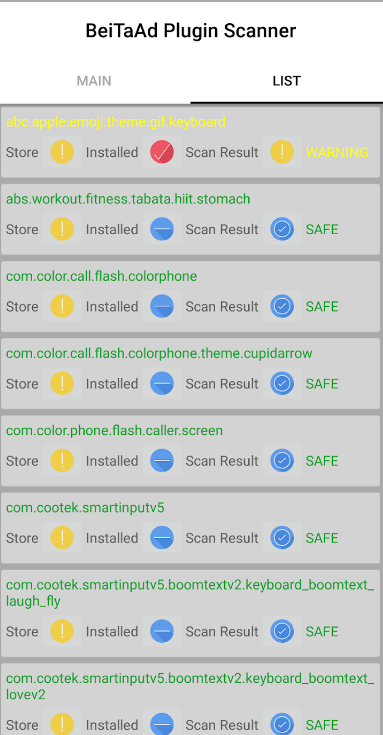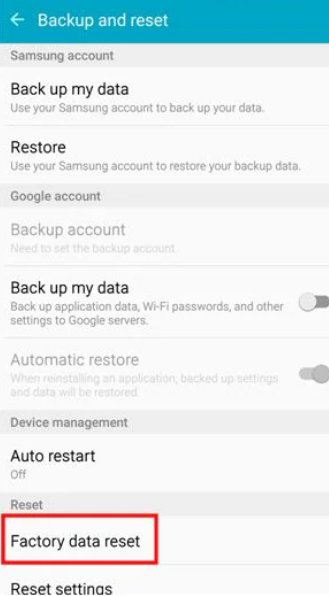Many of our readers have complained that they are facing issues with the Beita plugin. But what is this plugin? How can you get rid of it? Or should you get rid of it or keep it? Don’t be afraid because we will be answering all of these questions in this post.
In addition, we will also share some beginner-friendly guides on how to remove beita plugin from your android phone. So keep reading the rest of the article to know more about this in detail.
Let’s begin…
How to Remove Beita Plugin from Android?
As per the general consensus, it is clear that you should remove the beita plugin from your android phone. However, the problem is that the plugin is hidden. So it is hard to uninstall it.
But don’t worry. Because we have some effective guides you can follow to get rid of this suspicious plugin from your phone. We will share them one by one. And you can try each of them and find the best one for you.
Method #1 Uninstall the Faulty Apps
We have already told you that the beita plugin is associated with some 3rd-party apps. So if you want to remove that plugin you need to actually uninstall those apps.
After uninstalling those apps, you will see that the beitaAd plugin has disappeared from your phone.
Now, you need to find those dubious apps and uninstall them. We don’t have the list of all the apps that contain the beita plugin. However, we have some of their names and we will share them with you.
Apps that Contain the Beita Plugin
Nowadays, Google is very secure about its Play Store. So you will not find many harmful apps in the store. However, back in the day, there were a lot of such suspicious apps on the Play Store.
Also, if you have downloaded and installed apps from unofficial sources, those apps might contain the beita plugin as well.
So you should not use install apps from outside of the Google Play Store.
Anyway, we have found out that some problematic apps that contain the Beita plugin are:
- Drink Water
- Apple Emoji
- Smart Radio FM
- Logo Creator
- Phone Color Screen
- ManFit
- Scan Soft
- Smart Scan
- Smart Scan -QR & Barcode Scanner Free
- Relax Music, Step Tracker
- Learn Chinese app
- TouchPal
- Nature Music app
- Love Cute Keyboard
- Co-reader
- Daily Pedometer, and so on
These are some of the notable apps that were found to contain the BeitaAd plugin. So if you have any of these apps installed on your phone, you should uninstall them.
Next, you should restart your android phone. After that, you should check whether the beita plugin is available there or not.
Also, many people complain that this plugin is available mostly on some Chinese apps. So you should also check if you have installed any suspicious Chinese apps. Then you should uninstall those apps.
Method #2 Uninstall Recently Installed Apps
Now if you have researched but couldn’t find the app that is the culprit yet. Then we have a tip for you. You should check the app list and look for the apps that you have installed recently after which this problem started to appear.
Typically, you will find a number of apps that you have recently installed. Simply, uninstall them one by one and check if the ads appear once again or not.
Even after all this, if you are seeing the Beita plugin issue on your phone, then you can use the BeiTa Plugin Scanner app. This is a free app you can find on the Play Store.
This app can scan all of your installed apps and find out if many of those apps contain the BeitaAd plugin. If you find out apps with warnings, then you should uninstall that app.
Method #3 Perform Factory Reset on Your Phone
If you have tried the methods mentioned above yet the problem exists then you can try this one.
In this section, we are telling you to perform a factory reset on your phone. Once you do that, all of the 3rd party apps will be removed from your phone.
That will also delete the app/s that contained the BeitaAd plugin. However, before you factory reset your phone, you should take a backup of everything. Because all the data will be deleted from your phone after the factory reset.
Now, the process of factory resetting your phone will not be the same for all. It will vary depending on the version of the Android OS you are using.
Still, we will share a method that would be somewhat similar to all the android OS versions. So you can follow along.
Factory Reset For Oppo Android Phones
- First, you need to go to the Settings option
- Then scroll down and tap on the System settings option
- After that, you will need to scroll down again and tap on the Backup and reset option
- Next, you should tap on the Reset Phone option
- After that, you need to tap on the Erase all data option (you should of course take a backup of your data prior to that)
- In doing so, you will be prompted to enter your PIN or password to confirm the task
- After that, you will need to confirm and wait for the phone to perform its job
Once the process is complete, your phone will restart. You need to set it up once again. After that, you should check out if the beita plugin is still there or not.
Factory Reset for Samsung Android Phones (Android version 5.0 or above)
- First, go to the Settings menu
- Then you need to tap on the Backup and reset option
- After that, you need to tap on the Factory data reset option
- Next, you will need to tap on the Erase Everything button
You might have to enter your PIN or Password to confirm this step. Once you do this, you will see the factory reset has been performed.
Factory Reset for Samsung Android Phones (Android version 5.0 or below)
- As usual, you need to navigate to the Settings menu on your phone
- After that, scroll down and tap on the General & Backup and reset button
- Then, you will need to tap on the Factory data reset button
- Next, you will have to tap on the Reset Device option
- After that, you will need to tap on the Delete all button
If you have followed the steps above, you will see that your phone was formatted to its factory settings.
FAQs on Removing BeitaAd Plugin from Android
If you have read the information above, you should be aware of how you can get rid of that plugin. Now, we will be answering some burning questions regarding this Beita plugin in this section. So here we go.
Q1: Is the Beita Plugin Harmful to your Android?
A: Yes. The BeitaAd plugin is not an app. Rather it comes packed with some 3rd party apps. As a result, it becomes very hard to find this one. Rather it is always hidden behind the seen.
However, this plugin is not directly harmful to your phone. Rather, the problem with this plugin is that it shows popup advertisements randomly. And this might get annoying for most users.
So even though this is not a very dangerous malware, it is indeed a frustrating one. So you should get rid of this if you can.
Q2: Is the Beita Plugin a Virus?
A: No. The beita plugin is not a virus. However, it is definitely a problematic program. It pushes pop-up ads randomly. And you cannot stop those ads.
So even though this is not a virus. You should get rid of the plugin to improve the user experience of your android phone.
Q3: Is the BeitaAd Plugin shows ads?
A: Yes. It is a hidden plugin on some android phones. And this plugin comes with some 3rd party apps you have installed on your phone.
The purpose of that app is to show ads to the user randomly while they are using their phone. So it actually very annoying to have this plugin on your android phone.
Q4: Can I turn off Beita plugin?
A: No. This plugin is hidden. So you can’t stop this one manually. However, you can uninstall the apps that bring this plugin to your android phone.
That way you will not have to see those annoying ads on a regular basis.
Q5: Is Beita plugin available on all Android phones?
A: No. By default, you will not find this plugin on every android phone. There are a few dubious 3rd party apps that contain this plugin. And if you install those apps on your phone, then you will find this plugin.
Q6: Should I keep Beita plugin on my android phone?
A: We would recommend removing the beitaAd plugin. Because this is a plugin that shows ads without your permission. And it is very annoying to face this issue on a regular basis.
So you should remove it. Above, we have shared multiple ways to do so. You can follow those to get rid of this problematic plugin.
Q7: Is the Beita plugin Still Available on Android?
A: Google has become very strict with its inspection of 3rd party apps. So they have Google Play Protect on their Play Store. And this app is pre-installed on all android devices.
This app scans all the installed apps on your phone from time to time. So if it finds such suspicious apps, it will disable them and warn you to uninstall those apps.
Also, the Google Play Store has more improved security scans. As a result, such malware-packed apps cannot be on Google Play Store anymore. Nowadays, we think the beita plugin has disappeared.
Still, you need to be careful about installing 3rd party apps from outside of the Google Play store or unofficial sources. Because those apps could have beitaAd plugin or similar types of annoying malware.
What is the Beita Plugin on Android Phones?
If you are still with us, then let’s know more about this plugin here. The beita plugin is a mysterious one. Manny users have many different opinions about this. Some say it is a good program.
While on the other hand, some say it is a very harmful one. Having heard this type of contradicting opinion, we have started to begin our research.
After thorough research on this topic, we have found out that this is actually a very problematic plugin.
As a matter of fact, it is a sneaky one too. Because you will not be able to find it directly on your phone if you look for it in the app list.
So what is this plugin? The beita plugin is an ad pusher plugin. That means it comes with some 3rd party apps. So when you install those apps, this plugin will also be on your phone.
It will work in the background all the time.
And the beita plugin will show different ads randomly on your phone’s screen or the notification bar. These are called push notifications. And to be honest, these are very annoying to face all the time.
So the beita plugin is not a virus. But it is a tricky ad pusher malware. As a result, it can take away the best user experience for any android user.
As this one runs in the background, it becomes hard to detect it as well. Still, our suggestion would be to get rid of this annoying plugin from your android phone. You can keep it too.
But the ads will keep appearing because of it. So the best thing to do with this plugin is to remove it.
Wrapping up
From the discussion above it is clear that the beita plugin is not suitable for your Android. And you should remove this to be on the safer side. However, it is a bit tricky to remove this harmful plugin.
As a result, we have shared all the methods you can try to follow to get rid of this.
We hope this post was helpful to you. And if you have liked this post, you can share this with others. Before you go, you can read our post about How to Rename Files on Android. Naming and Renaming Files Guide.
Furthermore, if you have any questions or suggestions don’t hesitate to let us know in the comments below!