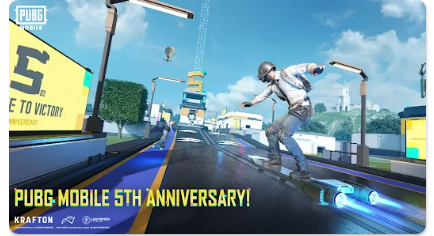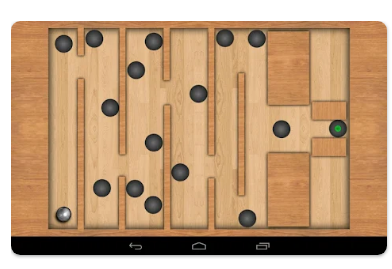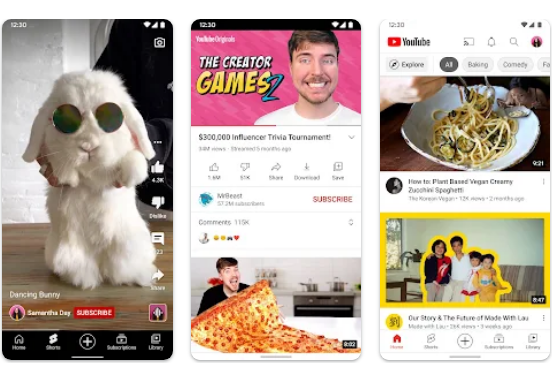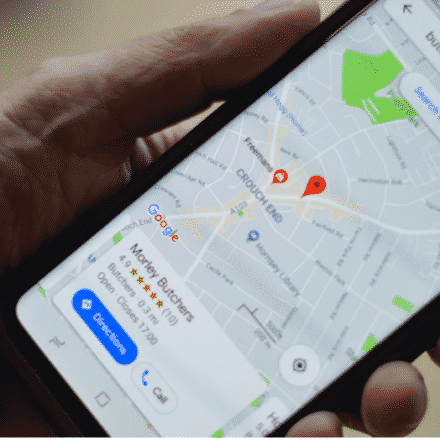Nowadays smartphones come packed with a number of different sensors. All of those sensors are very useful under different circumstances. One of those sensors is the ‘Gyroscope’ sensor. You might have already heard about this essential piece of sensor already.
Most Android devices already have this sensor. Some of the older models eventually don’t have this sensor.
So could you add the gyroscope sensor to your android devices?
We will answer this question and talk about different kinds of other sensors in this post.
So if you are ready, let’s dive right in…
Is it Possible to Add Gyroscope Sensor to Android Devices?
The answer to this question is ‘No’. Unfortunately, you cannot add a this sensor to an android device. Why though? Because the Gyroscope sensor is a hardware piece, not software.
If it was software you would be able to install it without any problem.
However, you cannot add or remove any hardware parts of a device without causing some problems.
If you want to add a gyroscope to a device, you will have to re-engineer it.
Still, it is not a simple process. And if there is any gyroscope support for your device, it will not be possible to add one manually.
If your device has a Gyroscope sensor, you will be able to know it from the specification description of your phone.
If the gyroscope sensor is not specified in the description, then you should choose another model that has a Gyroscope sensor.
Because this is a very important sensor and it can come in handy in using some apps and playing some games.
What are other Sensors Found on Anodird Phones
Technology has advanced a lot.
Nowadays, you will find numerous types of sensors used in android smartphones.
The pricier and better your phone, the higher the amount of sensor would be available on it.
Some of the most common sensors are an accelerometer, gyroscope, magnetic field sensor, proximity sensor, heart rate sensor, ambient temperature sensor, barometer, magnetometer, light sensor, relative humidity sensor, and so on.
Let’s talk about some of these sensors in minor detail.
Accelerometer Sensor
The most common sensor available on smartphones is the accelerometer sensor.
From the name of the sensor, many think that this is a sensor that can detect speed.
However, this sensor can only detect the direction of the speed.
Or simply put, the accelerometer sensor detects the orientation of your phone.
Some other sensors like the gyroscope also help the accelerometer sensor for producing important data.
Proximity Sensor
Another very common and important sensor is the proximity sensor.
On some old android models, this sensor was not available.
Typically, this sensor is found on top of the phone’s bezel next to the selfie camera.
This sensor can detect whether there is an object or not near your phone.
So when you are on a call, the phone’s proximity sensor detects that.
It detects your face next to the sensor.
In doing so, the screen of your phone can turn off automatically.
So it saves you from tapping the screen accidentally with your face.
Once you will move the phone from next to your face, you will see that the screen wakes up automatically.
It is also possible because of the proximity sensor.
This sensor is used for some other features as well.
For instance, if you have silenced a phone call by turning the screen of your phone down, then it was done by the proximity sensor.
Also, when you are snoozing or turning off an alarm by turning the face down of your phone, it is also the work of the proximity sensor.
Heart Rate Sensor
As the name suggests, this sensor can monitor your heart rate.
This is not available on many android phones.
Samsung actually first introduced the heart rate sensor on the Galaxy S and Note Series.
Then some other brands also followed their path.
However, it was not a continuous trend.
Nowadays, there are many heart rate monitor apps found on the play store.
And those apps monitor the heart rate with the help of the flashlight on your phone.
So the use of heart rate sensors has started to decline among manufacturers.
Light Sensor
This is another very important sensor and you will find this sensor on almost all the new android smartphones.
This sensor can detect the ambient light automatically.
So when you see that your phone’s screen automatically brightens or dims according to the quantity of light in your surroundings, the light sensor is doing its work.
Gravity Sensor
This is a sensor that is available on most android smartphones.
However, you will not see it mentioned most of the time.
Because it is a mixture of the gyroscope and the accelerometer.
The gravity sensor can measure the intensity of gravity and the direction of the force.
It can come in handy to check the relative direction of the device within a particular space.
Magnetic field sensor
The magnetic field sensor is another very handy sensor.
It is not available on all android phones.
However, you will find it on all the new phones.
The compass app is the main user of this sensor.
It can detect the direction and share the information with any compass app.
Gyroscope
We have already talked about this sensor.
This sensor works in combination with some other sensors like an accelerometer, gravity sensor, etc.
It helps maintain and measure the orientation of your device.
This sensor comes in handy while playing games.
Popular Apps and Games that Use Gyroscope on Android
PUBG
There is no need to introduce PUBG (PlayerUnknown’s Battlegrounds) Mobile to you.
This is one of the most popular battle royale games in the world right now.
Interestingly, you can take advantage of the gyroscope sensor on your phone while playing this game.
If you enable gyroscope settings in-game, you will be able to move your in-game character by just tilting/moving the phone.
You will not need to use the thumb buttons for moving anymore.
To enable gyroscope settings on PUBG Mobile, you will need to follow the steps mentioned below.
Steps to Follow
- First off, you need to go to the in-game settings by tapping on the Settings icon that will be on the bottom right corner of the screen
- Next, you should tap on the Basic tab from the right side of the screen
- Now, you have to scroll down a bit until you find out the ‘Gyroscope’ section. You will find 3 different options there such as Scope on, Always on, and Close
- You can choose any of the options and check to see which option you like the most
3D Bowling
This is another top-rated game that has Gyroscope sensor support.
This game has been downloaded more than 100 million times.
As the name suggests, this is actually a bowling simulation.
The gameplay is so realistic and addictive.
You can play it offline as well as online against other gamers all around the world.
Asphalt 9: Legends
When it comes to racing simulation on android, there is no better option than the Asphalt series. Asphalt 9: Legends is the latest addition to this series. And this one also has gyroscope support.
You can obviously play the game without the gyroscope sensor.
However, if you want fun and the most immersive experience, then you should enable the gyroscope settings.
Call of Duty Mobile Season 2
If you are looking for an action-packed multiplayer shooting game, then look no further than the Call of Duty Mobile Season 2.
This one also supports the gyroscope sensor.
You can move your character using that.
This is a very popular shooting game with a lot of features and game modes.
You should definitely try this one if you haven’t already.
Teeter Pro – labyrinth maze
This game is for people that love solving puzzles.
Here, you will need to match a ball with the right size of the hole.
You will have to move or tilt your phone to maneuver the ball.
And that’s when the gyroscope comes into play.
This is actually a very addictive game that supports gyroscope sensors.
Frequently Asked Questions
Q1: Are Gyroscope and Accelerometer the Same?
A: No. A gyroscope and an accelerometer are two different types of sensors. Both of them have different kinds of activity.
However, both these sensors work combined for many games and apps to provide your phone data more accurately.
Q2: Can You Remove Gyroscope Sensor from your android phone?
A: No. The gyroscope is a physical sensor. It is hardware. So you cannot remove or uninstall it like software.
Q3: How many sensors should my Android phone have?
A: There is no limitation on this. Your phone can have as many sensors as possible. As a matter of fact, the more the sensor the better it is for you.
On the other hand, you should choose a phone that has all the very essential sensors like an accelerometer, light sensor, proximity sensor, magnetic sensor, and more.
Q4: Do all phones have gyroscope sensors?
A: No. Not all phones come with Gyroscope sensors. Specifically, some older phones didn’t have gyroscopes. But most of the new android smartphones come with a gyroscope sensor.
If the phone doesn’t have a gyroscope sensor, then it should have an accelerometer. Most apps will use that sensor instead of the gyroscope.
Q5: Can I use a phone without a gyroscope sensor?
A: Yes, you can use any phone even without the gyroscope sensor. It is a very important sensor but not a must-have. Your phone will use other available sensors to compensate for this in this case.
However, it is always better if you get a phone with the gyroscope sensor packed already.
Q6: How to know if my phone has Gyroscope Sensor?
A: There are many ways you can figure it out. For instance, you can play any games that support gyroscopes and see if your phone has a gyroscope sensor or not. Another easy method is to head over to YouTube.
Next, you should play any 360-degree video on your phone. Now, if you can interact with the video by moving the phone, it indicates that your phone has a gyroscope sensor.
Conversely, if the video stays the same even after you move the phone, then your phone doesn’t have a gyroscope sensor.
Or else, you can always check the specification description of your phone.
Also, there are many apps on the Play Store that can check whether your phone has a gyroscope sensor or not.
Last Words
Android smartphones are full of sensors and these sensors come in pretty handy on a daily basis.
The more sensors your phone has the better.
So if your phone lacks some particular sensor, you might want to add one.
However, it is not actually possible to add a sensor to your android device manually.
Here, we have talked about different types of sensors and their usage.
Also, we have introduced you to some popular apps and games that use the gyroscope sensor.
We hope this post was interesting to you.
If you have any questions or suggestions, don’t forget to let us know in the comments below.