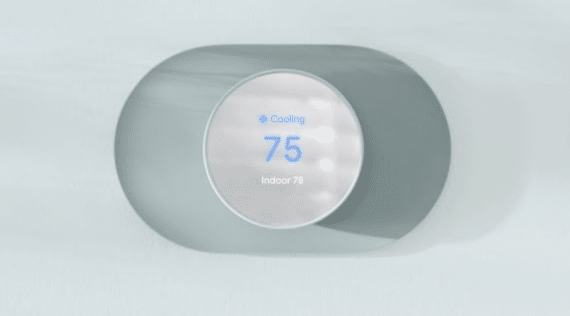Google Nest Thermostat is one of the best smart thermostats out there. There are a few different models of this out there. The best thing about the Nest Thermostat is its machine-learning algorithm.
However, some users have complained about the low battery warning.
If you are one of them facing issues with the low battery warning on your Nest thermostat, then you have come to the right place.
In this post, we will be sharing some of the best advice on what to do if your Nest Thermostat says low battery.
What to Do When Nest Thermostat says Low Battery?
First of all, you need to check whether it is actually on low battery. If it is on low battery, then you should charge the battery.
Yes, sometimes you might need to manually charge the battery.
However, if you see that the battery is at fault.
Then you might need to charge the battery of the Nest thermostat. In this section, we will share the method of replacing the battery of the Nest Thermostat.
Steps to Follow
- First of all, you will need to pull the thermostat display off the base
- Then you will find the batteries inside. Now you can remove the faulty batteries from the thermostat
- Next, you will need to install the new batteries
- As usual, put the thermostat display back in its place
Note: You should use 1.5 Volt AAA size alkaline batteries from a good brand.
The Nest Learning Thermostat or the Nest Thermostat E doesn’t support replacing batteries.
Rather, you need to charge them using a USB cable.
If You See Low Battery Warning Repeatedly
Many users have reported that their Nest thermostat shows low battery alerts repeatedly.
This could be due to a power-related issue.
In that case, you should check the C wire connection. Or if there is no C wire connection, then you will need to install a C wire.
That way, it will offer consistent power to the Nest Thermostat.
Also, it will keep the backup battery from draining. In addition, you might also need to try charging the batteries manually.
If You See Low Battery Warning during Setup
If you are one of them who has seen the low battery warning during setup, then this section is for you.
It is possible to get a low battery warning when you are setting up the Nest Thermostat for the first time.
There could be a few reasons behind this. For instance, it could be that the batteries are actually in low health. So you should charge them first.
On the other hand, the battery tabs might be the source of the issue.
There are battery tabs inside the thermostat that keeps the new battery from automatically discharging.
So you will need to remove them in the first place.
So check to insert the batteries after you have removed the battery tabs from the thermostat and see if this works or not.
Another reason for this could be you are inserting the batteries wrong. So make sure you have inserted them facing right away and fully seated.
The last reason could be that the batteries are genuinely faulty. So you will need to replace the batteries with new ones.
If You See a Low Battery Warning after the Setup
Sometimes, you might see the low battery warning on your Nest thermostat after the setup immediately.
In this case, first of all, you should check whether the batteries have moved from their place or not.
On the other hand, you might have to reseat the batteries properly.
Also, it could be that the battery’s health has degraded over time, and you will need to recharge them. But there is a connection issue or a C wire issue. So you will need to fix those first.
And as usual, the last possibility is that the batteries might have died and needs to be replaced.
In such case, you should replace the batteries with a good new pair from a well-known brand.
FAQs on Nest Thermostat Battery
Q1: What happens if the Nest thermostat battery dies?
A: If your Nest Thermostat battery dies completely then it will be shut down.
This also means it will not be able to activate your house’s heating system.
Also, all the scheduled tasks will not be performed as well. All in all, this is not a good sign for your property.
Q2: Can Nest Work without Battery?
A: Yes. Google Nest Thermostat words when the power goes out. However, it will not work as a smart thermostat. Rather, it will become a traditional one.
As a result, it will not be able to perform automatic tasks anymore.
However, typically, Nest thermostats have backup batteries.
So even if there is a power cut it will work as a traditional thermostat.
Q3: How long will the Nest thermostat battery Charge last?
A: Remember the battery on the Nest Thermostat is for backup.
It is not the main power source for the gadget. Reportedly, it can last up to 10 hours of continuous usage.
However, the battery life might differ depending on the situation and usage cases.
For instance, some models might not last more than 2 hours without an additional power supply.
Q4: How often do you need to charge the Nest battery?
A: It is impossible to answer this question accurately. Because it will depend on many circumstances like power cut, usage period, and tasks performed, etc. so if you see that the battery is low on your Nest Thermostat then you should recharge it.
Q5: Does Nest battery recharge?
A: Yes. And it takes about 5 hours to fully charge the battery if you use a compatible 7.5 W AC adaptor. However, you should also keep in mind that it will charge up to 75% to prolong the battery’s health.
Q6: Why is my Nest thermostat not holding a charge?
A: There could be so many reasons behind this.
For instance, you might not be using a compatible adaptor. On the other hand, you might need to change some settings on the thermostat.
Lastly, it is also possible that the battery on the Nest Thermostat is not working anymore.
So you will need to replace the battery first a see if it works or not.
Additionally, you can also try to manually charge the battery to see if it is ok or not.
Q7: How long will Nest thermostat battery Last?
A: There is no accurate answer to this question. Google says the batteries might last from 5 years to 10 years if you are taking care.
Also, some users reported that the batteries might last up to 2 years. And then you might have to replace it.
So it really depends upon your luck and usage circumstance.
You will also be happy to know that the battery is set to charge up to 75% by default to prolong its lifetime.
Final Lines
The Google Nest Thermostat has a lot of safety features. And one of them is the low battery warning.
Once the battery is low you will get the low battery warning.
You can solve this easily by replacing the battery inside the thermostat.
Here we have already talked about how to do that.
In addition, we have also shared some other tips and answered some frequently asked questions about the low battery warning on Nest Thermostats.
If you have any more questions or suggestions, you can let us know in the comments below.