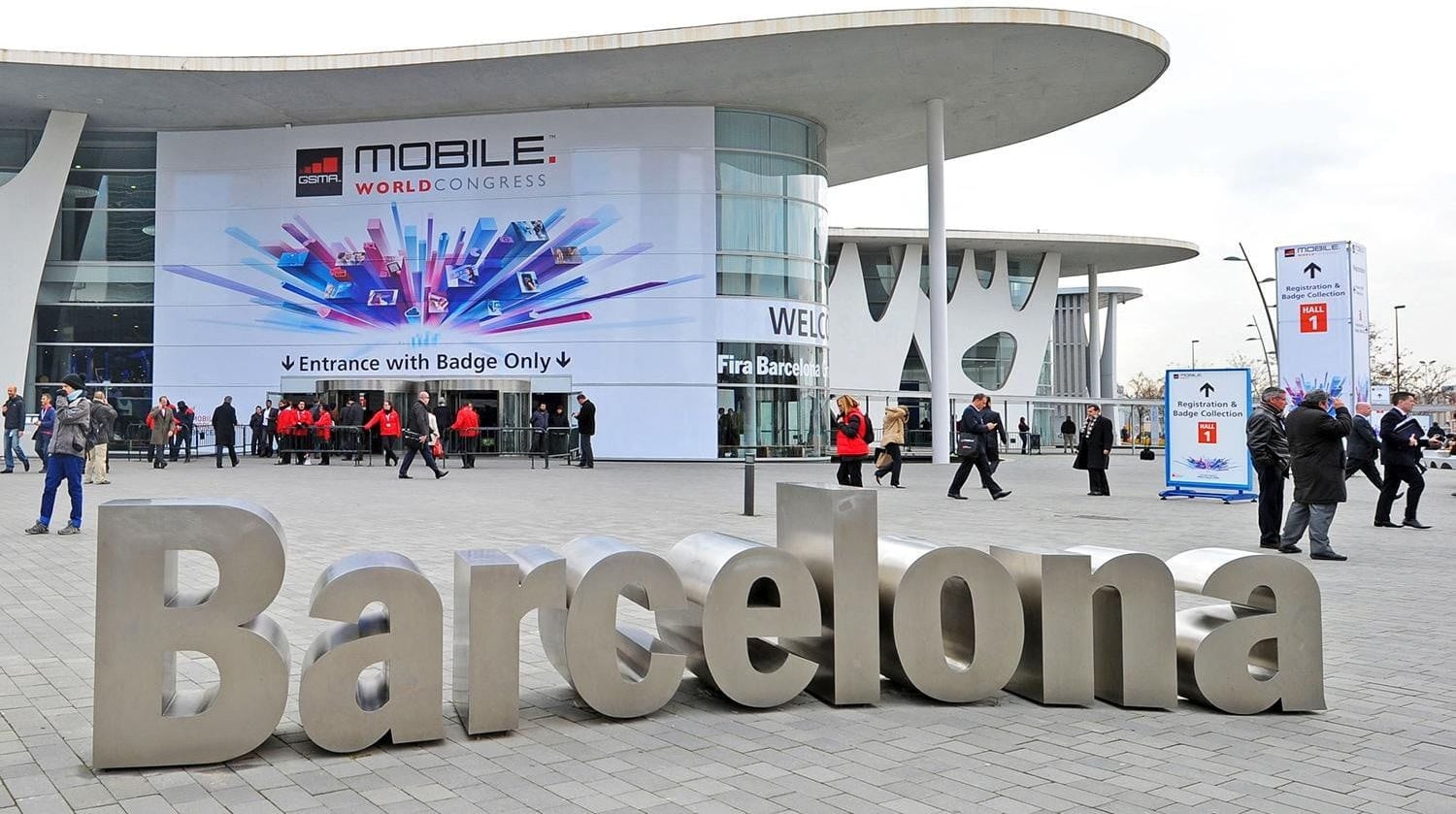For the small and medium business owner, the question of laptop versus tablet has never been so confusing. Tablets have improved tremendously in 2019, both in power and functionality, with many of them surpassing the computing power of low-budget laptops.
Fortunately, small businesses have the freedom to be more innovative and make decisions about their technology without having to work their way through a great deal of bureaucracy, with many SMEs making the move from laptop to tablet. Here’s why.

Tablet Features
To make the transition from PCs and laptops to tablets, you’ll want some technical experience to ensure you understand if the features and functionality of a tablet will work for your business. If you’re not tech-savvy, don’t worry – you can hire an IT company to take charge of your technology and help you make the right decision.
To start you off on the right track, here are a few basic tablet features to consider when making your purchase:
Battery life
Battery life will vary depending on the brand of tablet you purchase. Fewer hardware components in tablets generally mean they have lower power requirements and have been designed for efficiency. Many tablets can be used for up to ten hours of simple web usage before they’ll need a recharge.
Processing power
Processing power for tablets is dependent on the manufacturer, but for small businesses, any brand with a quad-core processor or higher will let you and your employees tackle high-speed tasks quickly.
Storage space
Even with cloud storage and backup, if your business is generating a lot of data and documents, you’ll want a tablet with ample storage. Tablets come with storage space from a mere 16GB up to 1TB. If you purchase a tablet and find yourself running out of space, most tablets will allow you to buy additional ram.
Tablet size
Both Windows and Android tablets come in a variety of sizes. For business use and a more professional look, choose a larger tablet size for functionality.
Wireless connectivity
For Wi-Fi capability and speed, both laptops and tablets have the same functionality to connect you. Some tablets come with an optional cellular data feature to connect to Wi-Fi for those times you can’t get a signal.
Multi-media
For viewing and creating videos or presentations, hand-held tablets operate much like a smartphone camera. Many tablets have superior functions that allow for advanced image editing and video productions.
Price Consideration
When it comes to cost, the price difference between laptops and tablets is narrowing. For home and personal use, budget model tablets will cost under $200. Tablets in the middle range for both business and personal use will cost on average $400 to $500. Tablets that provide the best features and performance for the small business will cost over $500, much the same as a low-performing laptop. For SMEs, the lower cost of tablets makes it possible for your employees to use high-performance laptops in the office and use tablets for remote and fieldwork.
Tablet Functions
Deciding to adopt tablets for your business comes down to more than just tablet features. You’ll want to review the functionality of a tablet to see if it can perform the business operations you need it to.
Working remotely
The ability to work remotely is no longer just a trend – most businesses have embraced the many advantages of allowing employees to work both in the office and from a remote location, with the number of remote workers increasing every year. For your remote employees, one of your main goals should be to streamline all your business operations, so your remote employees are working as efficiently and effectively remotely as they are in the office.
Working on the go or from home is much easier to accomplish using a tablet than it is on a laptop. Most tablets weigh less than two pounds, making them easier to carry around, especially if you or your employees travel for business.
Tablets also provide easier access during meetings when you quickly need to look up and present information.
Financial transactions
Your employees can use a tablet as a point-of-sale system by downloading a POS app, which can process credit and debit card transactions easily and securely. You’ll be able to manage your inventory and track sales using the tablet, as well as manage many of your bookkeeping and banking operations simply by downloading apps from the financial institutions you partner with.
Communication benefits
As a small business, it’s imperative your customers and clients can always communicate with you. Using a tablet over a laptop allows you and your employees to connect more efficiently with your customers. You’ll have instant access to customer data and be able to communicate with them through email and on social media platforms. Your employees will be able to respond quickly to customer questions and concerns, whether they’re in the office or on the road.
Meetings and presentations
As a business owner, first impressions matter. Tablets let you create professional presentations for your customers and clients using PowerPoint or by downloading whiteboard apps. Using the HDMI port, you’ll be able to connect your tablet to a larger screen for those bigger presentations.
Stay organized
Startups and businesses with a small budget can save on admin costs by using tablets. Download scheduling software onto your tablet to manage your appointments and keep track of employee schedules. As well as scheduling apps, which are one of the top downloaded business apps today, there are numerous software applications you can utilize to simplify every aspect of your business. You’ll be able to provide your employees with the latest and up to date tools on their tablets as they become available.
Making a Final Decision
Deciding to move from using laptops in your business to tablets comes down to both features and functionality. Use the guidelines listed here to decide if tablets are right for your business and your employees.