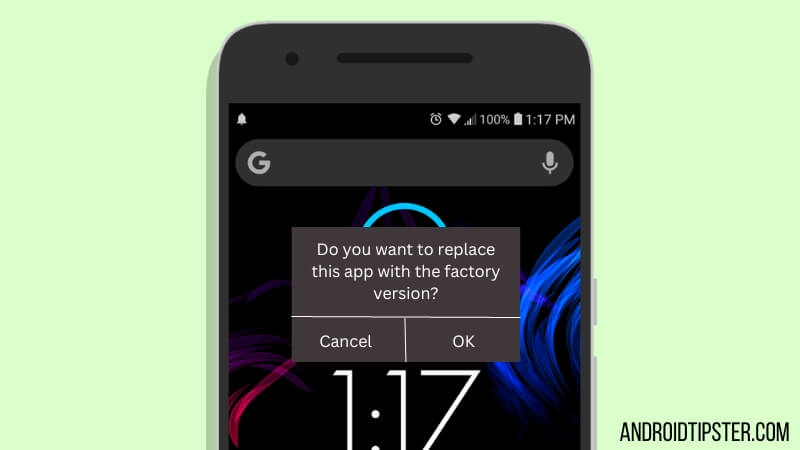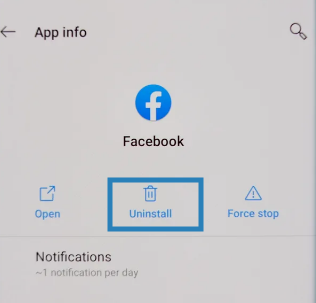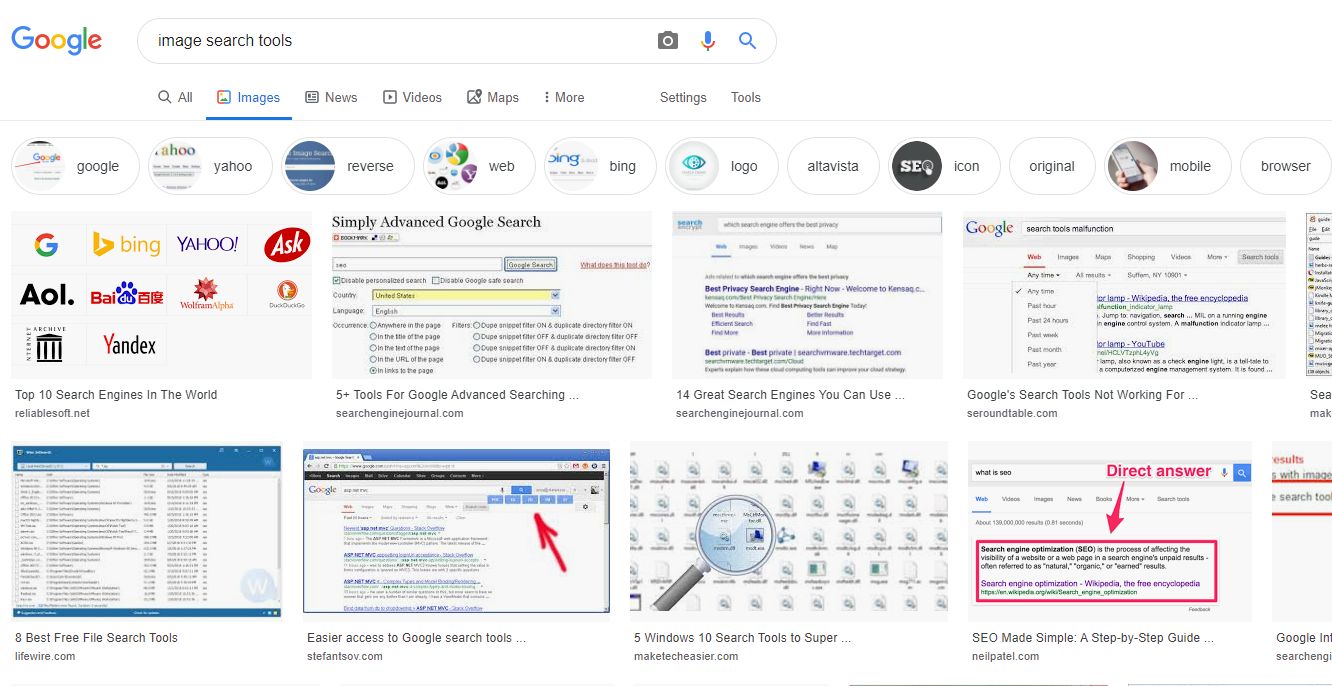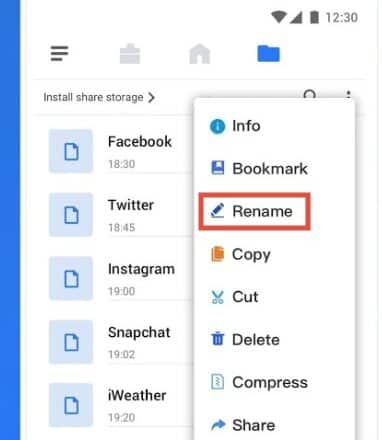Sometimes, when trying to uninstall an app, you might have seen a notification asking do you want to replace this app with the factory version.
And you are not sure what it really means. Don’t fret! Because we have go the answer you are looking for.
Android is known for its flexibility and customizability. There are millions of android apps available out there. And almost all of them are free of cost.
Also, whenever you buy an android phone, you will get some pre-installed apps already. You can then add new apps by installing the one you like.
You should always install apps from the official Google Play Store. However, there are ways you can install apps from different unofficial sources as well.
On the other hand, you can also uninstall the apps you want.
What does it mean by Do You Want to Replace This App with the Factory Version
If you are using an android phone with an older version of android, then you might have seen this notification. But why does it happen?
You know that you can update an app when there is a new updated version available. Now if you updated an app and don’t like the new updates.
Then you might want to roll back the update or uninstall the app.
However, when you try to roll back the update or uninstall, you will find that you can replace the app with the factory version for some apps.
It is because those apps are factory apps. That means those apps were pre-installed when you first bought the phone.
So you cannot uninstall those factory apps. Rather, you can only uninstall the newly applied updates.
So once you have seen that notification, it means you cannot uninstall this app as it is a factory app. But you can uninstall the applied updates only if you want to.
Frequently Asked Questions
Here are some answers to some important questions related to this topic.
Can You Replace Every App with its Factory Version?
No. You can only replace the factory/pre-installed apps with their factory version. Also, this feature is not available on all android phones.
Only a handful of old models have this option of replacing an app with its factory version.
You can uninstall or update any apps you want to. However, you will not be able to roll back to the factory version for every app.
Can you uninstall a Pre-installed App on Android?
Technical, yes. You can uninstall a pre-installed app on android. However, there is a catch. You cannot follow the typical method to uninstall a factory app. In that case, you will need to root your device. After rooting, you will be able to uninstall any apps you want.
But rooting an android phone is a bit tricky and has some potential risk factors. So it is up to you to take responsibility. So if you don’t want to root your phone, then you cannot uninstall a pre-installed app on your android phone.
Can You Update a Pre-installed App on Android?
Of course. You can update any type of app on Android if there is an update available. There are no restrictions on updating apps on android. However, you should always update your apps from the official source.
Should You Replace the App with the Factory Version on Android?
It is a bit tricky question to answer. Because it has both good and bad consequences. For instance, if you have updated an app but facing some issues or bugs after that update. Then you should replace the app with its factory version. This is like rolling back the update.
On the other hand, if you find that the new update is not problematic. Rather, if it comes with additional new features then you should keep the latest version of the app. That means you should not replace the app with its factory version in that case.
Does Disabling Apps free up Space?
If you don’t want to use a particular app, then there are two ways you can stay away from them. The first way is to uninstall them.
In that case, the app will be uninstalled and all the saved progress and data from that app will be gone as well. So if you think you will be needing those data later, you should not uninstall the app.
That’s when the second method comes into play. In that case, you can disable the particular app. But will disable an app free up space? Unfortunately, no. If you disable the app, it is still installed on your phone’s storage system.
So it will not free up any space. However, if you want to free up storage space, then you should uninstall the apps you don’t use or won’t use.
How to Uninstall Factory Apps?
Unfortunately, there is no simple way to uninstall factory apps. However, you can technically uninstall a factory app. In that case, you will have to root your android phone. Remember, rooting your phone is a bit tricky.
And if you are doing it wrong, it might damage your phone as well. Added to that rooting your phone can also void the warranty. Depending on your phone model of yours, the process of rooting your device varies.
So we are not going to describe how to do it here. You can search the web for the rooting method for your specific device.
Does Factory Reset Delete Paid Apps?
If you perform a factory reset, then every 3rd party app will be uninstalled from your phone. That means even if there was a paid app, it will be uninstalled. However, when you bought or subscribed to the app, it was associated with your Gmail account.
So you can install that particular app once again and log in with the certain Gmail account you used to buy that app. And you will see that the app and your account are still there.
So there is no problem if you perform a factory reset when you have paid apps installed on your android phone. Just you have to remember the Gmail account that you have used to pay for that app.
Does Factory Reset Delete Pre-installed Apps on Android?
No. If you perform a factory reset on your phone, all the 3rd-party apps will be uninstalled. Only the factory apps will still be on your phone.
In short, there is no simple way to uninstall pre-installed apps. So if you are afraid of performing a factory reset thinking that it will delete the pre-installed apps, then you can proceed without any problem.
How to Install a New App on Your Android
There are many ways to install a new app on your Android phone. However, the best and easiest way is to use the Google Play Store app. You should open the Play Store app and search for the app you want to install.
Then you need to tap on the Install button and it will be downloaded and installed on your phone. Also, you can install apps from unofficial sources. However, we don’t recommend it. Because it is possible to get viruses or malware from those unofficial apps.
How to Uninstall an App on Your Android Phone
It is very easy to uninstall an app on android. First, you will need to go to the app drawer on your phone. Then find the icon of the particular app that you want to uninstall. Now, you need to tap and hold on to the icon for a few seconds.
In doing so, you will find some overlay options have appeared over the icon. So you need to tap on the Uninstall/Remove/Cross button (depending on your android version). It will uninstall that app from your phone.
You can also go to the Google Play Store and search for the particular app that you are going to uninstall. Then navigate to that app and tap on the uninstall button from there. Next, you need to just confirm the task and the app will be removed from your phone.
How to Re-install the Factory Version of an App?
Honestly, there is no straightforward method of re-installing the factory versions of an app. Because if you go ahead and look for those apps on the play store, that apps will already have newer versions. So the factory version is not available anymore.
However, if you are using older android versions, then you might be in luck. In that case, simply try to uninstall the particular app. And you will see that it says to replace it with the factory version. So confirm that and you will see that the factory version has been re-installed.
Should I Update a Pre-installed App?
Yes. You should constantly update your apps to the latest version as soon as a new version is released. With the recent updates, the developers add new features and fix previously found bugs in the app.
So whether you have newly installed or pre-installed apps on your android phone, you should already update your apps. In addition, there are security updates available on some apps. So if you want to keep your phone secured, then you should update your apps as well.
Does Updating the Android software version delete pre-installed apps?
No. Android updates are separate from individual app updates. So if you are updating your android software version, then it will only update the main OS (Operating System). It might add some new features or security patches.
However, it will not interfere with the apps you have already installed on your phone. So updating your phone’s android software version will not delete your apps.
As a matter of fact, it will not also update the individual apps to their latest version. So you can update your phone’s android software version without any problem if there is an update available.
Sum Up
All android phones come with some pre-installed apps. And some of them you might not need.
So you might want to uninstall them. However, for some apps, you will see a unique notification and can’t uninstall the apps. We have tried to explain why this happens in this post.
In addition, we have also answered some related frequently asked questions. So we hope all the confusion about this topic has been cleared up now.
If you have liked the post, don’t forget to share it with others. And if you have further questions or suggestions, you can leave them in the comments below!