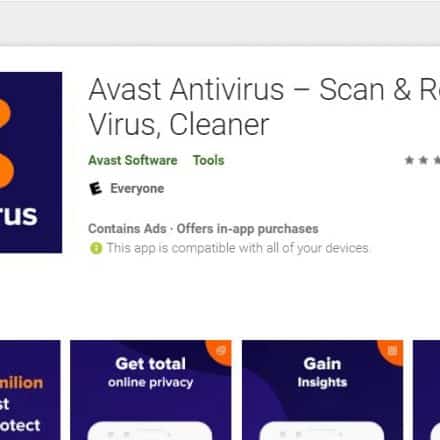Have you lost all your data from your device? Is it getting hard for you to select the best type of hard drive recovery software? Do you want the best and fastest recovery software? Well! You are not the only one dealing with this issue.
There are many people who have lost all their data, and they immediately need a hard drive recovery software to assure that they will get all the data back.
No doubt there is various recovery software available, but none of them have been able to meet the standards set by EaseUS. Here we have a complete review that will help you understand why it is the best.
What is EaseUS

EaseUS is the leading hard drive recovery software available online. It is developed with the latest technology to assure that customers will get the services that they need. You can use it on Windows and Mac which makes it easier for you to recover all types of data that you need. It is very easy to use and fast which makes it even more interesting.
Features
There are many amazing features in EaseUS hard drive recovery software. Here we have the list of a few specifications that you will find in software.
1- Recovery in all situations
The biggest attraction of the EaseUS hard drive recovery software is that it can recover data from all situation. Whether your device is broken, data loss because of virus or any other issue, EaseUS has the solution for every issue you have been dealing with. It means that you will not have to invest in different data recovery software. The process will be made easier because without any issue or struggle you will be able to have all the files recovered from your hard drive. You will never have to worry about losing even a single file.
2- Flexible scanning mode
Most of the recovery software available online have a single scanning mode. This makes it hard to recover the data because it will take a lot of time to scan all the files. However, with EaseUS you will not have to deal with this issue. There are two scanning modes available. A superficial scanning mode and deep scanning mode. In this way, you want to recover superficial files they will be scanned within seconds. However, if you are unable to find the files with a superficial scan, you can start deep scanning. It will scan all the files. If you have noticed that all files have been scanned, you can even stop the scanning process and start recovering the files you need.
3- Recover from all devices
We all know that for different devices people have to use different types of software. However, with hard drive recovery software, you will not have to deal with such issues. All you have to do is attach the device with your computer, launch the software and recover the data within a few minutes. There are no restrictions that you will have the deal with and that is the most amazing feature. There is no need to deal with different software when you can get all you want from the EaseUS.
4- All types of data can be recovered
Are you worried that you might not be able to recover all types of files that you need from hard drive recovery software? There is nothing to worry about because of EaseUS is perfect for all types of data loss. You can recover.
- Documents
- Files
- PDF files
- Images
- Audios
- Videos
- Music files
- Much more
5- Preview data
There is a preview service available in the software. After scanning you will be able to preview all the files to assure that before recovering you have selected all the files that you need. It is very simple and interesting to use.
Step by step guide to using hard drive recovery
There are many people who want to learn how to use hard drive recovery software. Here we have the step by step guide that will make it easier for you to use the technology.
- First, you have launched the software on your device and check the hard drive from which you need to recover the data.
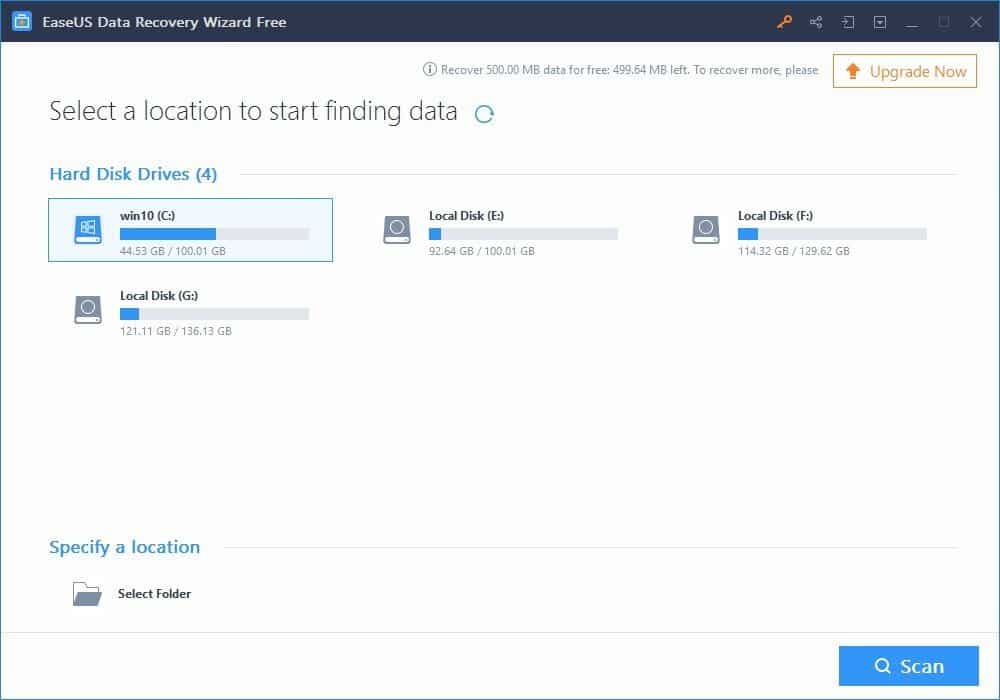
- Start the scanning process and wait until all the files have been scanned that you need. You have to select all the files that you have to recover and stop that scanning process if there are no other files you have been looking for.
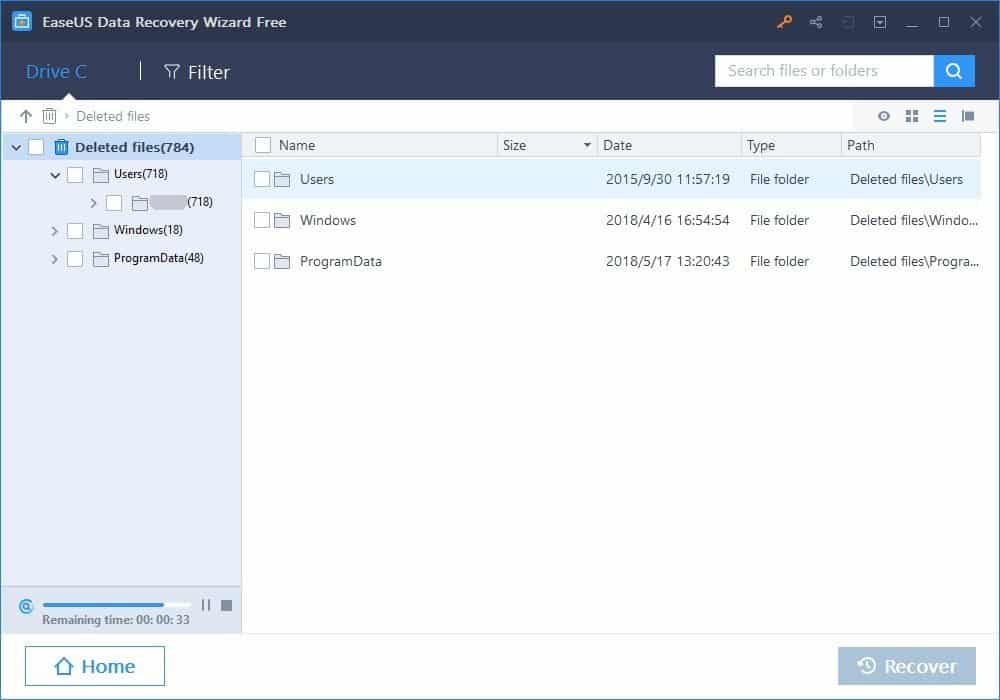
- Once you have selected all the files, you can start the preview process. It will allow you to check that you have selected all the files or not. If you have missed any files you can select them in the preview process. It will save your time because you will not have to start the scanning process again.
- After the preview, you can click on recover, and after a few minutes, all your files will be recovered. You can access all your files once again.
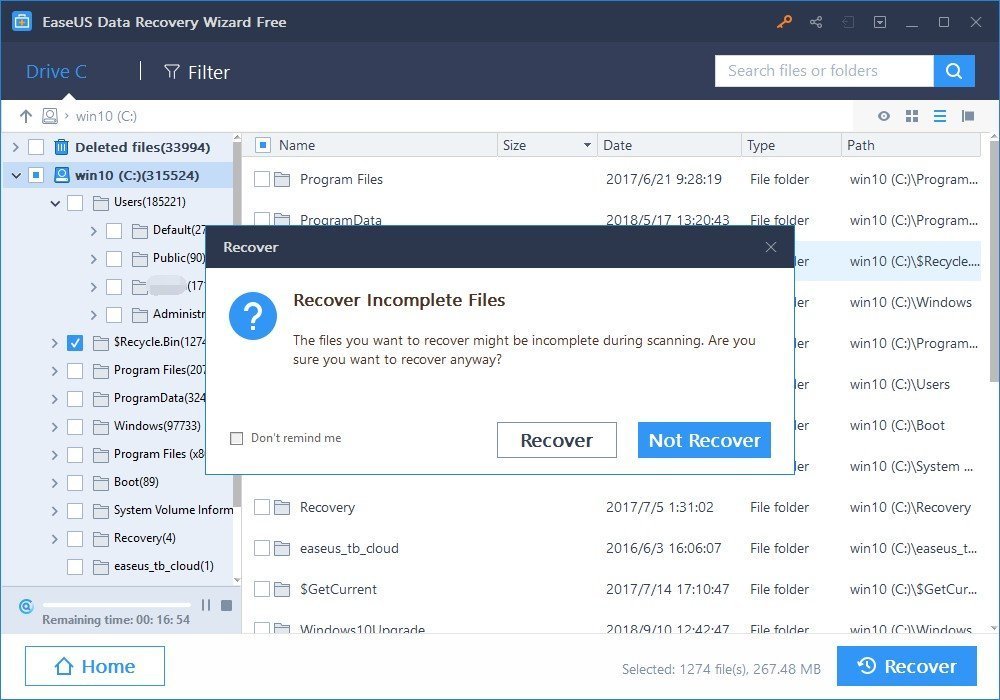
Bottom line
Make sure that you get EaseUS hard drive recovery software if you want to quickly recover all your files. The biggest attraction of the software is that there are different packages available that will allow you to select the one which is affordable in your budget.
You will surely enjoy using the software because it will provide all the services you have been looking for.