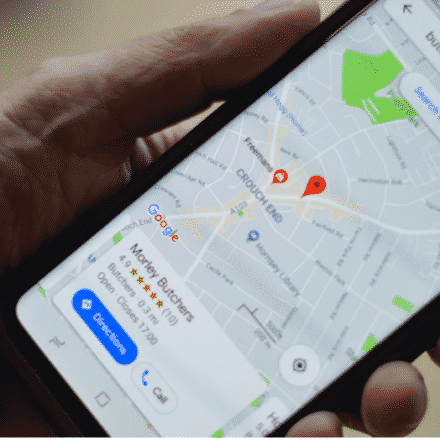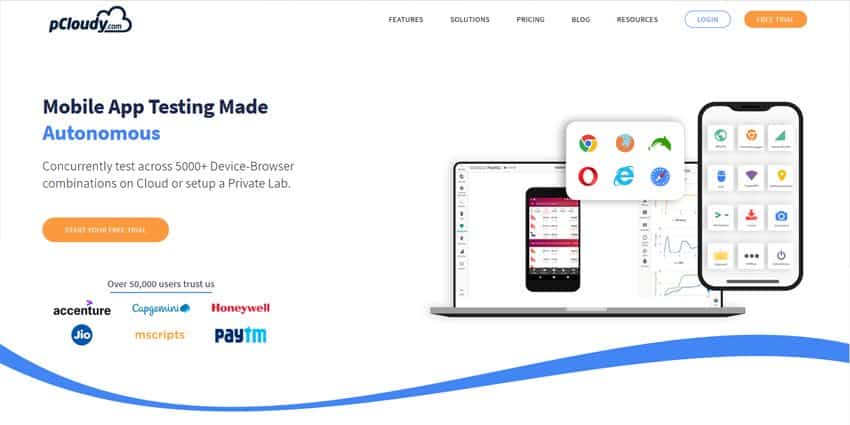Here are some easy ways you can extend your battery life:
1st things 1st, go to your setting and look for accounts then find google and click on your account name.
Now by default, google is synchronizing a bunch of services you might not use, like news scan and google+.
These could eat up your battery life. You can go through this list and turn off the products that you don’t need.
Next, uninstall any apps you don’t use regularly and remember to restart your phone every once in a while.
When it comes to apps, there 2 battery life saving apps i like. one is called Juice Defender. the other is DU Battery Saver.
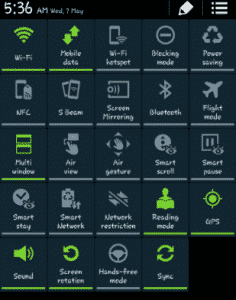
Remember, this is not a permanent fix, I only do this when I want to extend my battery life as long as possible and I’m in a place like maybe outside and I’m not sure when I’m gonna get back to an outlet. Just remember when you’re finished to toggle that sync back on
And that’s it from me for now, see you in the next post.