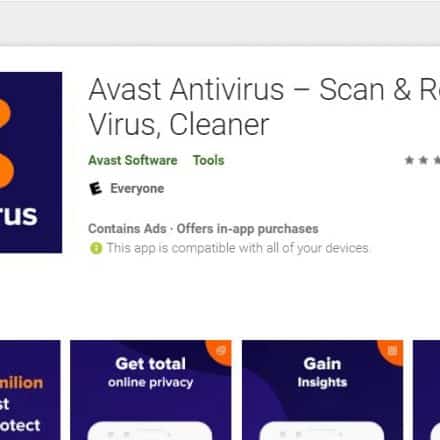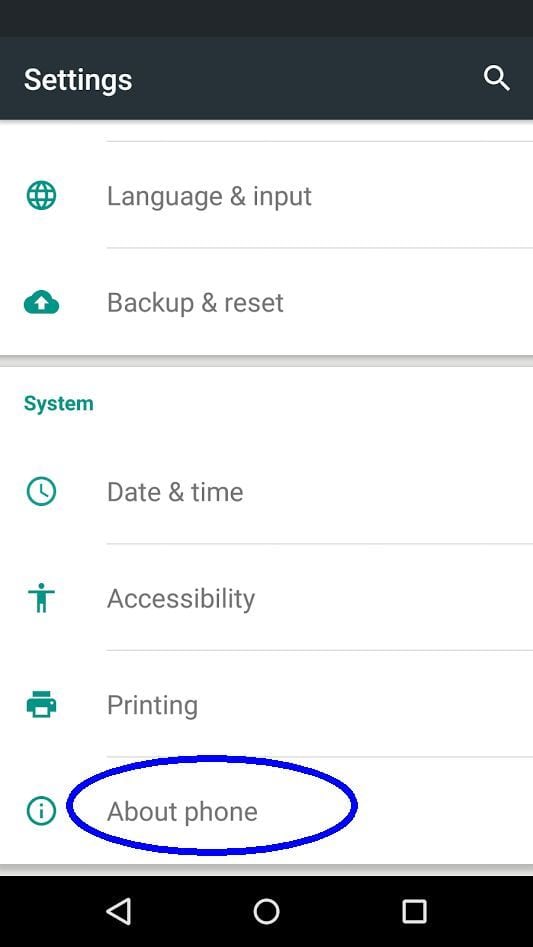– Introduction and quick setup of your first blog on Blogger
– Choosing a domain name for your new blog
– Writing your first post on a blogger blog

Introduction and quick setup
This first step is for those who don’t have a Gmail account yet so if you already have one just skip here and move to the next step.
Okay, for us to be able to create a blog on blogger, we need to have a Gmail account, so if you don’t have one already, head over to Google and let’s create one.
 Now that we have that set, let’s go over to blogger.com. If you’re doing this for the first time you will be asked to confirm your profile by either creating a Google + profile or a limited blogger profile. Choose to create a G+ profile. You will be redirected back to blogger once you’re done setting up a G+ profile.
Now that we have that set, let’s go over to blogger.com. If you’re doing this for the first time you will be asked to confirm your profile by either creating a Google + profile or a limited blogger profile. Choose to create a G+ profile. You will be redirected back to blogger once you’re done setting up a G+ profile.
 We’re now back at blogger.com. Click on ‘New Blog’ to open the small window where we’re going to type in our details.
We’re now back at blogger.com. Click on ‘New Blog’ to open the small window where we’re going to type in our details.

Choosing a domain name for your blog
Before you type in a title and address for your new blog I want us to go over a few points. The title and address need to reflect what you will be writing about on your blog. If you intend to to write your personal journals and your main audience be you friends and family then you don’t need to brainstorm, just type in your details and move on to the next section.
However, these series of tutorials are intended to teach you how to create a blog and possibly earn from it, we’re going to have to delve deeper and think a little critical.
Here’s what you need to keep in mind: Your blog title and domain name play an important role when it comes to SEO (Search Engine Optimization), in layman’s language, that is whether people are going to find your blog when they type in certain keywords associated with your blog posts on search engines like Google, Bing and the rest.
So you want to type in details that people are actually searching for.
But for now don’t let that worry you too much because blogger allows you to change the title and address of your blog even when your blog is already up and running. Eventually in this series we’re going to acquire a custom domain for your new blog and that’s where we’ll go even deeper, talk about SEO and help you find a name for you blog that will suite the niche you’ll pick.
In this tutorial we’re going to create a blog about violins. I picked this instrument for two main reasons:
1. It’s my favorite instrument to listen to
2. It’s potentially profitable to blog about.
Yea I know, how selfish of me, right? The point is, whatever niche you choose to go into you need to have some level of interest in it. Most bloggers will tell you that passion plays a major role in determining whether your blog will succeed in its purpose or not, well, I kind of agree … but not entirely. (More on that in future posts).
 For title, I picked ‘Violin Music‘ after doing a quick check through Google’s free keyword planner (see image below) and finding out there’s quite a good number of people typing in the keyword ‘violin music’ on Google’s search engine, in this case 22,200 searches a month. Competition for this keyword is also low. We’ll cover keyword research in future so right now you don’t need to do all that.
For title, I picked ‘Violin Music‘ after doing a quick check through Google’s free keyword planner (see image below) and finding out there’s quite a good number of people typing in the keyword ‘violin music’ on Google’s search engine, in this case 22,200 searches a month. Competition for this keyword is also low. We’ll cover keyword research in future so right now you don’t need to do all that.
 Here’s what just came to my mind as I’m typing this; we can create a blog about violin music and find some good tunes on YouTube. Blogger allows us to embed videos from external sources into our blog, so our blog posts will be comprised of videos from YouTube (or any other source) and we’re also going to write a text beneath the videos where we’ll express our sentiments …or just give information about it’s creation (basically anything that relates to our product of choice, here: violin music).
Here’s what just came to my mind as I’m typing this; we can create a blog about violin music and find some good tunes on YouTube. Blogger allows us to embed videos from external sources into our blog, so our blog posts will be comprised of videos from YouTube (or any other source) and we’re also going to write a text beneath the videos where we’ll express our sentiments …or just give information about it’s creation (basically anything that relates to our product of choice, here: violin music).
Next, pick any template of your choice and click Create Blog.
Boom! There goes your first blog. Isn’t that exciting?
Well the juicy part will come when we begin to alter you blog’s template and make it look as professional as they come. But before we go into that, We need to start creating content (…or in layman’s language: blog posts) for our new blog.
The reason why we create content before changing our template is simply because we need to at least know how our blog is going to look like once we implement a new template. So no worries there.
Let’s create content for our new blog!
Writing Your First Post On Blogger
 When you clicked on Create Blog you found yourself on your blog’s dashboard. This is where you as the administrator get’s to get your hands dirty working on your blog. You alone should have access to this area but Blogger also allows you to invite your trusted friends to write on your blog. We’ll talk about that in future so let’s regain focus on what we’re working on.
When you clicked on Create Blog you found yourself on your blog’s dashboard. This is where you as the administrator get’s to get your hands dirty working on your blog. You alone should have access to this area but Blogger also allows you to invite your trusted friends to write on your blog. We’ll talk about that in future so let’s regain focus on what we’re working on.
To view how your blog looks like at this point click View blog.
Now click on New post and lets go about creating our 1st blog post.
So I searched through YouTube and found Disney’s Pirates Of The Caribbean theme that Taylor Davis covered in 2013. I like this one because it’s only 3:34 minutes long and she does it so well. The views speak for it!
While on that video have a look at the top left side. There’s a link that says ‘Get this song here!’. Hover your mouse curser over that link (you don’t have to click on it). You’ll see a link that when you click it will lead you to iTunes where you can buy the song. If you’re new to blogging, this is what is called affiliate marketing. We’re also going to cover that in depth when we reach the monetization part of our new blog.
 Click on Share then Embed. Copy the code that appears below the video as shown in the image above and let’s go back to our blogger dashboard.
Click on Share then Embed. Copy the code that appears below the video as shown in the image above and let’s go back to our blogger dashboard.

Click on HTML and paste the code from YouTube. Also remember to type in the title of the post as shown above.
Before we do anything else, click on compose to see how the video fits inside your edit box. I like to have my videos stretched out in my posts. To do this, go back to HTML and edit the figures highlighted with the green line as seen above. Replace ‘560’ with ‘100%’ and ‘315’ with ‘450’. In the end it should look like this width=”100%” and height=”450″. This is especially essential for your readers reading from mobile devices because a lot of times embedded videos are not properly scaled for all viewing devices.
Let’s write a text to complement our video:
 For purposes of showing you how to do this, I borrow some texts about this song on Wikipedia. At this point I would strongly advice you against copying content from other websites. Search engines will detect this and list your blog as spam. You also run a risk of having your blog taken down for copyright violation. All you need is to do a little research on the product you want to blog about and write about it in your own words. Just be yourself, at first it might sound difficult for some but in no time you’ll be writing your own content like a pro.
For purposes of showing you how to do this, I borrow some texts about this song on Wikipedia. At this point I would strongly advice you against copying content from other websites. Search engines will detect this and list your blog as spam. You also run a risk of having your blog taken down for copyright violation. All you need is to do a little research on the product you want to blog about and write about it in your own words. Just be yourself, at first it might sound difficult for some but in no time you’ll be writing your own content like a pro.
Once you’re done writing click on Publish to have your post go live. We’ll cover the features seen on the image above in another post.
That’s it for now. Stay tuned for the next post where we’ll do some beautification on your blog’s design. The blog we just created can be found here.
Was this tutorial tough to follow? Let me know your thoughts in the comment section below.
Find the next post HERE.