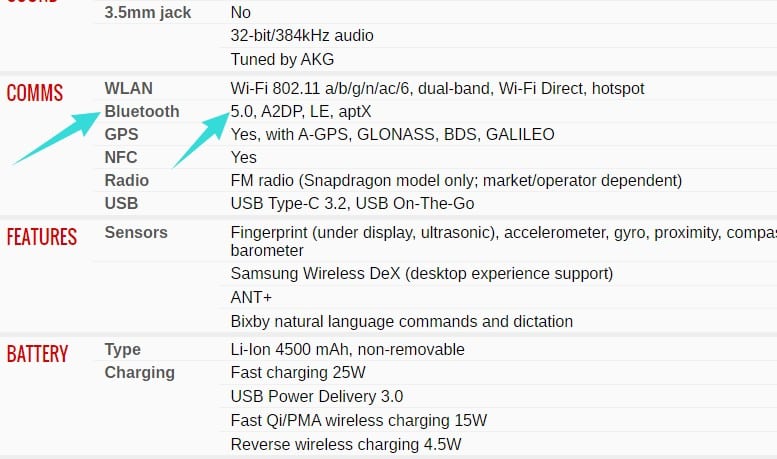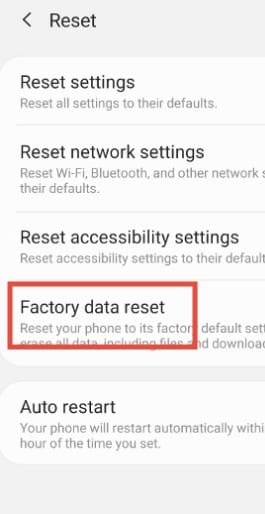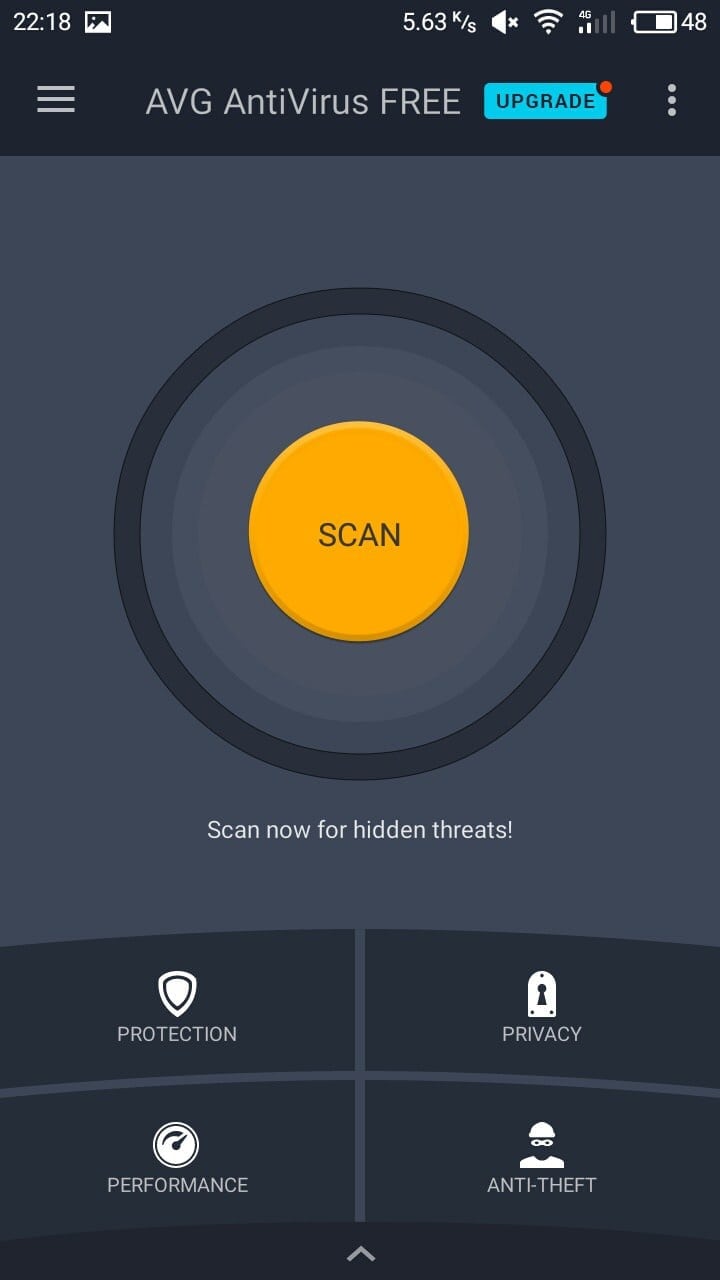Many Android smartphone users want to know how to upgrade Bluetooth version on android. Now, there is no simple answer to this question.
We will have to dig deep to get the answer to this one. As a result, we will be explaining all the factors you have to consider to upgrade the Bluetooth version on Android. In addition, we will also share some fixes to Bluetooth related issues in Android.
So, let’s begin…
How to upgrade bluetooth version on android – Can You Upgrade Bluetooth Version on Android?
Technically, yes. You can actually upgrade the Bluetooth version on an Android smartphone. But don’t get your hope up yet. Because there are a lot of things related to the process of upgrading the Bluetooth version on Android. Matter of fact, this is so tricky that we would forbid to try this process. Still, for your consideration, we will discuss the process below.
But before that, we will talk about the reasons why upgrading the version of Bluetooth on any smartphone is not an easy task.
Why Is It Almost Impossible to Upgrade the Bluetooth Version on Android?
First of all, you should know that Bluetooth connectivity is not related to any software. Rather, it is a hardware related functionality.
Your mobile phone comes with a particular Bluetooth module inside it. And, depending on that Bluetooth module, the version of the Bluetooth on your phone will vary.
So, if you want to upgrade the Bluetooth version on your phone, you will have to change that Bluetooth module. And, you know that it is not a simple task.
However, there are many cases, where an Android phone comes with a future-proof Bluetooth module. Let’s say, your mobile phone comes with Bluetooth version 4.0. But you want to upgrade it to version 4.1. This could be done with a software update.
However, if you want to upgrade your phone’s Bluetooth version from version 3.0 to version 4.0 or 5.0, then it is not possible with a software update.
In this case, you must change the Bluetooth module inside your phone. Even if it was a software-related issue, your phone manufacturer needs to release a firmware update with the updated version of Bluetooth specifically for your phone model.
After you install that firmware update on your Android phone, you will have an updated Bluetooth version working on your phone. However, not many phone manufacturers offer Bluetooth software update. In that sense, it is impossible to upgrade the Bluetooth version on Android.
How to Upgrade Bluetooth Version on Android?
Now that you know it is not easy to upgrade the Bluetooth version in Android, we can proceed to show how you can upgrade the Bluetooth version on Android. There are 2 ways of doing that. Here are those…
Disclaimer: Both of these methods of upgrading the Bluetooth version on Android are not practical for normal users. We are sharing them only for educational purposes. We would recommend not following them. Even if you follow, then do it at your own risk. Also, it will void the warranty of your phone
Method #1 Upgrade Bluetooth Hardware Module:
Steps to Follow
- Go to a smartphone service center and find the latest version of the Bluetooth module that is compatible with the motherboard of your particular phone
- Now, if you are a professional, disassemble your phone and remove the old Bluetooth module carefully
- Then, place the new latest Bluetooth module and connect it properly
- And, assemble the phone again
- Now, you will have to develop a new kernel version for your phone that is compatible with the latest Bluetooth module
- Finally, test if the Bluetooth on your phone works and if it has been updated to the latest version
As you can clearly see that it is not a simple task to upgrade the Bluetooth hardware module on your phone. That is why we don’t recommend this method. Even then, if you want to do that, you can leave it to the professionals. So, you can take your phone to a professional service center.
Method #2 Upgrade Bluetooth Version via Software
Steps to Follow
- If your phone manufacture has released a new firmware update where the Bluetooth will be upgraded to a newer version, you can simply install that update
- After you have installed the update, your phone will have the latest Bluetooth version that was in the firmware update
How to Check the Bluetooth Version on Android?
Before you are going to upgrade the Bluetooth version on Android, you should know what the current version is. There are a few very easy ways to know the current version of Bluetooth on your Android phone. Here we go…
Method #1 From the Settings Menu
Steps to Follow
- First of all, turn On Bluetooth on your phone. You can do that by going to the ‘Settings’ menu or directly from the ‘Status Bar’ shortcut buttons
- After you have enabled Bluetooth, go to the ‘Settings’ menu on your phone
- Then navigate to Applications/Apps>Running
- Now, find and tap on the ‘Bluetooth Share’ option from the list there
- At this moment, you will find the current Bluetooth version under the ‘App Info’ section
Now, remember, depending on the model of your phone, this process might not be for you. However, on most popular android phones, you can check the Bluetooth version this way. But in case, your phone doesn’t support this method, you can check to try other methods described below
Method #2 From the Web
Steps to Follow
- Simply put, go to your phone manufacturer’s website and learn about the specification and features of your phone
- You will find the version of Bluetooth of your phone on the manufacturer’s website
- Or else, you can go to other smartphone-related websites like GSMArena and look for the specification of your phone. You will find the information about the Bluetooth version of your phone under the ‘COMMS’ section on the page of your phone’s specification
Method #3 Using a 3rd Party Apps
Steps to Follow
- You can also download and install hardware and software utility apps like AIDA64 or Antutu Benchmark on your phone
- Then, launch the app on your phone and you will find all the information about the Bluetooth version of your phone in there
How to Fix Bluetooth not connecting or pairing up in Android?
Many users also complain that their phone’s Bluetooth is not working properly. Luckily, there are a few ways to fix the issue. And, you don’t have to upgrade the Bluetooth version to fix the issues. Let’s talk about some of the ways you can try to troubleshoot any problems related to Bluetooth.
Method #1 Restart Your Phone
Steps to Follow
- The most simple tip to fix any type of software related issues on any phone is to restart it
- So, simply restart or reboot your phone and check if Bluetooth is working properly
Method #2 Clear Cache of Bluetooth App
Steps to Follow
- First, go to the ‘Settings’ menu of your phone
- Now, tap on the ‘Apps/Applications’ option from there
- While you are on that page, look for the ‘Bluetooth’ app in the list
- If you don’t find the ‘Bluetooth’ app on the list, you might have to enable the ‘Show System Apps’ option. To do that, tap on the ‘3 dots/menu icon’ from the corner of the screen and tap on the ‘Show System Apps’ option
- This will show you a list of all the apps on your phone including the system apps as well
- So, tap on the ‘Bluetooth’ option from there
- Then tap on the ‘Storage’ option from the next page
- Now, tap on the ‘Clear Data’ option
- Next, you might have to confirm the action to close the popup window
- After that, all the data related to the Bluetooth app will be deleted from your phone
- Next, turn on the Bluetooth and see if it is working properly
- Remember, you will have to re-pair to all the previously paired phones or devices
These are some of the common ways you can try to fix the Bluetooth issues on your Android phone. However, remember, if the Bluetooth on your phone is faulty then the issues might not be solved by trying the fixes above.
Also, if you have tried all the methods above, and yet the Bluetooth related issues are still not fixed, then you can try to reset your phone to factory settings. Or you can also reset the network settings of your phone. But make sure to take back up of the data on your phone. Because resetting a phone will delete all the data on your phone.
Wrap Up
Generally, you cannot upgrade the Bluetooth version on Android phones. Because Bluetooth is a hardware related feature. However, we have still shown a few ways to upgrade the Bluetooth version on Android. In addition, we have also shared a few tips and tricks related to fixing Bluetooth-specific issues on Android.
We hope this post will help you a lot. As usual, you can let us know your opinions and suggestions in the comments below!