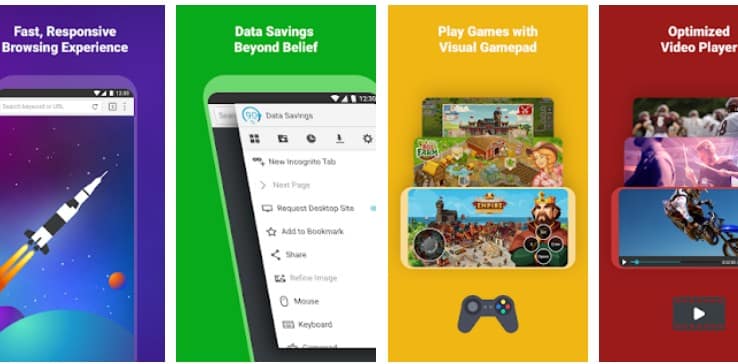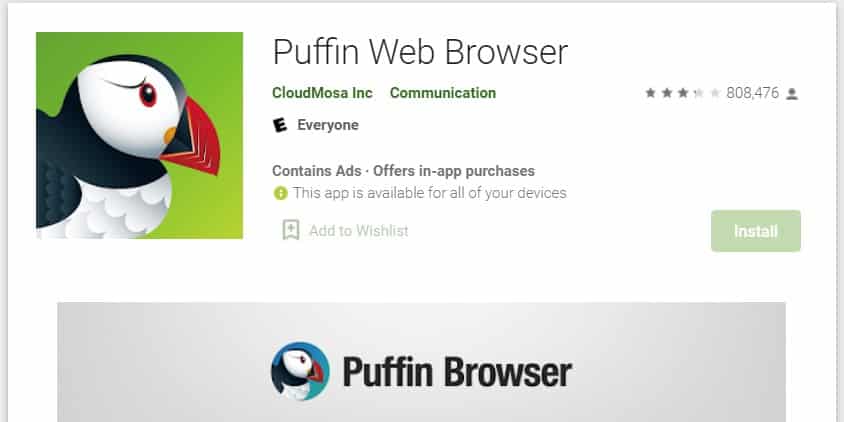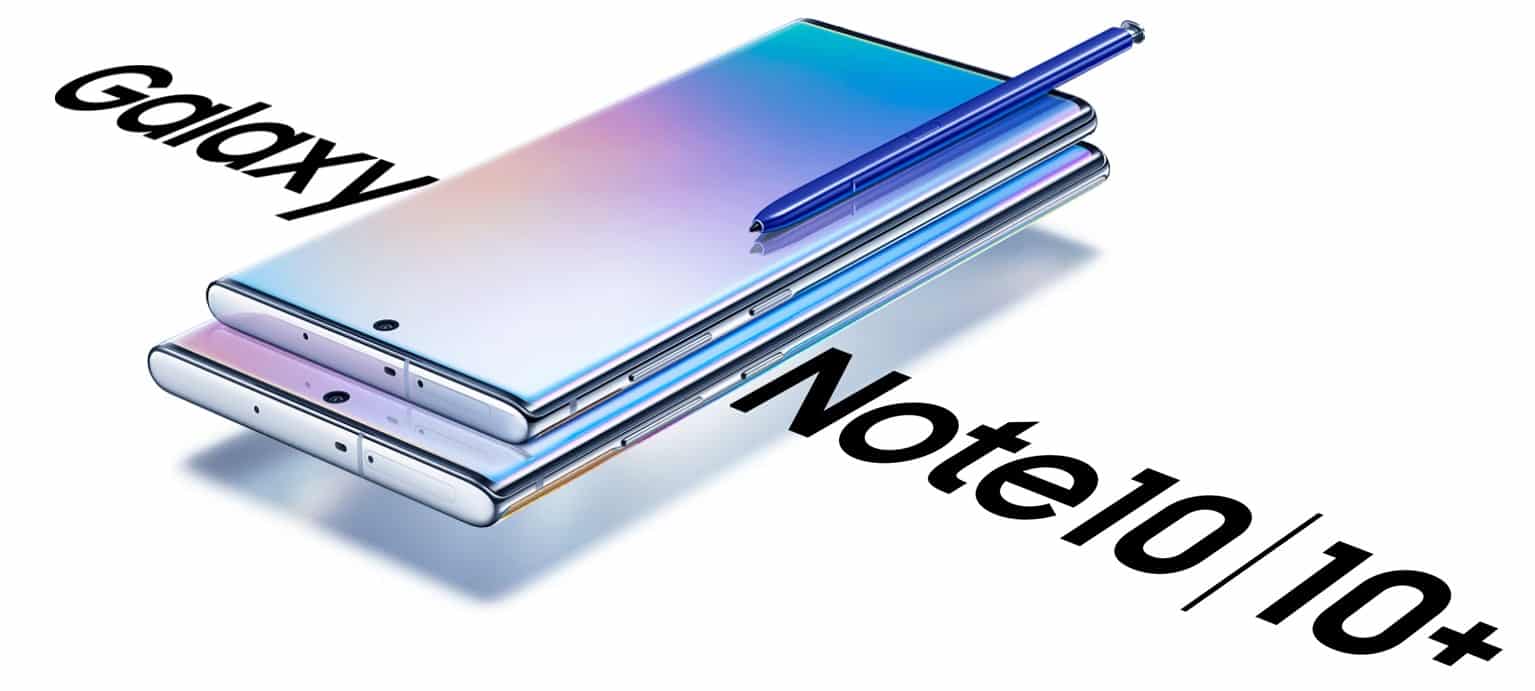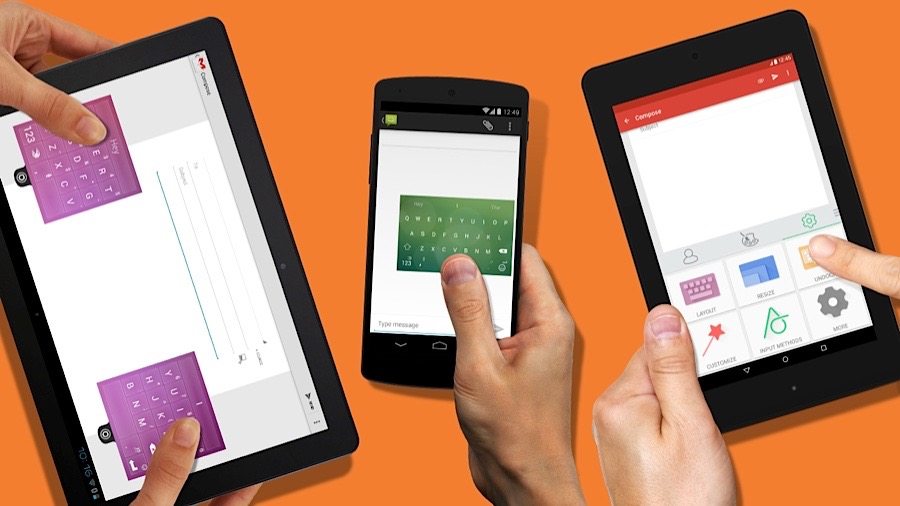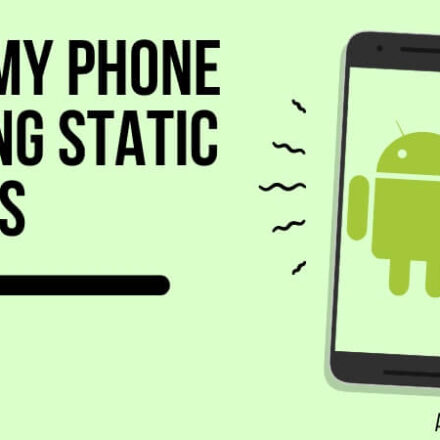If you want to know how to use Omegle Video chat on Android phones, then you are at the right place.
Omegle is one of the most popular websites for video chatting all around the world. Most of the time, you will find around 100,000 people online. And, the best thing about Omegle is that you and the other party will be anonymous. That means you can chat or video chat with total strangers.
You can select the topics you are interested in when you are going to start the chat. Also, if you don’t pick any interests, then you will be matched with a random stranger. This is a great platform to make some new friends. However, many users are having issues using the website on their android phones.
To solve this issue, we have written this post. Here, we will be sharing a method of using Omegle video chat on your android phone.
So without further ado, let’s dive right in…
Tutorial on How to Omegle Video Chat on Android
We have tried several different methods to bypass the issue. However, we have found out that not all of the methods work perfectly. After trying all these methods, we have found one that should work on all types of android devices whether it is a mobile or tablet.
Now, in this part of the tutorial, we will share that method with you. It is very easy to do. Still, we will try to write it in a way so that everybody can follow along easily. Here we go…
Omegle Video Chat on Android Guide
First of all, we will share why you have issues starting video chat on the Omegle android website. It is actually not related to the Omegle website. Rather, it is related to the browser you use. Normally, we use the Google Chrome browser on our android phones the most.
But Google is secure. So, they don’t allow video chatting on Google Chrome. That means you cannot do video chat on the Google Chrome browser on your android phone. So, we have found out a 3rd-party browser that is capable of doing that.
And that is the Puffin browser. Interestingly, this browser allows the user to use the phone camera while you are browsing. Now let’s talk about this Puffin Web Browser a bit to get familiar with it. Some of the notable features of the Puffin browser are:
- Allows webcam mode on android
- Supports all types of flash files
- Comes with cloud protection
- You can enable desktop view
- You can enable theater mode
- Can use keyboard and mouse
- Can use gamepad navigation system while playing games online
Now that you know the benefits of using the Puffin browser, we will share how to use it to do video chats on Android phones. Let’s go…
Steps to Follow
- First of all, you need to install the Puffin Browser from the Play Store.
- Then launch the browser on your phone.
- After that go to Omegle.com from that browser.
- Once you are on the official Omegle website, you need to tap on the ‘3 vertical dots’ from the top right corner of the screen.
- At this point, you need to tap on the ‘Request desktop site’ option from the dropdown menu.
- In doing so, the website will start to reload on its own.
- At that point, you will see that the website looks like the official desktop website.
- And you will find the Video chat option here.
- So, tap on the ‘Video’ option.
- At this moment, you will see that a popup window has appeared on the screen. It will ask you to allow the phone camera and microphone
- So, tap on the Allow option.
- Next, you will need to bypass the ‘I am not a robot’ captcha option.
- So, after you have solved the captcha you will be able to start a video chat on Omegle.
We hope you have understood the steps above. If you don’t like the Puffin browser, then you can use other 3rd-party browsers as well. There are some good browsers like Brave, Opera, Kiwi Brower, UC Browser, and more. But we have liked the Puffin browser, so we recommend it.
Wrap Up
Omegle is a great place to meet some new friends. Also, you can find people to talk with that have common interests with you. It is very easy to start a video chat on the official desktop website of Omegle.
However, on Android phones, people can’t find the exact solution to start video chat. As a result, many of you have stopped using Omegle.
Because the Omegle mobile app is also not that feature-rich. But we have found out a trick to video chat on your Android devices on Omegle. So, we hope this post was helpful. And you will be able to video chat from your android phone without any problem.
If you have any others problems on this topic or other topics, you can let us know in the comment box below. To help others with this issue, you can share this post as well.
More Posts for You: