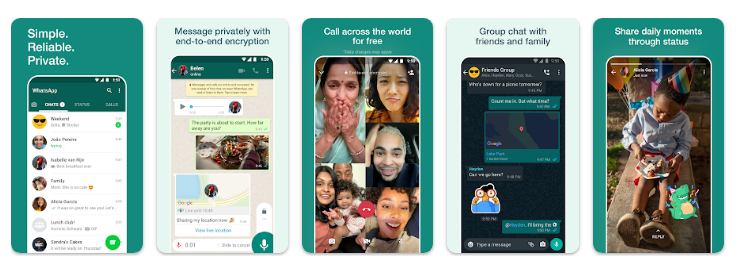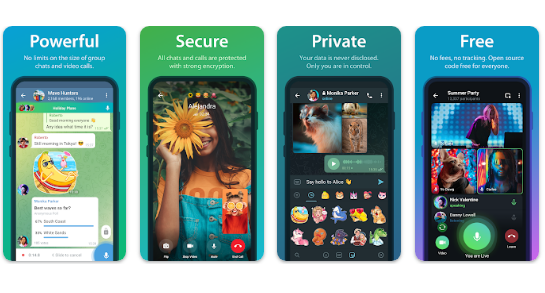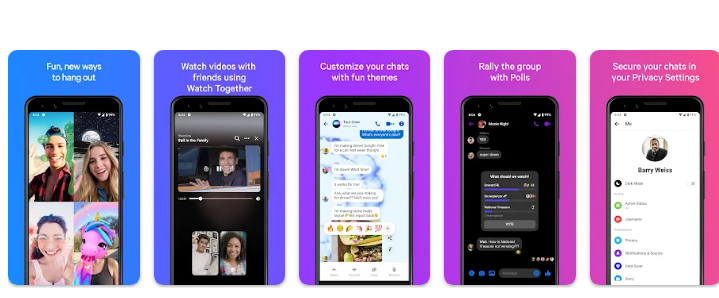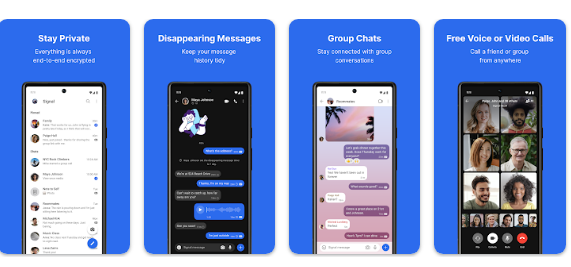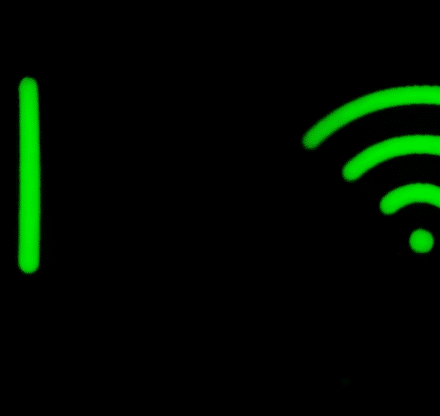Communication is part of humanity’s main instincts and one of the bases of modern civilization. Nowadays there are tons of ways we can communicate with our loved ones, thanks to the constant advances in technology.
All-day, every day we are communicating with other people, and talk, on social media, and the one method we are going to talk about in this post: texting.
Texting is a fast way to deliver a message through our phones, it can be done in every brand known to date, but Apple has its way of texting, using iMessage.
There are a lot of particular things about this app, such as the option of sending interactive texts, playing a real-time game, or seeing when the other person is texting.
In this article we will tell you everything you need to know about iMessage, including the answer to a worldwide questions: can iPhone users see when Android users are typing and can iPhone users see when you read a text from Android??
Can iPhone Users See When Android Users are Typing
When referring to text messages, iPhone users aren’t able to see when Android users are typing in real-time, they will only receive the text once it has been sent.
This is because while Android texts are sent using Rich Communication Services (RCS) and Short Messaging Service (SMS) protocols, these systems don’t work with this feature.
On the other hand, if the two users are using another app, such as Instagram, Snapchat, or Facebook, with a universal interface, they will see when the other person is typing.
This can be noticed with a bouncing text bubble with three dots.
You can tell if you are texting to an Android user from your iPhone if the text bubbles in the chat are green. If the texts are blue and you can send interactive messages, this means the other person also uses iMessage, rather than an SMS service.
Do iPhone users know when iPhone users are typing?
Contrary to when we were talking about texts between iPhone and Android, if both of the users involved in the chat are using an iOS device, they will have the possibility to see when the other person is typing back in real-time, along with noticing when their text has been seen.
How can you tell when someone is typing on Android?
This is a relatively new feature on Android, which means that not all devices currently support this option. This feature is called Rich Communication Services, similar to SMS, but more efficient.
RCS technology works similar to iMessage on iOS, so they have some of the features on this app, such as noticing when the other person is typing and being able to see when your text was delivered and seen.
This new texting protocol pretends to leave SMS behind, and be the direct competition to other big message services such as WhatsApp and Telegram, and it is already set on all Android devices since 2018.
Among the other features this app, now called Google ‘Chat’, offers is the possibility to send audiovisual files, like pictures, videos, GIFs, documents, and more.
The only downfall is the fact that the messages aren’t ciphered from end to end.
Can iPhone users see when they read a text from Android?
In short, the answer to this question is a ‘No’.
If you are an iPhone user and have sent a text message via the iMessage app to another person on his android phone, then he will definitely receive the message. However, you will not know whether he has read it or not.
Normally, if you have sent a message from your iMessage to another iPhone user of their iMessage app, you will see a ‘Read’ receipt on your phone if they have opened the message.
That indicates that the receiver has read the message on their phone.
It is possible because iMessage has this feature of delivery reports. And it is only available on iMessage to iMessage.
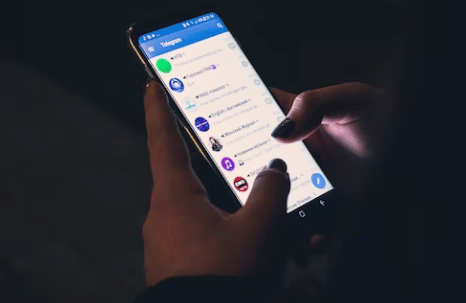
So if you have sent a message from your iPhone’s iMessage app to someone that uses an android phone, he will receive it on his Messages app. And that the Messages app is an android-only app.
That means it offers all of its features only when messaging between android to Android.
The Messages app also has a delivery report and Read receipt features. However, it is only available between android to android messages.
So if you have received a message on your android phone from an iPhone, then the sender won’t know when you have read that text message.
Does the iPhone Messages App Show Read Receipts from an Android Phone?
The Read receipt is a feature of the iMessage app. Once the receiver has read the message, the sender will see a ‘Read’ receipt on their iPhone’s iMessage app. That Read receipt indicates that the message has been read by the receiver.

Now it is only available for the iMessage to iMessage text messages.
You will not see the Read receipt if you have sent the message to an android user. Because Android has a different messaging app named Messages.
Both of these messaging apps are not compatible with each other. So most of the features don’t work cross-platform.
So the answer is that the iPhone messages app doesn’t show read receipts from an android phone.
Does the Android Messages App Show Read Receipts from an iPhone?
The default messaging app on Android is the Messages app developed by Google. On new Android phones, the Messages app comes pre-installed. It also has the Read receipt feature.
If you have sent a text to another android user, you will see a Read receipt once they have read your message.
However, it doesn’t work with iPhone’s iMessage app. So if you have sent a message to an iPhone user you will not see the read receipt sign once they have read your message.
Because both these messaging apps are of two different operating systems.
Can iPhone Get Read Receipts after Sending a message to an Android?
The answer is no. The read receipt feature is only available on the iMessage or Messages app. Both apps do have this feature.
However, as they are from 2 different operating systems, they don’t work with each other with their full set of features.

So you will not get a read receipt after you have sent a message to an android user. Similarly, an android user will also not get a read receipt after sending a message to an iOS user.
Can iPhone Users Send Messages to Android?
Above, you have seen that it is not possible for iPhone users to see when someone has read a text on android. However, you might ask whether an iPhone user can send messages to an android user or not.
For your information, an iPhone user can easily send messages to another android user. In that case, they can use the default iMessage app or any messaging app of their choice.
However, the messages will be normal text messages. You will not be able to send stickers or gifs or media files. But you can send normal SMS.
Can Android Users Send Messages to iPhones?
Definitely. Any android user can send messages to any iPhone user. The only problem is that it will be an SMS. That means you will be able to send only text messages between android and iPhone.
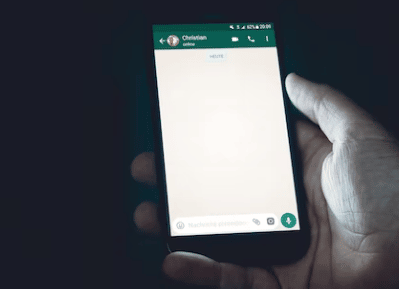
For media files, you can use the MMS service. However, it is not that powerful and you cannot send big files using MMS. You will also not be able to send gifs and stickers.
In short, you can send and receive messages between iPhone and android phones. However, you will not be able to use advanced features like stickers or gifs or read receipts.
Can Android users see when you like a text?
As long as their device uses RCS and they have this feature enabled, they will be able to see whenever you like a text.
You can notice if they have the feature active if you can like the text at all, otherwise, you wouldn’t like it.
Can iPhone block Android texts?
Yes, both iPhone and Android can block text from either system, using the following steps:
Blocking texts from iOS
- Open iMessage.
- Go to the chat with the person you want to block.
- Tap on the number or the name of the contact at the top.
- Then, click on the info icon that appears on the small menu that just showed up.
- This will open a new page where you can see all the details regarding this contact.
- Tap on the arrow next to the phone icon to open a new menu.
- Now select the option that says Block this caller.
- Confirm that you want to block this person.
The blocked person won’t be able to reach you through texts or calls.
Blocking texts from Android
- Go to your SMS app.
- Open the chat with the person you want to block.
- Click on the three-dot icon located in the top right corner.
- Then choose Details.
- Select the option that states Block & report spam.
- Confirm that you want to block them.
Alternatives to send text messages between iOS and Android
As you can see that both android and iOS operating systems have two of the most powerful and featureful text messaging apps. However, they are not compatible with each other.
That is why all of the advanced features don’t work cross-platform. And we can assume that Apple will not make their app support cross-platform features even in the near future.
So you cannot get the best out of these different apps when you are sending messages to a different OS.

So what can you do in this situation? Fortunately, there are many instant messaging apps out there that support cross-platform messaging.
So you can use those apps to send messages between iPhone and Android devices while being able to use all the advocated features.
Some of those notable messaging apps are Telegram, WhatsApp, Signal, FB Messenger, and so on.
It is very hard to find a person on the internet that is not familiar with WhatsApp.
This app was developed by some independent developers. However, after its massive success and popularity, Mark Zuckerberg from Facebook bought it.
Nowadays, billions of people are using this messaging app. As a matter of fact, this is the no. 1 app in the communication category in the Play Store.
So that talks volumes about this app. It comes with a lot of features like instant messaging, stickers, gifs, media sharing, status, group chats, and more.
With this app, you can see whether the other person is typing or not while chatting. It is available for both iOS and Android devices.
So if you haven’t already tried this, you can check this out. In addition, they have implemented end-to-end encryption for extra privacy.
Telegram
When it comes to privacy and end-to-end encryption, there are no IM apps like Telegram out there. Millions of people are using this app.
It is a free-to-use app. Also, it has a premium subscription with which you can avail of more premium features.
However, the free features are more than enough for a great experience. It also has some great features like animated stickers, gifs, IM, video/audio calls, ironclad security, and so on.
Telegram is also available on both iOS and android. This is one of the best instant messaging apps in the world as of right now. So you can check this one out.
Facebook Messenger
Facebook Messenger is one of the most used instant messaging apps in the world. Everybody who has Facebook and Instagram account can use this app.
It also has all the high-end features like video/audio calls, stories, gifs, stickers, read receipts, and more.
Even if you don’t want to use Facebook, you can use FB Messenger alone. However, you will need an account for that. In that case, you can use your phone number or email address to open an account.
Whereas on the other apps we have talked about need your phone number to create an account?
Signal
The signal is another privacy-oriented communication app. It also has all the most sought-after features like instant messaging, stickers, gifs, calls, read receipts, and more.
You can download this app from the app store for free on your iOS or Android devices without any problem.
Discord
The last one on our list is also a communication app. However, it is a bit different compared to the others we have talked about above till now. Because it is a gaming-oriented app.
You can use it for chatting with others without any issues at all.
In addition, it has a lot of top-notch features. You can also subscribe to the premium features.
But the free version is more than enough. And obviously, you can see whether the other person is typing or not and whether they are using a different OS compared to you.
What happens to texts when Do Not Disturb is on Android?
The Do Not Disturb feature will disable a couple of things on your devices, such as receiving any type of notification when you are not using your phone.
This includes messages, alerts, calls, and notifications from apps, but they can be personalized if you would like to.
How do I know if an Android blocks my iPhone?
Unluckily, you won’t be able to tell if an Android user has you currently blocked. You can have a few hints, starting from the obvious one which is not receiving a text back.
While some phones bounce the text back, others will send it but not receive it, but this will depend on the Android device.
Why would iPhone users send a text message?
There are a couple of reasons why an iPhone user would send a message. The main one is contacting a person who doesn’t have an iPhone, and the other is when they don’t have mobile data or WiFi.
In case you are texting another person with iPhone and you don’t have WiFi, your message will be automatically sent as a regular SMS.
What happens when you send a text to a number that blocked you?
As we mentioned before, if you send a text to a person who currently has you blocked, it won’t be received by the blocker, not even if they unblock you and you haven’t sent the message back again.
Sometimes, the text will bounce back letting you know that it can’t be delivered.

How does iPhone know who’s texting me?
Just like other devices, iPhones have a contact app where you can save the information of your friends, family, and everyone you need to contact in the future.
Whenever you receive a text, the system will link the info from the texter to the one you have saved in your address book, whether it is the phone number or the email.
Does iOS 14 say when someone is typing?
Yes, of course, this is one of the main attractions that the iOS system has over Android and has been available for so long, that it would make their users upset if they suddenly decide to remove it.
How does iPhone detect iMessage?
Remember that you can identify when a text is coming from an iPhone or another device depending on the color of the text.
Green means it comes from a phone that uses SMS only, while blue is dedicated to those texts coming from another iPhone user.
iPhones will notice how the text was sent, which via the devices use and deliver it as it identifies.
How do you hide typing on your iPhone?
Unfortunately, this feature can’t be deactivated. The same thing happens with the ability to know when your text was delivered and seen.
Is texting and typing the same?
Texting and typing aren’t the same. You can type without sending a text, but you can not send a text without typing it first.
Typing refers to the action of writing the message you want to deliver, and texting means when the message was sent.
How do I turn off typing indicator on Android?
Unlike iPhones, Android devices with the Chat app can turn off the typing indicator whenever you want, which you can do this way:
- First, you have to open the SMS app.
- Now select More options.
- Choose the option that says Chat.
- This will open a new menu, where you need to select Hide typing indicators
- On your smartphone, go to the Messages app.
Why can’t I see when someone is typing on iMessage?
If you can’t see when someone else is typing on iMessage it means that they don’t use iPhone, or they don’t have WiFi at the moment and their message will be sent as a text.
Can iPhone send texts over WIFI?
Yes, especially if the message is directed to a person without an iPhone. This option will be used automatically when your phone isn’t provided with WiFi.
Can iPhone users like a text message?
Another great thing about iMessage is that you can react to the texts you receive.
You just have to press and hold the text and select the emoji that express your opinion on the message, of course, the sender will receive a notification.
It is important to remember that this only works between iPhone users.
How can you tell when an iPhone screenshot was taken?
Though this feature is available in other apps, like Snapchat, whenever someone makes a screenshot of your chat with them, you won’t be able to know.
Does iMessage tell you when someone has read your message?
Yes, iMessage will let you know when your text has been seen, as long as you are texting another iPhone user.
First, it will appear as ‘Sent’, whenever it is available on the other person’s phone it will change to ‘Delivered’, and lastly will say ‘Read’ underneath it once the person sees it.
Final Lines
Hopefully, Apple will keep these feature in their system, since they are very useful.
Of course, it can be annoying and create a lot of desperation whenever you need a quick answer, however, it is nice to know that you are getting an answer to whatever you say.
We hope this post was informative and will come in handy to clear up any confusions you had about this particular topic.
If you have liked this post you can share this with other. And if you have any questions or suggestions, you can share them in the comments below!