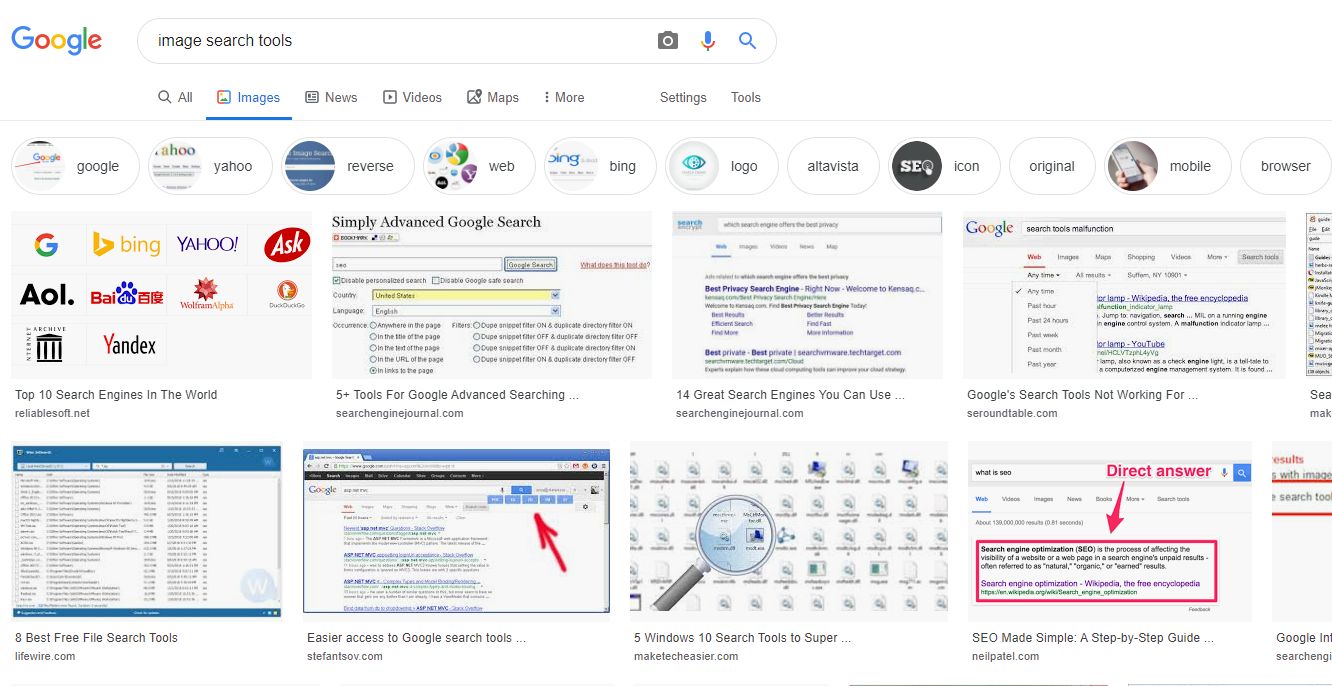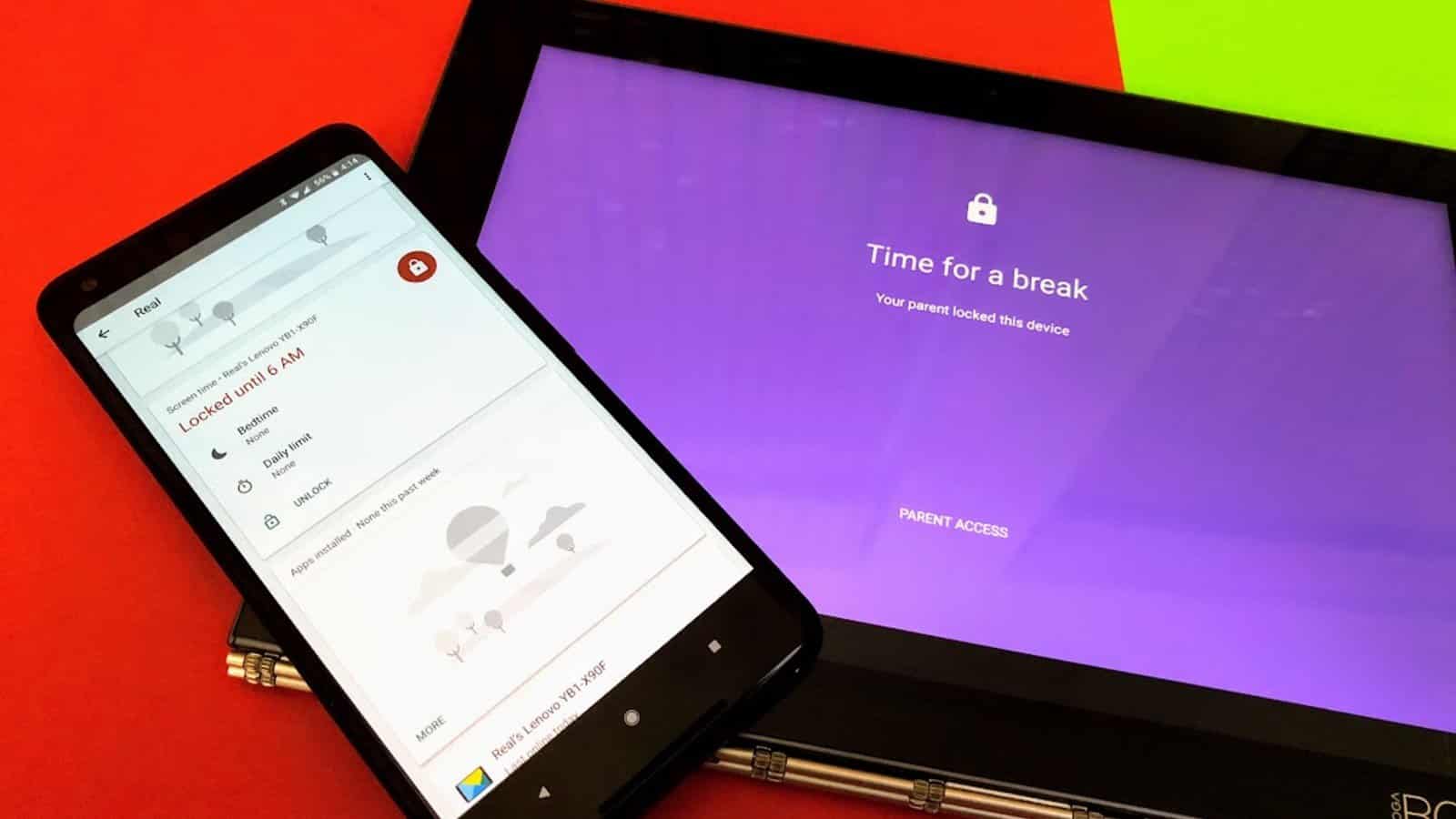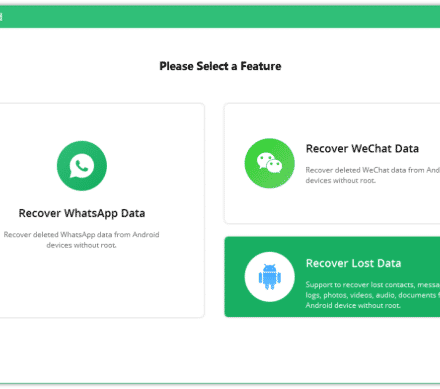Have you ever wondered how many people are there who use Android iOS? After careful data analysis, more than 2 billion people prefer Android in their smartphones but being an Android user have a thought ever come in your mind that how secure your android phone is?

Your phone security must be your priority because your Android cellular phone may provide access to your phone call records, your browsing activities and your call records easily to a hacker or thieves.
Now the problem is being a common person who does not have any knowledge about android security how could you prevent yourself from any cyber attacking? This is the matter of our discussion today. Here we are giving you some simple yet effective tips for making your Android devices secure.
Antivirus You’re Best Friend
How many times you were told to have antivirus in your android devices? Sometimes you actually don’t care to have it which results in jeopardizing your privacy.
An efficient antivirus always protects you from cyber attacks. You could have always used the shield of antivirus because it is designed to identify all the suspicious activities and block them instantly.
The best antiviruses are ones that provide you real-time security. Always look in details of your Antivirus that what it is offering and how it makes you sure about your security.
Never compromise on Antivirus because it is the first defense you always set up to tighten your Android security.
Be Friend with VPN
Many of our friends may want to know what a VPN is. It would be fair to discuss it first. VPN stands for Virtual Private Network.
You can take VPN as a tunnel which takes all of your internet traffic and transmit after encrypting it so that your data would be secured and integrated.
For your privacy concerns, data encryption is must so no company or hacker can get your online activities and you can carry on them without any fear of hacking or spamming.
Internet is full of VPNs. You must choose the one which suits you the most for your internet activities. VPN is always considered as the best source to increase your Android device security.
Avoid Rooting
If you are no expert then rooting your device is not for you. Now Android devices are rather smarter with better RAM and CPU. You do not need it to root in the first place.
There is a great chance you may accidentally install some Malware which obviously a constant threat for your device and data. Always play secure and do not go for the things for which you are not expert.
Most of the time rooting comes from unreliable sources which lead to a danger of hacking. Only an expert can identify any suspicious file while rooting so let the work done by one who knows it.
Background Data Checks Your Data
Yes, we are habitual to run our background data and do not really care to turn it off. We have actually no idea how important it is.
Our devices come with enabled background data and being so naïve we do not know that it may send unnecessary signals to hackers. But the good thing there is always an option to disable background data.
It secures you from internet thieves from peeking in your personals and data. After disabling them no more able to know what are you doing online. So be safe and keep background data off.
Backup Strategy is Always Smart
Yes God forbid there is always a chance that your cell gets hacked and you would lose your valuable data. Losing it is a great deal but you can lessen the damage by creating a backup of your device.
This may work in two ways. Firstly, a device is a device you cannot rely 100% on one. They can get stolen, they can stop function, and they can be broken.
Secondly, it can be hijacked by the hackers so always play smart and prepare the backup. Just a click and you will get all your previous data and setting at once.
Known Source is better than Unknown Source
It is really important for your device security. Most of the times we get infected when we try to download some app or data from an untrusted source.
Although installing anything from an unknown source is disable by default but it can be enabled after permission but we always recommend not to enable it because enabling it means opening the door of spam and unwanted data for you.
Do not make your device heaven for hackers. You should always be careful in this regard. Always install from trusted sources.
Play Store is yours
Yes as we discussed above untrusted unknown sources are heaven for internet thieves so always look for trusted source for installing an application and what could be more trusted then Play store.
It is here to increase the security of your Android devices by adding only those applications which are secured and safe.
Any app with suspected activity cannot survive at Play store because it is the reason the Play store is here for. It always keeps an eye on all apps and if found suspicious they immediately remove it from the store.
We always say Play Store is yours because it ensures safety while you may enjoy millions of application without any fear.
Don’t Look for Hackers through Pirated Content
Pirated content is a disease. Never look for it. When you search for pirated content it creates a way for Malware and other viruses by constantly asking you to permissions and pushing you to different notifications.
Once you trap in their net, you would not find any way out of it. So be vigilant and never go for pirated content. It is hazardous for your device security.
We are positive that today you have learned the various ways to keep your Android device safe and secure.
If you use the above tips and tricks then it less likely that your device would be stolen by the online thieves.