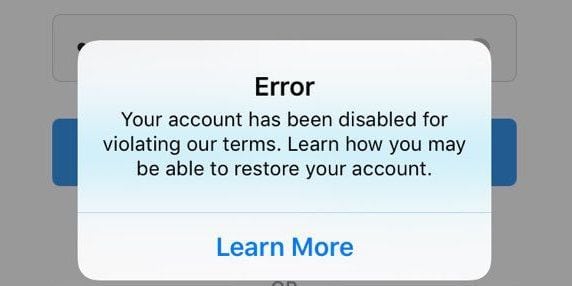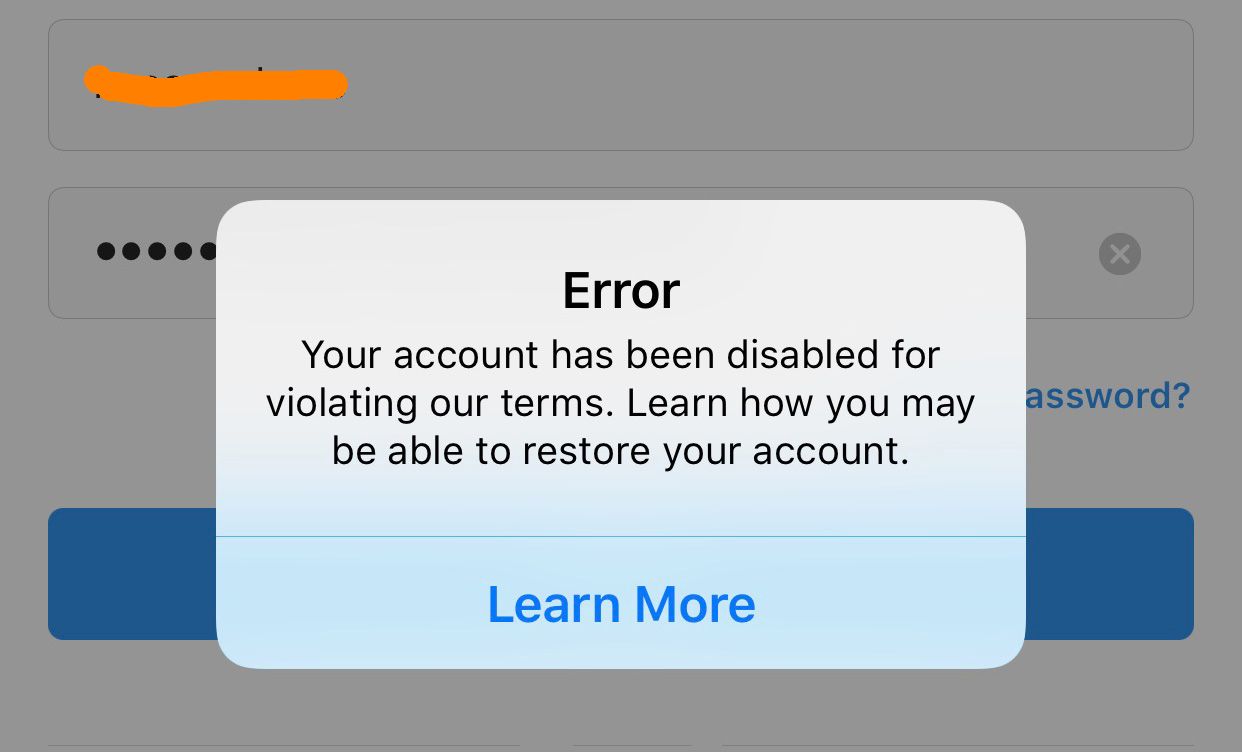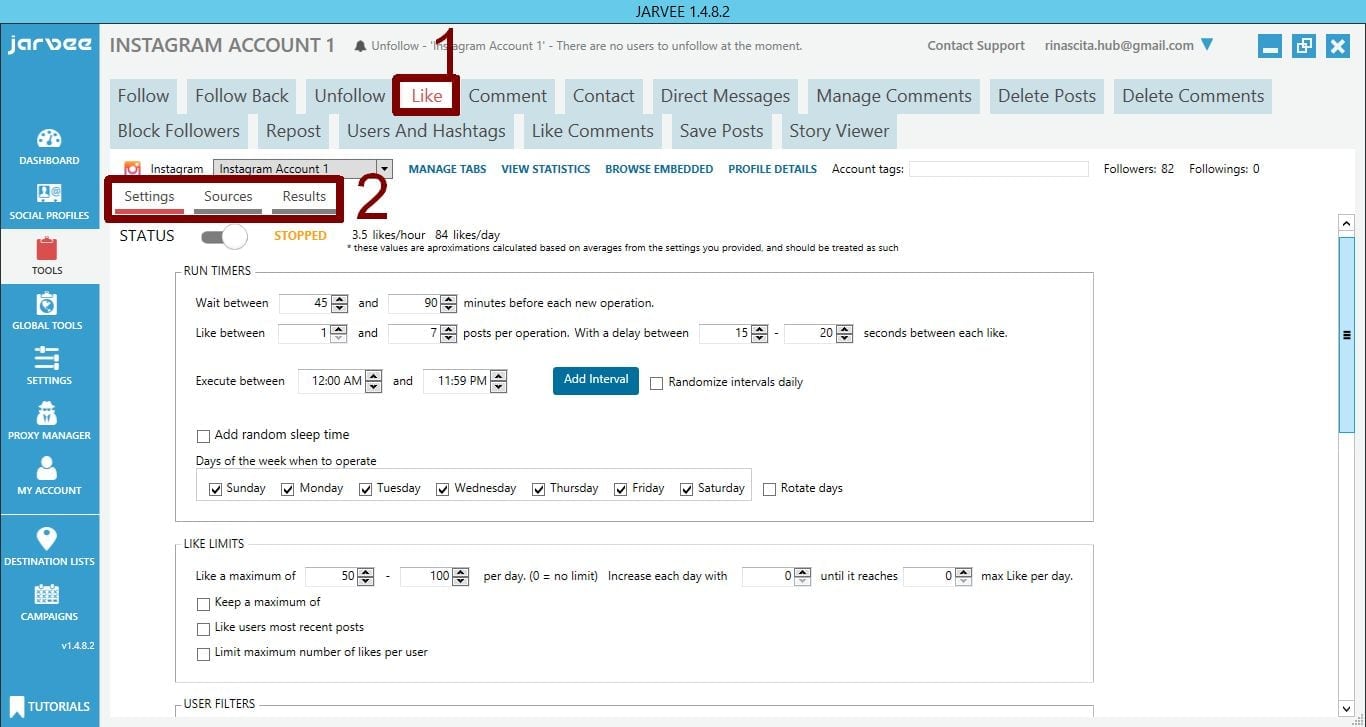Lot’s of you have asked me on Skype for my Instagram unfollow settings on Jarvee but it’s been a cumbersome affair helping out each one of you individually, so I’m sharing this short tutorial so everyone can make use of it.
I’m hoping that this tutorial will be sufficient in regards to Instagram unfollow settings but just in case you need some assistance feel free to talk to me on Skype (Diablo2562).
Instagram unfollow settings (Jarvee)
I’ll be using one of my experimental Instagram accounts for this tutorial, the account is a little over 1 week old and has 82 followers and is following 35.
- The the first step is, of course, to set up your Instagram account on Jarvee.
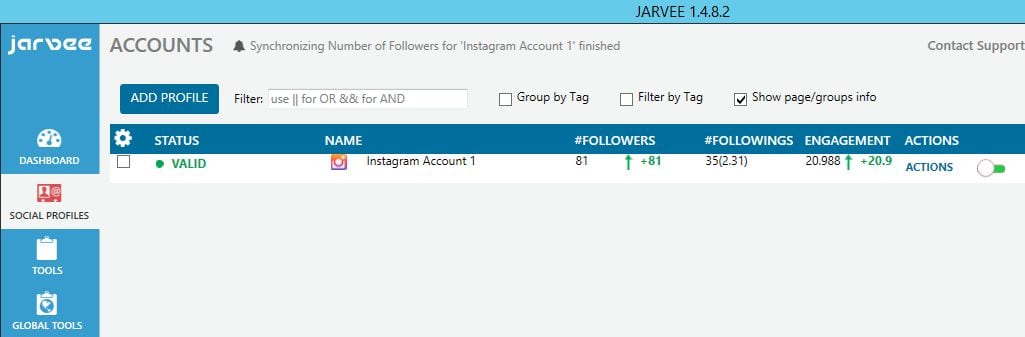
- On the left vertical bar, click on TOOLS.

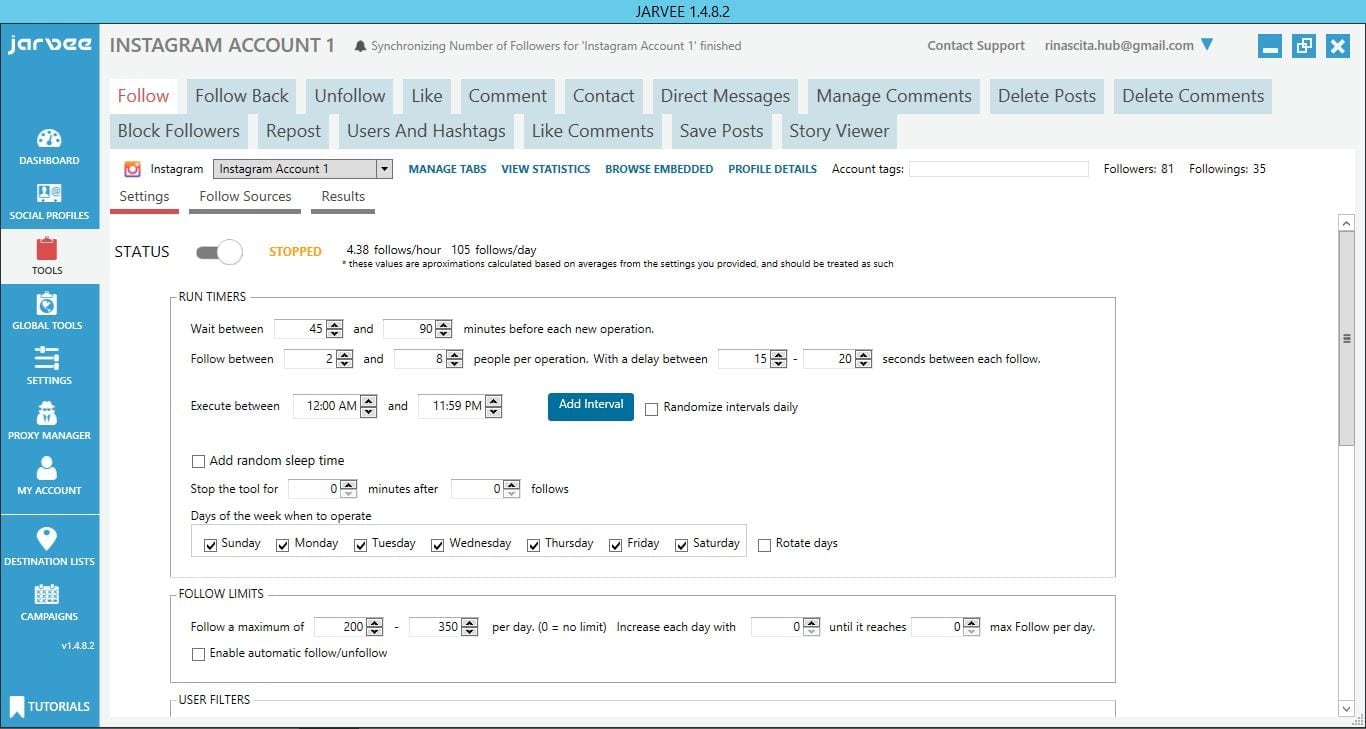
- I recommend that you shouldn’t follow more than 500 users/day if you’re in this game for the long haul. You’re less likely to encounter any troubles if you keep it much less. I’m going to set the maximum unfollows for this account at 400/day and I’m going to start at between 150-200 on the first day and increase the pace by 20 each day until it reaches my 400/day limit. (Jarvee will automatically adjust these settings until you reach the maximum you set). It is an awesome tool for many reasons, one of them being it calculates the amount of unfollows/day based on your setup so you can play around with the numbers until you arrive at your desired limits.
- Screenshots of my setup:
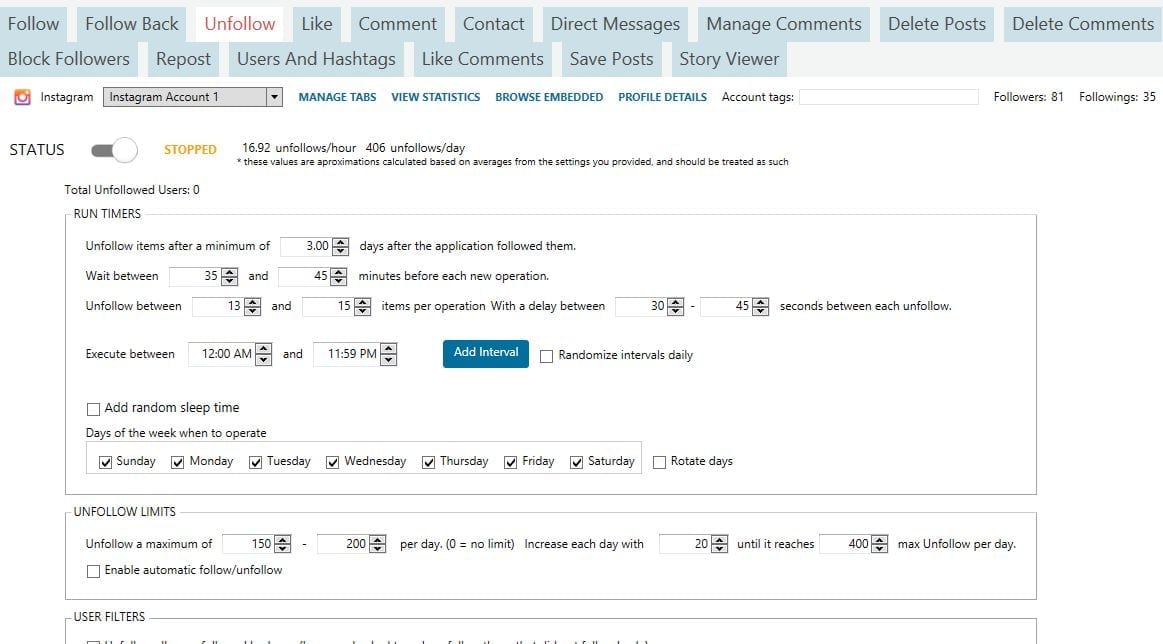
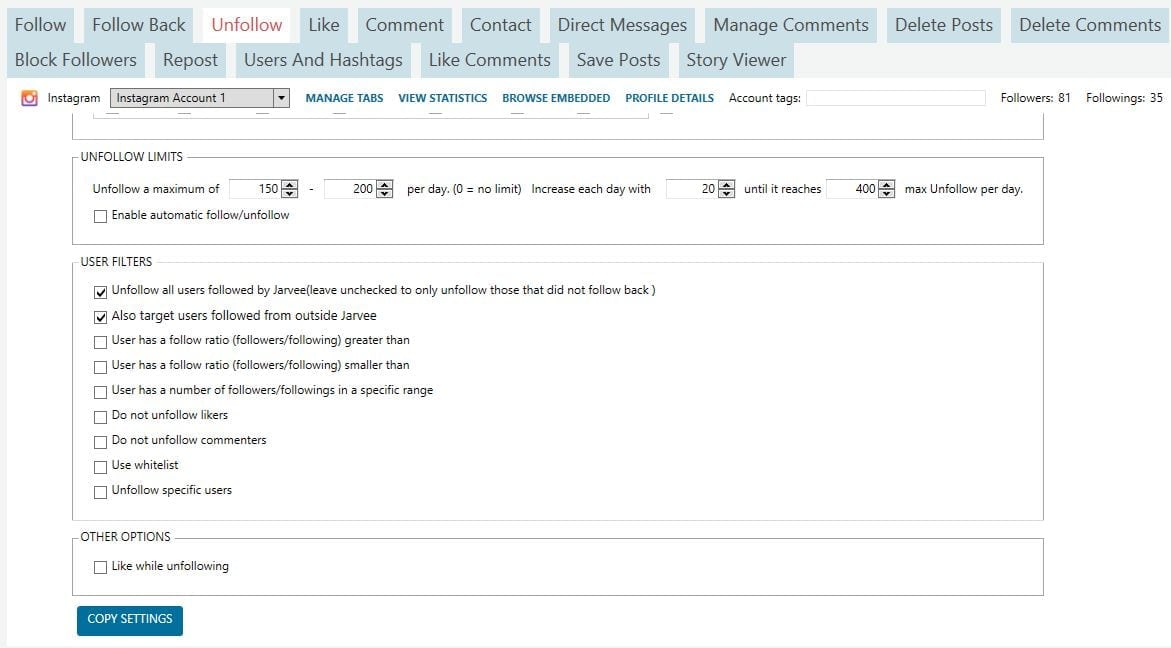
- Once you’ve set up your own to match mine, scroll back up and turn the unfollow tool on and it should look like:
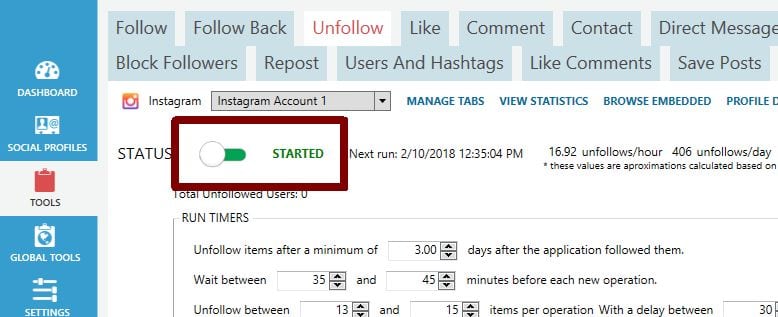
There are a few points I’d like to talk about briefly:
- You’ll notice that I chose to unfollow 3 days after following them. Well, this option should be determined by the type of account you’re running. For personal accounts, I would wait up to 5 days to unfollow. For CPA accounts that don’t necessarily require a lot of followers for conversions to occur, I’d wait 2 days before unfollowing.
- If there are users that you don’t wish to unfollow, you should make use of the whitelist.
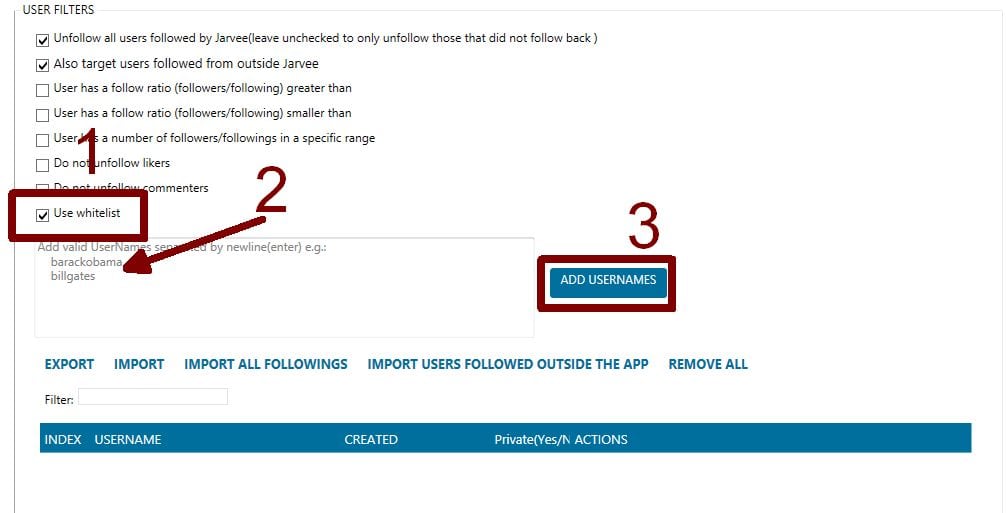
That’s it, you’re all set!
PS: If you need a powerful VPS for cheap, reach me on Skype Diablo2562 and I’ll connect you to a reliable provider I currently use.