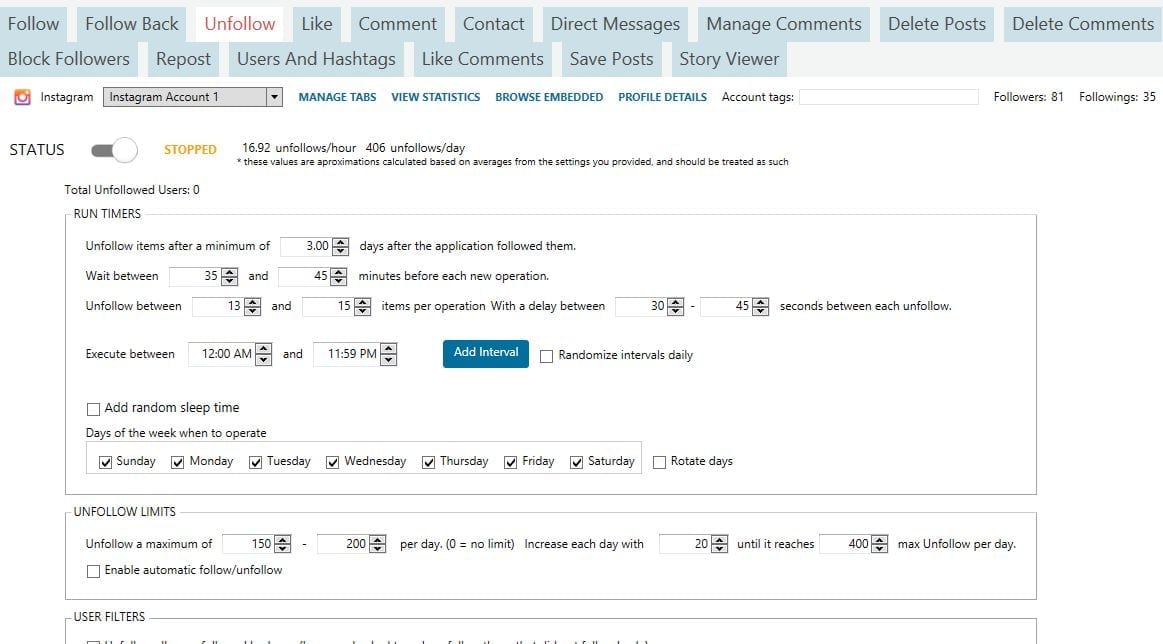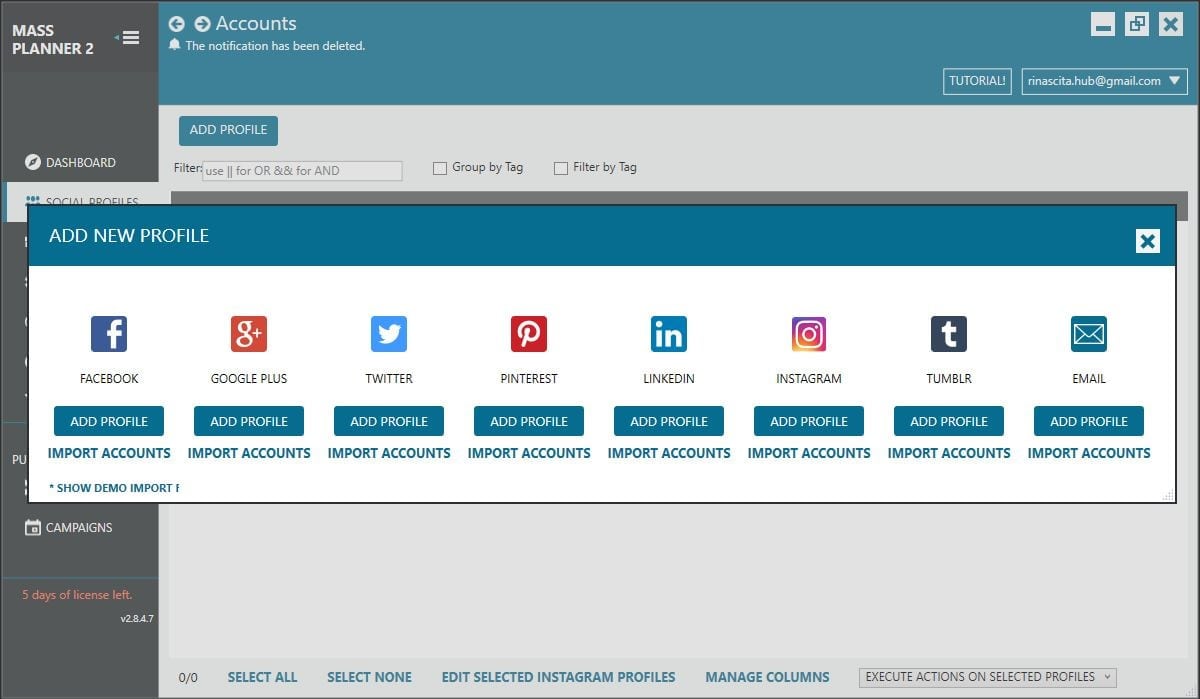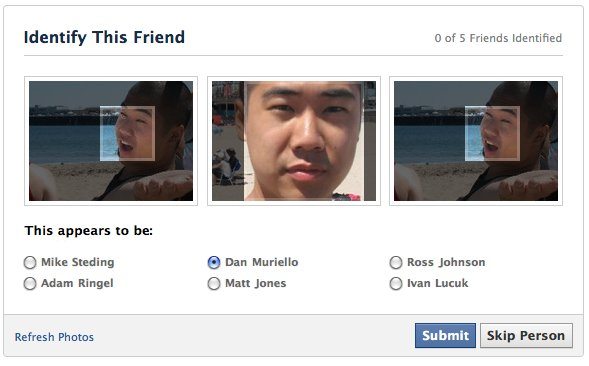We’ve gone over different methods of recovering an Instagram account that has been disabled apparently for violating terms stipulated by Instagram. Today’s tutorial is short and concise and hopefully, if the other methods haven’t worked for you, this time you will be able to recover your Instagram account.
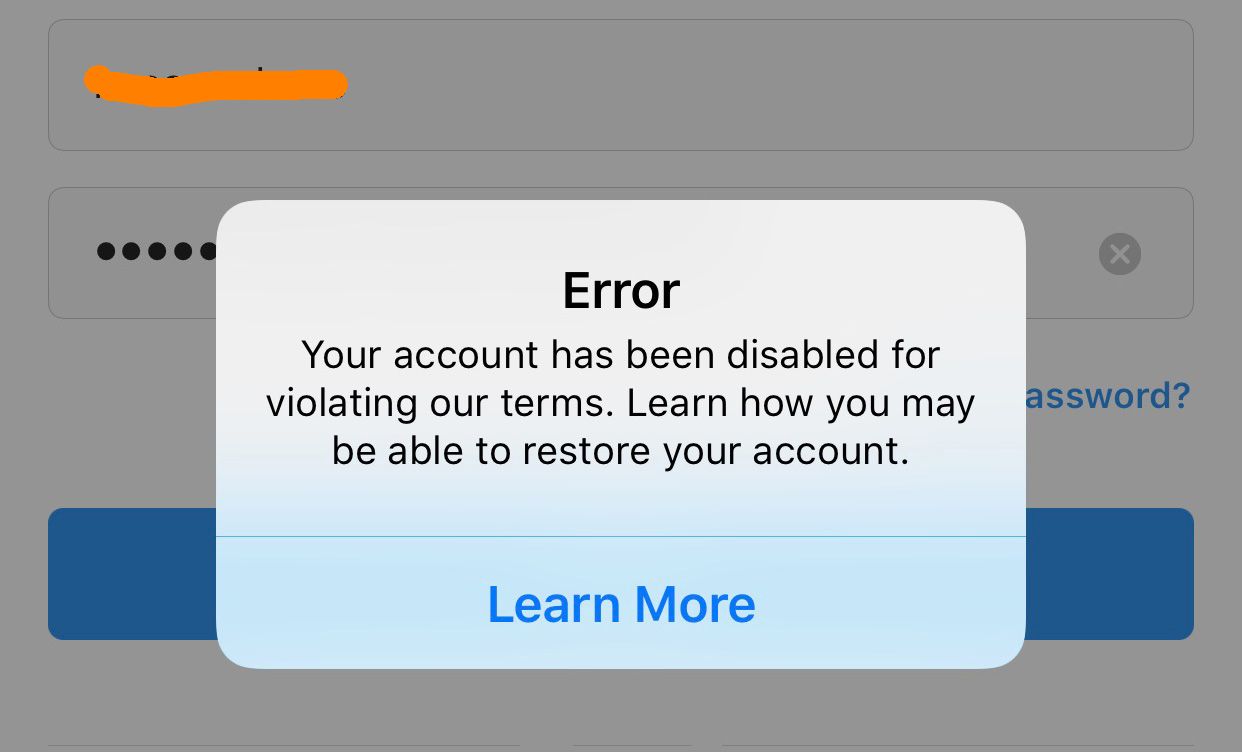
To start us off, we’re going to do this on the PC and you’re going to need these two items:
- a browser and
- a proxy (different IP address for each request)
Before we proceed I’m going to mention 3 things that you MUST NOT do:
- DO NOT send more than 1 unban request from the same IP address. If you sent in a request and did not receive a response within 2 days, send in another request from a different IP address. You can switch networks or you could use proxies.
- DO NOT say your account was a business account (even if it was).
- DO NOT send unban requests from a browser that you’re logged in to Facebook or another Instagram account.
Let’s get started.
Go to the ‘My Instagram account has been deactivated’ page.
Start with stating that your Instagram account was not a business account (pick ‘No’)
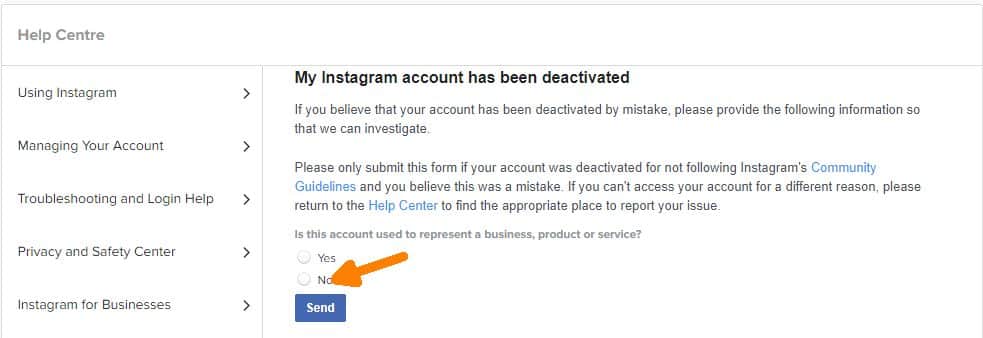
Fill in the rest of the form as guided in the image below:
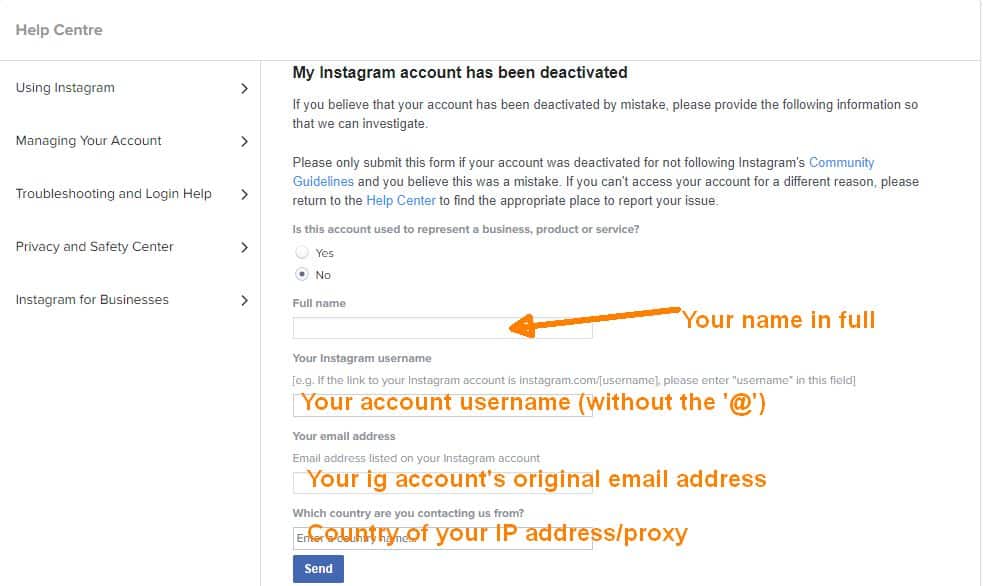
You should receive an email with instructions about the type of image they want you to take and send them.
Lots of people usually don’t get a response from the first unban-request. You should send in more every 2 days until you get a response from them.
Hopefully, you will eventually recover your Instagram account sooner than later.
Feel free to join our Telegram channel so you won’t miss out on future updates https://t.me/RecoverInstagramAccount.