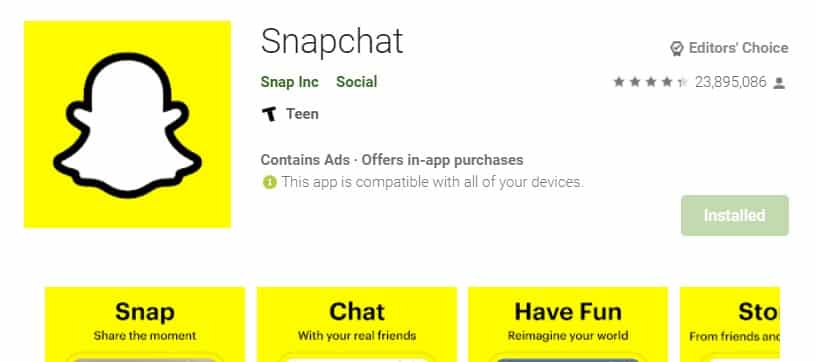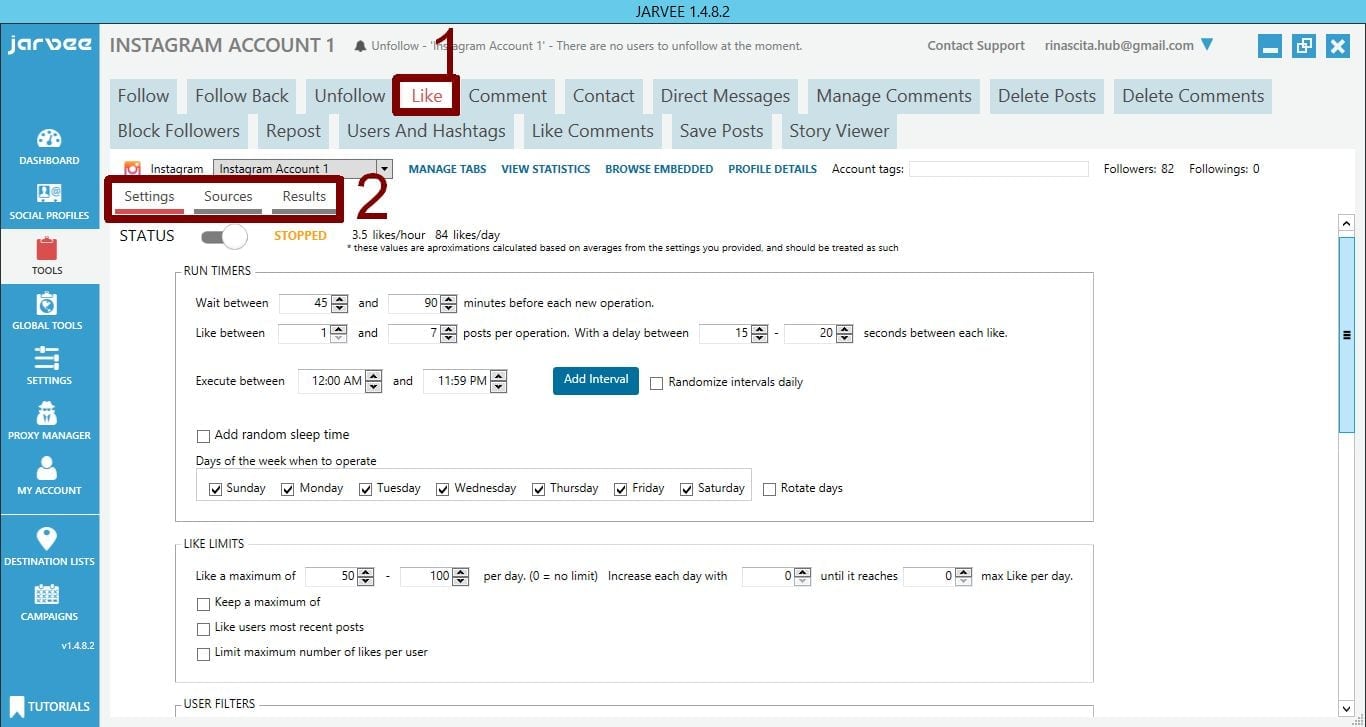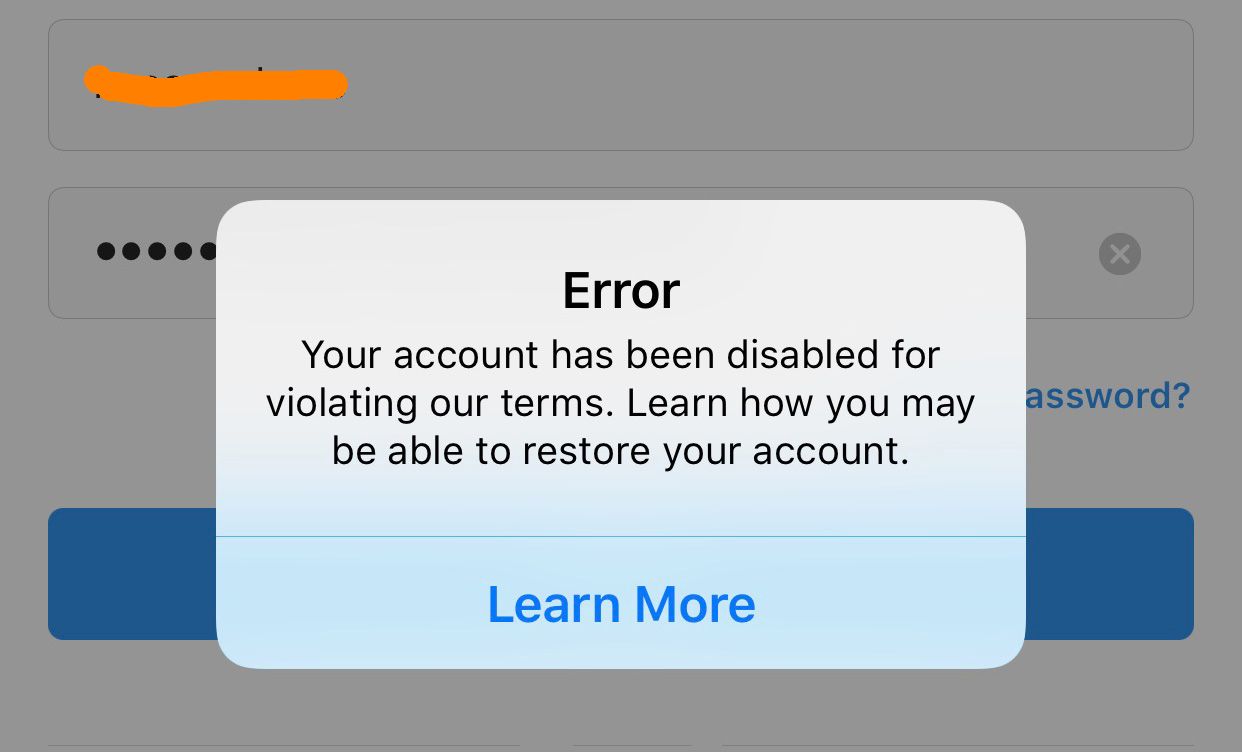Instagram is a rich platform that offers a great opportunity for almost everyone to grow their business. There’s a myriad of ways through which you can target the right audience for your services, and this tutorial will teach one very useful strategy. Here, I’m going to teach you how you can use Jarvee to target (on auto-pilot) users in specific locations based on keywords and or hashtags.
Supposing you’re a dog trainer living in California and are looking to target users who own dogs in the hope you’re going to sell them your dog training services. In this case, targeting just about any dog owner won’t be of much use. Yes, you might gain a lot of followers in the process, but what good will it do your business if distance/geo-location stands in the way of you doing business with your followers?
You want to limit your target to a specific location (California in our example). And since we aren’t either interested in targeting just anyone in California, we’re going to use dog related keywords to only target users who’ve used these keywords either in their:
- Name,
- Username,
- Bio or
- Posts.
The first step, of course, is to find the right keywords to use. The more specific the keywords you select, the better your chances of targeting the right users.
This whole process is very simple and easy to do and requires no expertise whatsoever. So stick with me as I guide you through.
Here are the 5 simple steps involved:
- Collect 10-15 keywords
- Use Jarvee’s extraction tool to collect around 400 related keywords
- Set up locations to target in Jarvee
- Filter targets based on the keywords we located.
- Start following and liking posts of our target users.
PS: If you need help setting up Jarvee, please make use of this gig.
Collecting 10-15 keywords
We’re going to make use of Keyhole.co to find these 10-15 keywords. Keyhole helps you find several hashtags related to the one hashtag you enter in their search box. If you use it several times, they might require you to opt in for a monthly plan to continue using it, but you don’t need to, and can continue using it free of charge by using your browser incognito.
Head over to Keyhole and enter any hashtag related to dog training. I’m gonna go with #Dogtrainer. 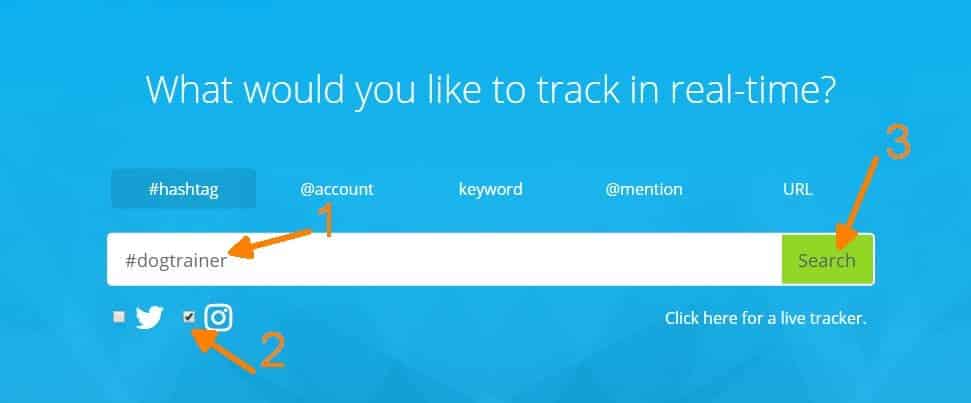
Make sure to check for Instagram (2) and then hit Search (3).

When the search completes, scroll down to Related Topics, and collect 10-15 keywords to use in the next step. I like to write these keywords in NotePad. Write them in the format shown in the image below:
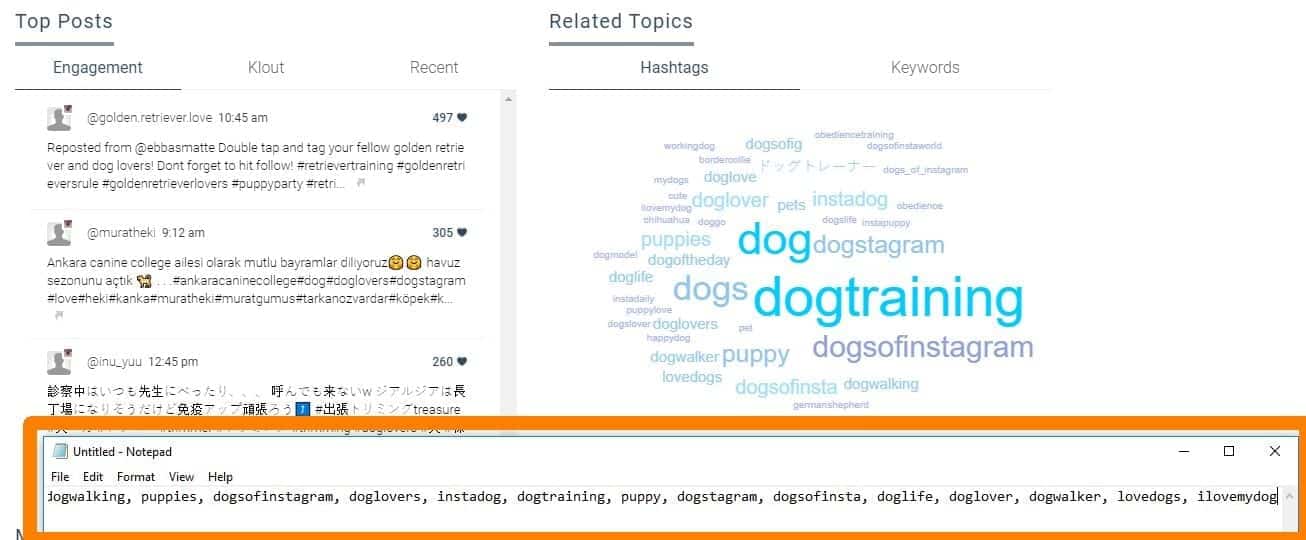
Using Jarvee’s extraction tools to scrap 400 related keywords
Next, we’re going to open Jarvee. Click on TOOLS then click on the account to use.
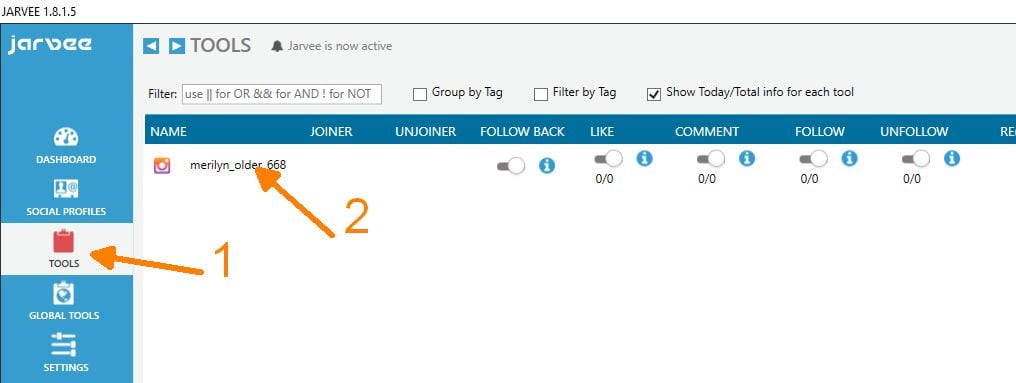
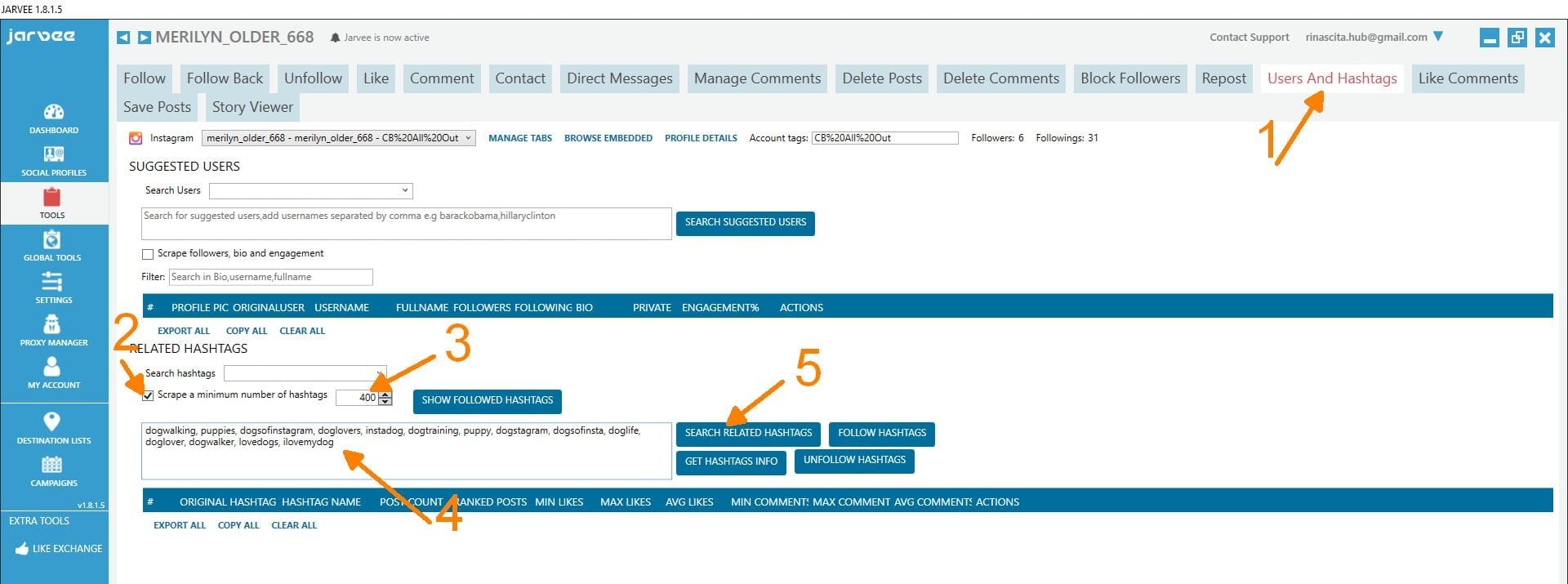
Allow for some time for Jarvee to finish collecting related keywords/hashtags.
Video:
You might want to make yourself a cup of coffee as it might be a while before the process completes. This is what it should look like when complete:
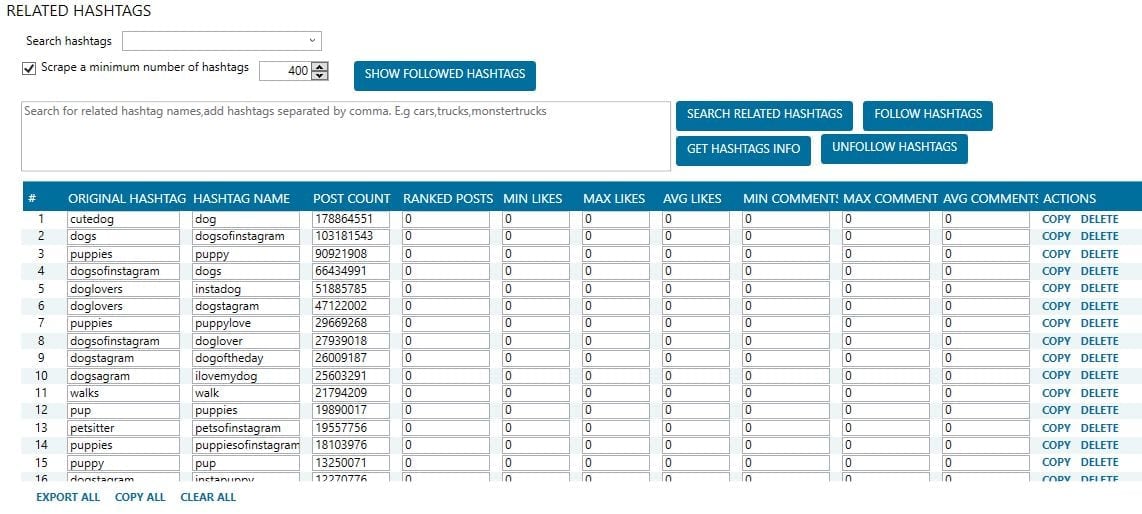
Now let’s export (click EXPORT ALL) these keywords to Excel. We’re only interested in the first two columns, ORIGINAL HASHTAGS, and HASHTAG NAME. You may have noticed some keywords have been duplicated in both columns and we may also have some that aren’t very targeted for our goal (Dog Training). We’re first going to remove duplicate keywords then remove those that aren’t very targeted.
Removing Duplicate Keywords/Hashtags
In order to remove duplicate keywords, we’re heading over to TextMechanic. Follow along on the video below:
We now have a list of keywords with no duplicates. Next, we’re going to quickly go over that list and remove all keywords that aren’t related to dog training. Once we do that, you’ll have a clean list of targeted keywords that we’ll put in the right format for use on Jarvee. Please refer to the image below for what format we require.
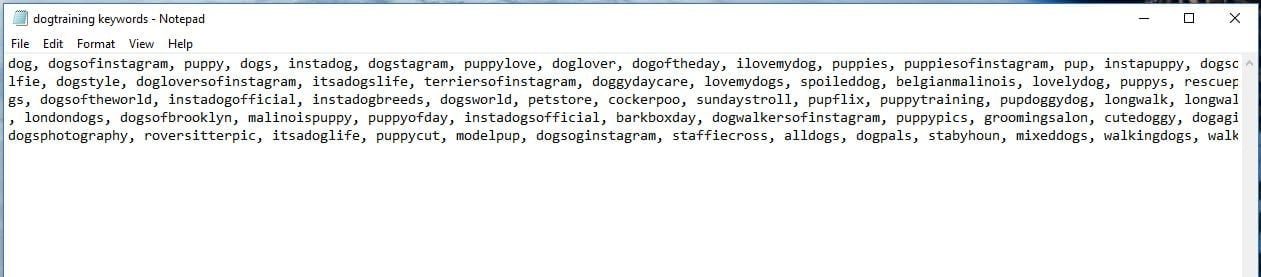
You can now save this text file on your desktop for use in step 4.
Setting up Location/Geo-/Country targeting on Jarvee
Once again here, we are going to click on TOOLS, them the account we’re working on. 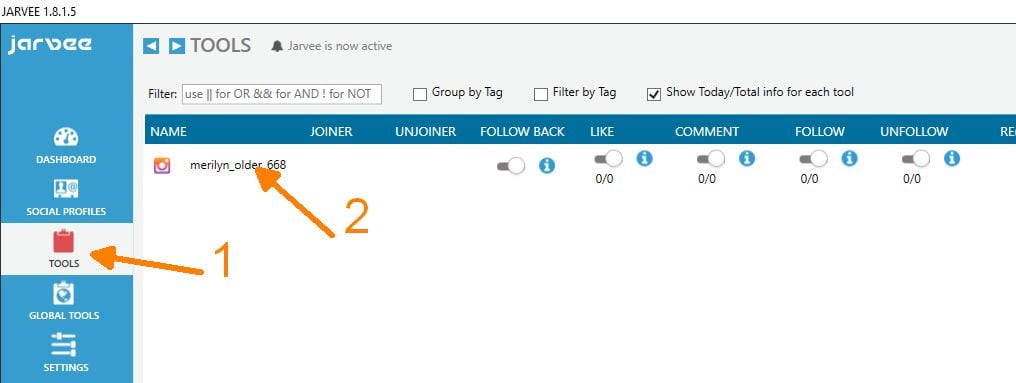
We’ll then go to the Follow tab (default). We’ll click on Follow Source, check Follow using Geo Location and then and in the Select locations box, we’re going to type in and select the regions we intend to target.
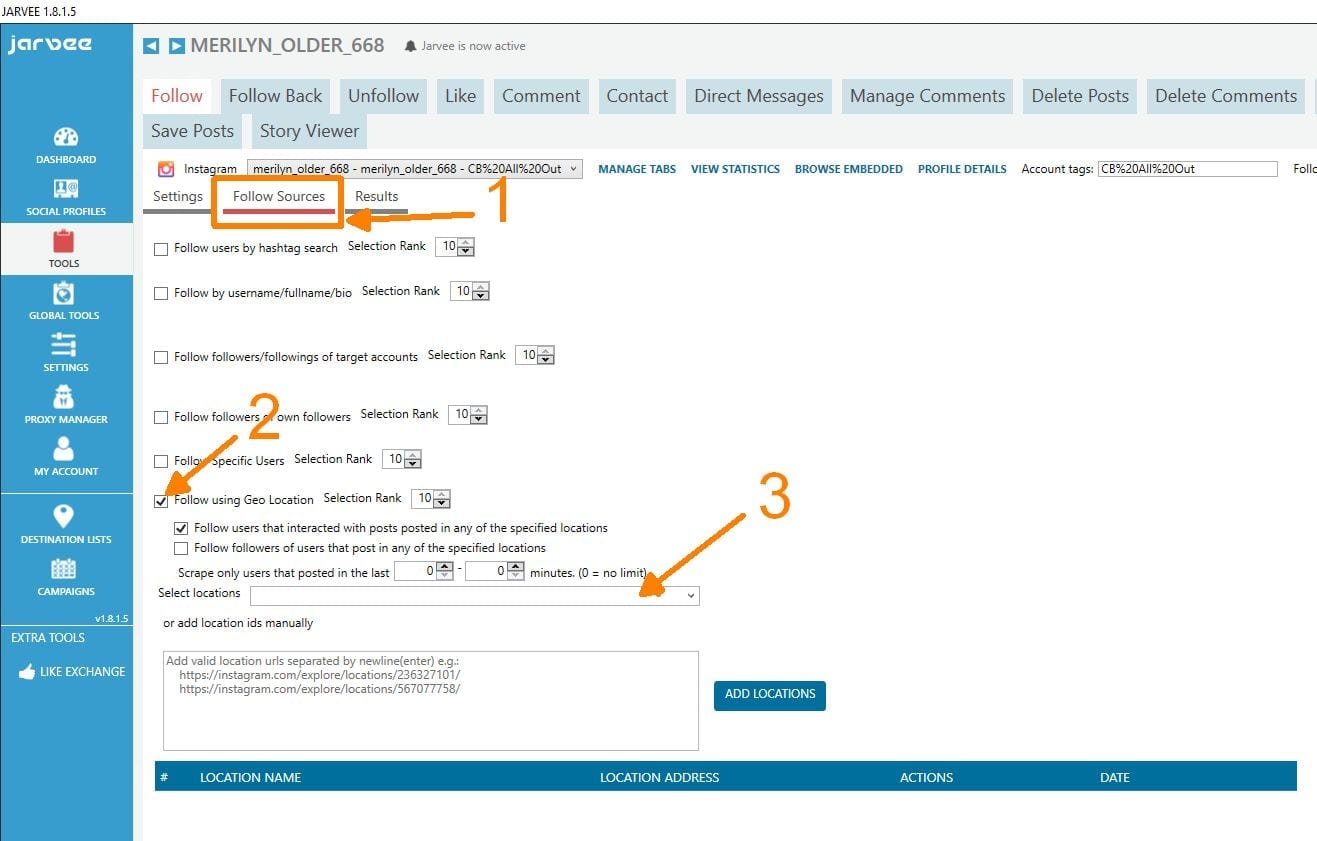
I picked California and 3 other locations in California just to keep the video short. You should aim to target as many locations in your main target location as possible. I’ll go with California, San Francisco Bay Area, and Sierra Nevada. I picked these randomly. Follow along in the video below:
Filtering targets based on keywords
We’re going to place the keywords we collected earlier where it says “User has at least one post with a caption containing any of the following words (separate words by a comma)“. See video above.
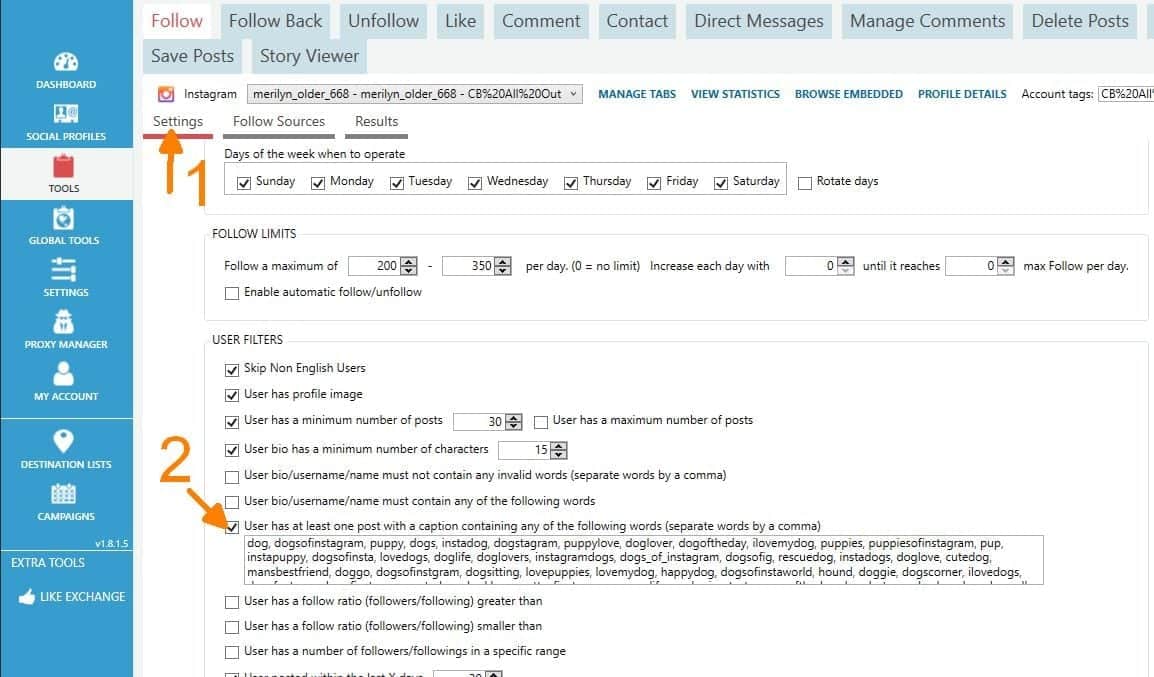
Start following and liking posts of our target users
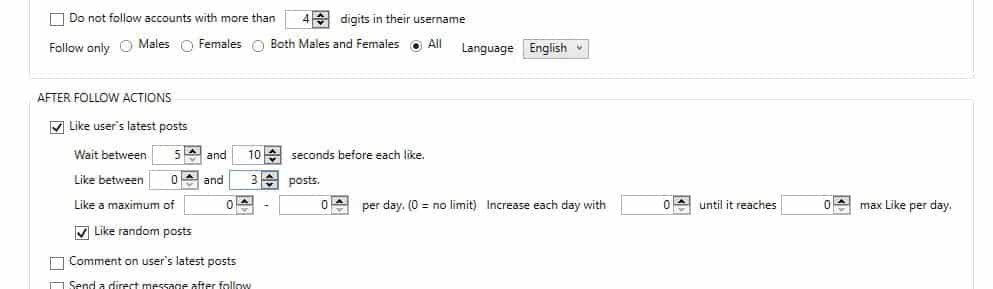
Set the other filters to your liking and once you’re satisfied, scroll back up and hit the round button next to STATUS to start the process.
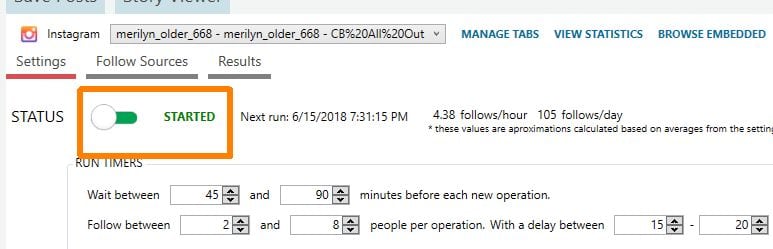
You’re all set!
PS: If you need a powerful VPS for cheap, reach me on Skype Diablo2562 and I’ll connect you to a reliable provider I currently use.
You can leave me any questions you might have, in the comments section below.