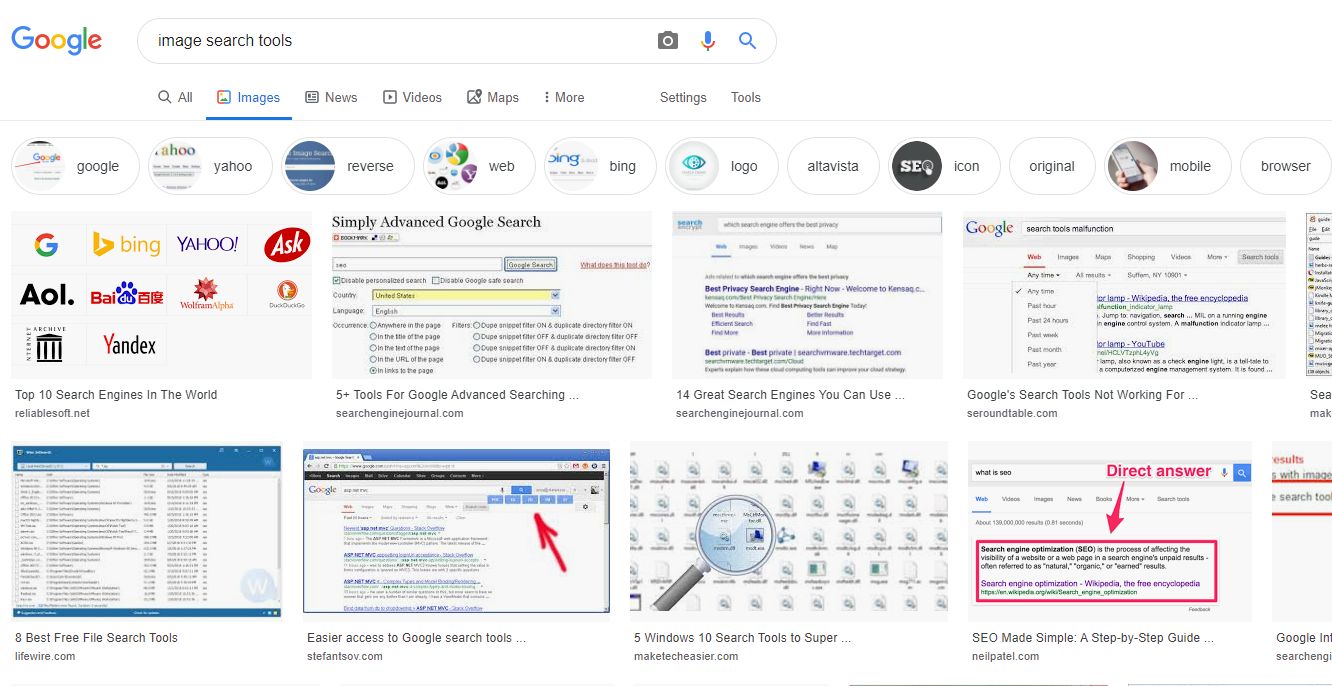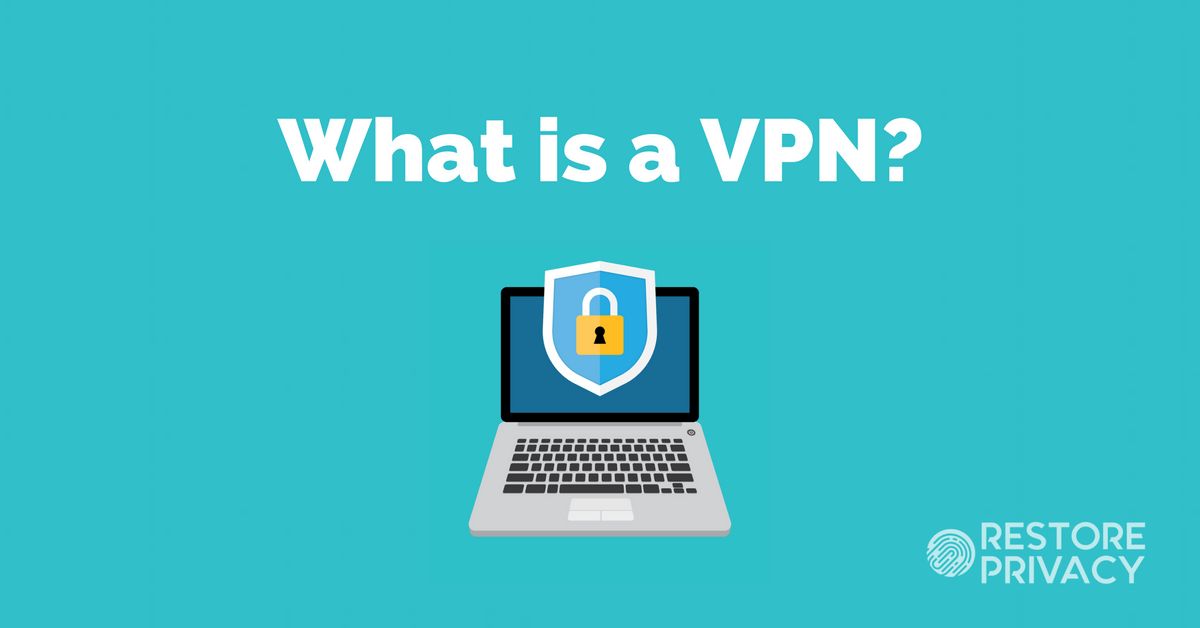Let’s talk a bit about choosing a motherboard and what you need to consider before ordering one. I trust that you had an opportunity to read our guide on how to build your own laptop. If you haven’t, I hope you will.
Motherboards are the core of every PC or laptop, they regulate voltages, allow you to overclock both the CPU and the graphics card and they are what connects all the components together. With a low-quality motherboard, there may be several problems that may even affect all other components.
A low-quality motherboard can have problems such as electrical discharges which as stated earlier, may ruin other components thus it’s generally recommended to invest in a motherboard from a reputable brand like MSI, Gigabyte, etc.
There’s also a couple directives you should follow when picking your motherboard; first, you must identify yourself, if you consider yourself a competitive gamer and want to get all kinds of small help then a high price gaming motherboard is recommended because they generally have great sound cards which may be crucial to most competitive games like Counter-Strike, Call of Duty and so on. If you aren’t a competitive gamer there’s only one thing you should keep in mind, do you wish to overclock your CPU?
If your CPU is the K version then it means you can overclock it and we definitely recommend you to buy a motherboard that allows overclocking because it’s a great investment for the future, even if you don’t want to overclock now, in a year or two when CPU Heavy games come out and you want to have high performance you’ll want to overclock and get every last bit of performance you can get from your processor.

If you have a non-overclockable CPU then any Motherboard over 65$ should be good enough as long as you pick one from trusted brands and has the correct Socket for your CPU.