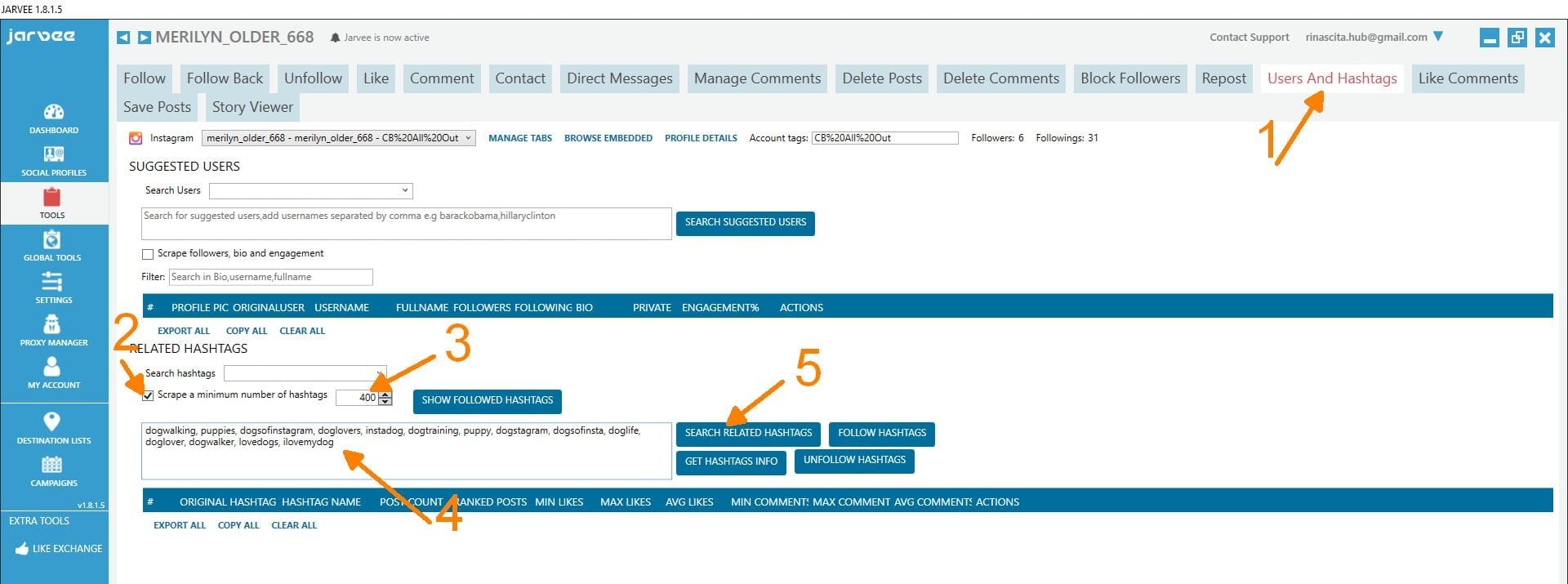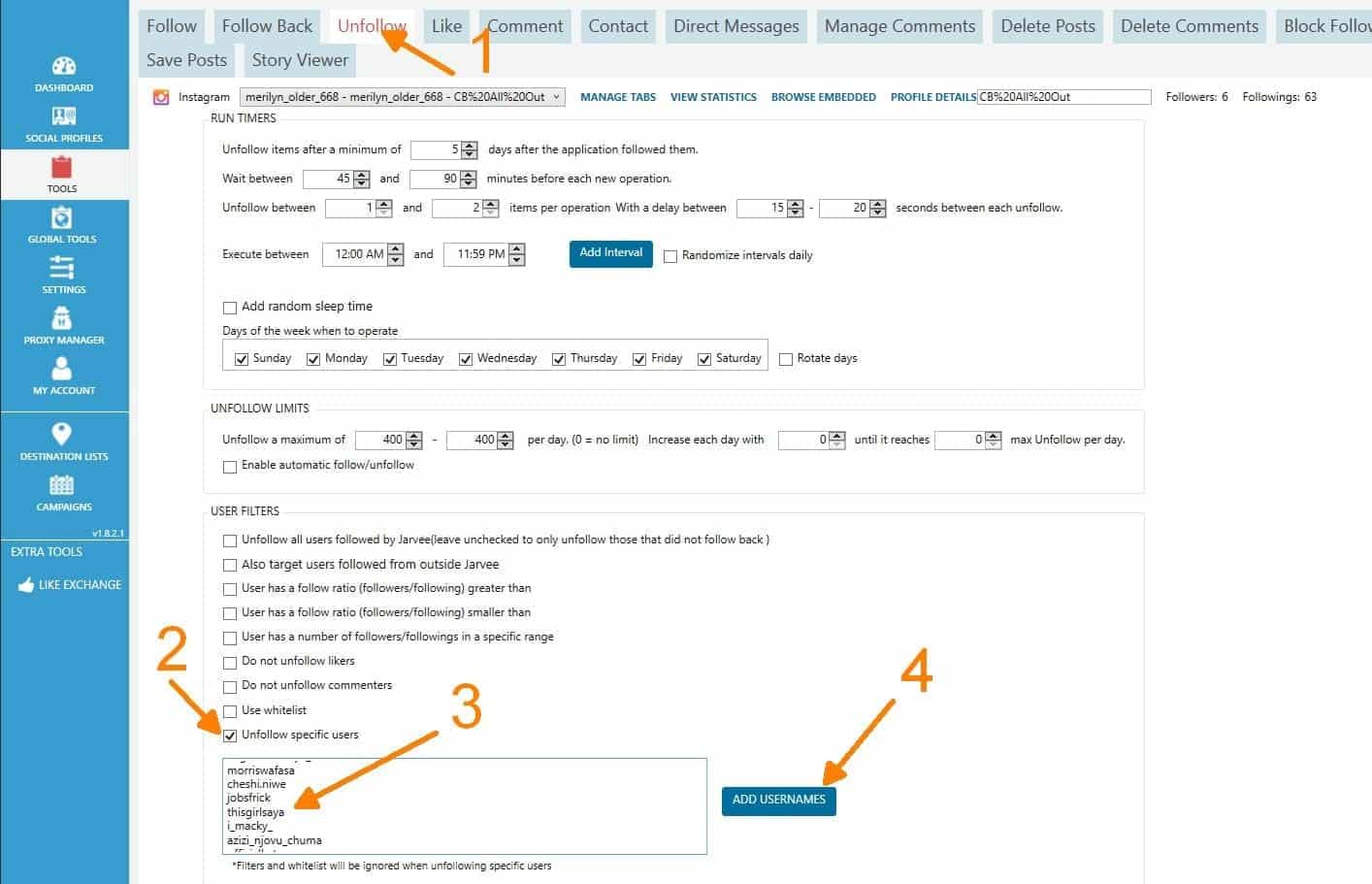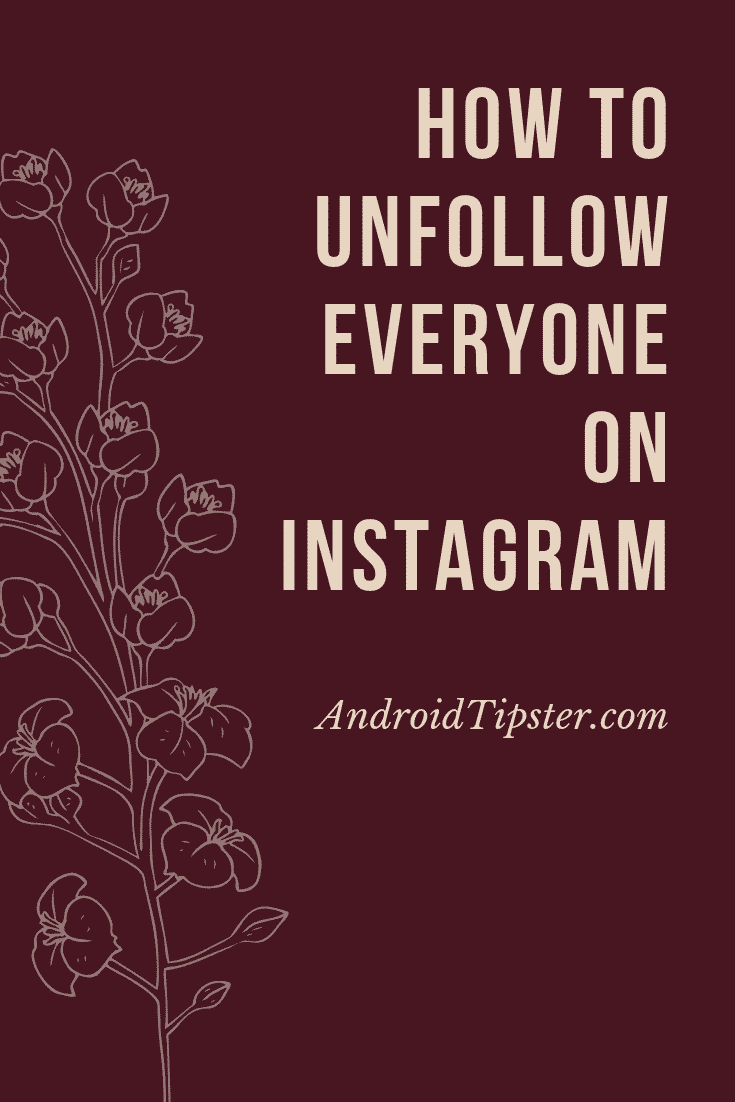Instagram hashtags 2020
PS: We found a tool that generates specific hashtags tailored for your image: Ingramer. The hashtags we generated for our test managed to get us 17x more reach than we’re used to seeing on that Instagram account.
Most people don’t know how to use hashtags on Instagram in a way that will help them reach a wider audience and help grow their following.

For most, hashtag research entails just googling for hashtags of a particular niche, collecting the most popular ones and then pasting them in a text editor for use when they post their next piece of content. That’s all most people do!
Unless your account has a following into the hundreds of thousands, this is just one sure way to frustrate your growth on Instagram.
I’m made the same newbie mistakes when I was starting off on Instagram. It reached a point I didn’t see the need to use hashtags in my content anymore. See the problem with this strategy is, a lot of variables have not been taken into consideration.
I will elaborate on that.
There are 2 important content sections on Instagram to take into account when planning your hashtag strategy:
- the Top Post Section and
- the Recent Post Section
Instagram lists only the top 9 posts for any given hashtag in the Top Post Section based on their popularity, i.e number of likes, comments and how long ago they were posted.
So let’s say your account is in the pet niche and you have 500 followers. You post a picture of a cute little dog and use the hashtag #cute (which has more than 300 million posts). Here, you’ve just set yourself up to compete against hundreds of thousands of big accounts (accounts with hundreds of thousands into millions of followers) using the same hashtags for the top only 9 positions.
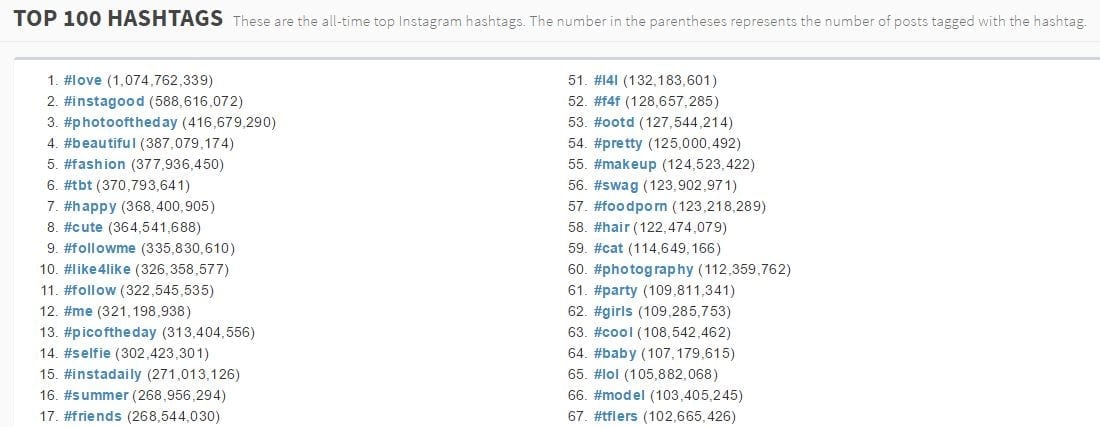
So even if your post shows up in the Recent Post Section, it will only last there for a fraction of a second because, at the same time, a lot of other accounts are posting using the same hashtag. Your following of 500, liking your post won’t help much either.
I am going to show you a strategy that you can use to get your posts a lot more exposure than they’re used to getting and hopefully get them into the Top Post Section and consequently earn you more followers organically.
You will need to commit yourself to do proper keyword research in order to do this right.
How research hashtags for Instagram
Instagram allows you to use only 30 hashtags within your post’s caption. Many people including myself (in previous posts) recommend limiting the number of hashtags you use in the caption to less than 15.
But after much testing, I now recommend that you use all 30 hashtags in the caption. If you wish to post some more in the comments that’s up to you.
So before you post your next piece of content, start by collecting as many hashtags as you can (100 is good enough), all in the same niche/topic of your content.
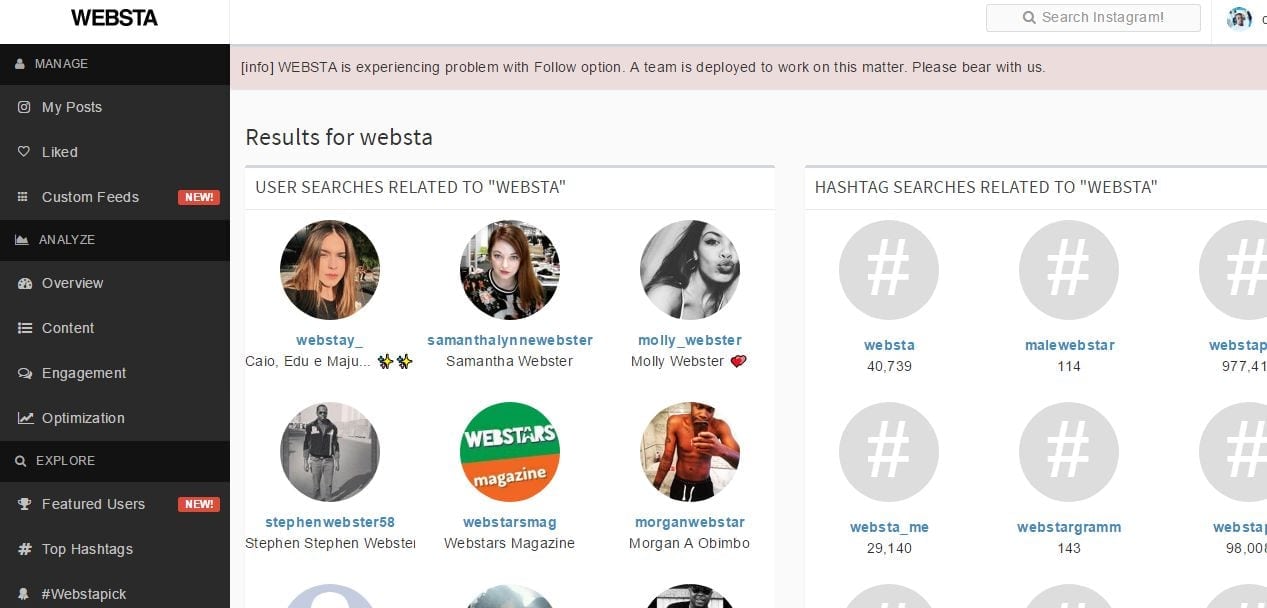
websta.me is a very resourceful website that will help you. Head over there and type in any keyword your topic. For each hashtag that you collect, we’ll need to know the number of posts in existence that are using it (I’ll explain why in a moment). In the image above according to websta.me for instance, we now know that 127,544,214 posts at the time of writing this article are using the hashtag #ootd.
We’re going to place our keywords into the following categories according to their popularity:
- Super Popular = 10M+ Posts
- Very Popular = 5M+ Posts
- Popular = 1M+ Posts
- Almost Popular = 500K+ Posts
- Less Popular = 250K+ Posts
- Not Popular = under 100K
The hashtag gameplan
The plan here is to get your post into the Top Post Section of the less popular hashtags and as the engagement (likes, comments) on your post increase, your post will continue to climb up the popularity ladder and hopefully finally land the Top Post Section of the popular to the super-popular hashtags.
To do that, you’ll post 25 less popular + 5 very popular hashtags in your caption.
In order to decide which categories fit your account, we’re going to multiply the number of followers you have by 100. So let’s say your account has 5000 followers, you will select 25 hashtags with 500K posts or less and 5 hashtags with more than 500K posts.
Another example to make it clearer, if your account has 200 followers: 200 x 100, you’ll need 25 hashtags with post counts below 20,000 and 5 hashtags of a much bigger volume of post counts.
Try this for a week and you should begin to see better engagement on your content.
Bonus Hashtag Strategy
Now, this part is going to require that you put in a little more effort for a period of time and once you have the perfect combination of hashtags for your content, you can always reuse them and continue enjoying the engagement.
–> Read: How to recover from an Instagram shadowban.
A couple of hours after posting, go through each hashtag and see which ones you made it to its Top Post Section for and which ones you did not.
Note the ones that failed, remove them from your list and replace them with some of those that you collected in your research above.
Keep doing this until you’re pleased with the performance of your hashtag combination.
Read – This Tool Will Grow Your Instagram Account While You Sleep
Instagram Hashtag Research 2019 Update
In 2019, using hashtags on your Instagram posts still remains important in regards to your post reach. The now from what it used to be is, you’d need a better strategy than just putting together 30 unrelated hashtags and dumping them on your posts.
So how many hashtags should I use on Instagram in 2019?
For instance, while Instagram allows you to use up to 30 hashtags on a single post, we’ve discovered that you don’t really need that many hashtags to get more exposure for your posts. An analysis by Trackmaven found that posts with 9 hashtags receive the most engagement.
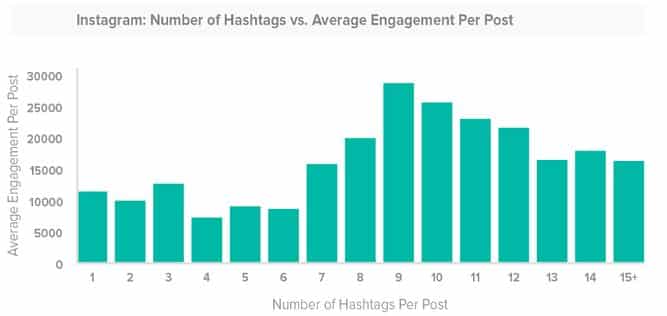
So if you’re wondering how many hashtags you should use on Instagram, 9-11 hashtags per post would be ideal.
Remember to make sure the hashtags you use on your posts are relevant to the content of your post because Instagram can now tell what’s on the image and will easily shadowban your posts if you’re suspected of spamming.
How to generate good hashtags for Instagram
There are two ways you can generate good hashtags for Instagram. You could either do it manually by following the steps I’m about to describe below, or you could have Jarvee do the work for you.
Here’s how to manually find relevant hashtags for your posts on Instagram:
- Visit https://displaypurposes.com/
- Type in a keyword related to your niche
- Click copy mode
- Uncheck five dots to remove the dots.
- Copy the hashtags and paste them into Notepad. Make sure to remove any irrelevant ones.
- Now copy the clean set of hashtags and go back to https://displaypurposes.com/ and paste them into the search bar.
- Click Auto and move the slider from 30 to infinity.
- Rinse and repeat until you have a ton of hashtags.
- Click copy mode and copy all of the hashtags.
Using Jarvee to generate hashtags for Instagram
Jarvee makes it a lot easier to find hashtags that are relevant to your post. It will even show you the post counts for each hashtag so that based on the information shared above, you can decide which ones it will be easier to rank for.
- Go to TOOLS
- Click on the name of your Instagram account
- Go to the Users And Hashtags tab
- Here, select how many hashtags you want Jarvee to find for you and hit SEARCH RELATED HASHTAGS.
- Allow time for the process to complete and click on EXPORT ALL. You can then copy them and paste them into Excel or Google Sheets.

In closing
If you read this far you’re obviously taking your Instagram business seriously and are looking for the best and safest methods to grow your account. Feel free to share your thoughts below.
PS: If you need a powerful VPS for cheap, reach me on Skype Diablo2562 and I’ll connect you to a reliable provider I currently use.
Until next time!