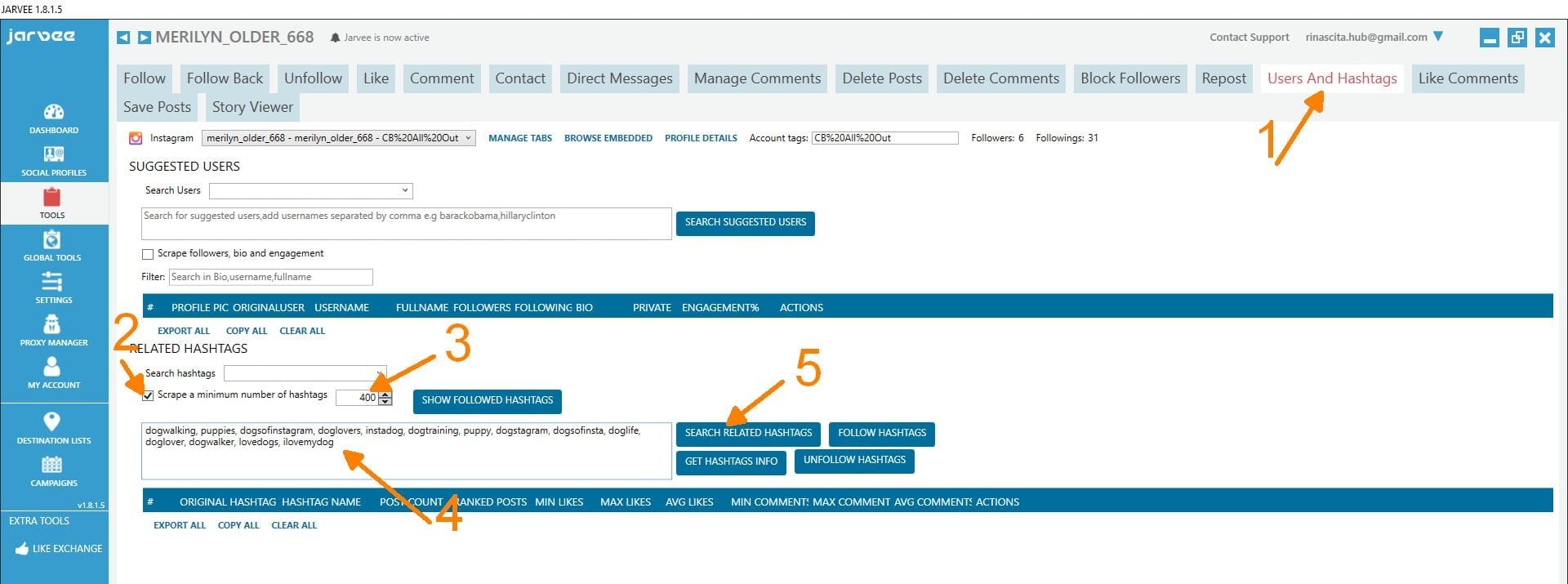Has your Instagram account been shadowbanned and you’ve run out of ideas on how to lift the ban?
What does a shadowban even mean?

If you noticed your engagement or follower count dropping or even your posts not showing up when you search specific hashtags then your Instagram account has probably been hit by a shadowban.
This has become a common occurrence especially for people keen on growing their accounts using the follow/unfollow method.
Well, I’m not suggesting that the follow/unfollow method is bad for growing your Instagram account, it is important to note that there are safe ways of doing it. If you’re growing your account using the follow/unfollow method then you should ensure that you keep your activities within reasonable limits in order to keep your account safe from a shadowban.
Reasonable limits imply your activities are not too aggressive in the sense that you don’t perform too much within a short period.
I’ve covered the follow limits in this entry just in case you need some pointers.
A lot of people have attempted to come up with a solution to fix the shadowban Instagram has imposed on their accounts. While some have suggested that deactivating and then reactivating your account will fix the issue, this solution doesn’t seem to work for everyone.
The other solution that I’ve read about but barely tested myself, is to delete hashtags posted in the comments section of your existing posts. I can’t promise it works, but you should probably give it a shot if nothing else does.
So, in this entry, I’m going to show you a method that I believe can help you fix a shadowban migraine if everything else fails.
So strap on and let’s get started.
- Tutorial: Use these Instagram follow settings on Jarvee to yield the best results.
- Tutorial: Jarvee auto-unfollow setting (Social Media Automation)
- Tutorial: Jarvee auto-like settings to boost engagement
Instagram shadowban fix
Instagram shadowbans are mainly triggered by a situation where users who follow you, show little to no interest in the content that you post – a typical scenario created when you do the follow/unfollow method without having researched on your target audience and as a result having targeted the wrong audience who, despite having followed you back, they aren’t interested in what you post.
So Instagram algorithms work like this: Say you post a fresh image, your post gets shown to around 10-20 (could be any number) people. If they fail to engage (like/comment) your content, the algorithms decide your post isn’t interesting and therefore undeserving of exposure to more users. As such, your engagement tanks.
What you need to do now is to either get rid of inactive followers (possibly includes a lot of fake accounts) or get them to notice you by liking 2-3 of their posts. Best results will be attained if you do this frequently.
So…
How do you create a list of users who do not engage your posts?
The first 2 steps are going to be the most difficult especially for people with a couple thousand followers. You might need an automation tool (download and use it for up to 5 days free of charge) that can help you execute this part.
You will need to:
- Scrap a list of all your followers. Give the list a name, one that is easy to remember like ‘Followers’
- Scrap a list of people who liked your latest posts (I recommend 9 latest posts). Give the list a name like ‘Likers’.
- Visit somacon.com
- Paste both lists in step 1 & 2. The tool will generate a list of ‘Uniques’ who basically are users that did not engage your latest posts (9 posts in my case).
- Give the list a name (e.g. ‘Uniques’?)
- Now get this tool from Imristo. You’ll use this tool to filter out private accounts and public accounts. Save both lists. See, you can’t like posts of private accounts that you followed and then unfollowed. So we need to block out private accounts that do not interact with your post.
- From the list of public accounts, we need to make sure that the users are not fake accounts. We’ll do this by setting filters making sure we block those that don’t have a profile image, whose bio contains nothing, have less than 3 posts and haven’t posted within the last 60 days. By blocking these accounts you’ll see your follower count drop but we need to do this as these users are completely useless to you.
- You now have a list of non-engaging followers that hopefully don’t contain fake accounts. Now start liking 2-3 posts of these users on a regular basis and you’ll notice your engagement begin to pick up.
Related: Instagram Automation Tool
Find me on Skype: diablo2562
That’s it for now, feel free to leave us a comment/question below.
Until next time!
PS: If you need a powerful VPS for cheap, reach me on Skype Diablo2562 and I’ll connect you to a reliable provider I currently use.
Other Instagram related services: